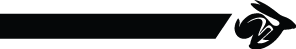Hi I tried out tianocore build from the coreboot build system which was very recently merged. [1] [2]
I tested it on my thinkpad X200 with native graphic init enabled (tianocore CorebootPayloadPkg can reuse the framebuffer set up by coreboot). Upon booting I'm greeted with a small line somewhere around the left upper side of the sceen which quickly becomes a timeout screen (small tianocore logo in the middle and at the bottom a bar that get's filled up as time increases, there is also a mention that my 6G of memory tested fine). After the timeout expired it loaded my EFI bootloader (grub2) on my EFI partition and booted my OS. Pressing the ESC key before the timeout puts you in a rather limited configuration menu that allows you to select the bootdevice (USB by default iirc) amongsth other things. Some issues: * it thrashes coreboot tables which is fixed in [3] * it does not store the setting in it's menu since it has no way of persistently storing things. Anyway, kudos to those having worked on this! ---- [1] https://review.coreboot.org/#/c/15057/ "payloads/external/tianocore: build UEFI payload" [2] https://review.coreboot.org/#/c/20639/ "payloads/external/tianocore: Add and apply patches for tianocore" [3] https://review.coreboot.org/#/c/20968/ "payload/tianocore: Add patch to preserve coreboot table" ---- Arthur Heymans -- coreboot mailing list: coreboot@coreboot.org https://mail.coreboot.org/mailman/listinfo/coreboot