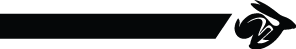For anyone who doesn't understand what Patrick is referring to, any comments made in for a file need to be marked as resolved before the patches can be submitted now. Top level comments made with the "Reply" button and saying something nice, do not need to be resolved
To see what comments need to be marked as resolved in gerrit, click on the "base" or "Revision X" buttons on the files line. This shows you which patch sets have comments and which commits have comments not marked as resolved. If you select that patch set, you can then see which files have unresolved comments. Replying with the "Done" or "ACK!" buttons automatically marks it as resolved. If you use the the "Reply" or "Quote" buttons, the resolved box is left unchecked, and you need to check it manually to mark the comment thread as completed. Martin On Wed, Jul 17, 2019 at 1:40 PM Patrick Georgi via coreboot <coreboot@coreboot.org> wrote: > > Hi everybody, > > you might notice a new column in the Gerrit UI: ACR for All-Comments-Resolved. > > For a while, Gerrit allows to "resolve" comments made to changes, and this > field automatically determines if all comments are marked that way. > > Another change to our Gerrit install is that changes can only be submitted > when there are no more open comments. > > For this reason, please ensure to close comments you consider done. > > > Thanks, > Patrick > -- > Google Germany GmbH, ABC-Str. 19, 20354 Hamburg > Registergericht und -nummer: Hamburg, HRB 86891, Sitz der Gesellschaft: > Hamburg > Geschäftsführer: Paul Manicle, Halimah DeLaine Prado > _______________________________________________ > coreboot mailing list -- coreboot@coreboot.org > To unsubscribe send an email to coreboot-le...@coreboot.org _______________________________________________ coreboot mailing list -- coreboot@coreboot.org To unsubscribe send an email to coreboot-le...@coreboot.org