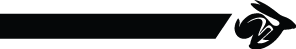On Tue, Jan 14, 2020 at 5:49 PM Rafael Send <[email protected]> wrote:
> >> Ok now I'm a bit confused. Can you elaborate on what some of your steps > do? > 1. Make an image of 16M in coreboot for your supported device 2. Set VSCC table to new chip (I found this not really necessary, ive seen no PCH problems by zeroing this out on a P8h61) 3. IFDtool to set density 4. rename file (I hate the .new extension thing) 5&6. Use IFDtool to dump ROM layout to layout.txt and edit it to 16M or 8M BIOS region and write back 7. rename (i really hate the whole .new.new.new extension thing) 8. Extract new IFD with correct sizing 9. make coreboot 16M rom (dont forget to include a ME image int he build config - neutered if you prefer) (at that point, you use your flasher - ch341a for me - to burn the new rom and fit it to the mobo) > - I need to adjust my FMAP in addition to performing step 5? I think > that's what I was missing in my initial assumptions. > sizing is handed via step1, step 3 and setting CBFS size in menuconfig in coreboot. > - In step 6, can one not modify the IFD without doing it through the > actual ROM image? > Dont see why not. I just edited it before i extracted the IFD as it seemed logically correct. -- Kind Regards, Simon Newton E: [email protected]
_______________________________________________ coreboot mailing list -- [email protected] To unsubscribe send an email to [email protected]