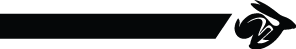A summary of the status so far. 1. If I boot without plugging my USB keyboard/mouse and only use PS/2 ones, I get the following errors instead of "Not enough memory creating EHCI periodic frame list." on coreinfo. Not enough DMA memory for OHCI HCCA. (This happened only once.) drivers/usb/usb.c:42 new_controller(): Failed to malloc 588 bytes.
Not sure where to configure the memory-related stuffs for USB, but the USB stack is certainly complaining about running out of memory. Is there a way to investigate how much memory was used/available to the system at that point? 2. Without USB keyboard/mouse I can get memtest into SMP mode. However, it can only go as far as about 50-60% of the first test (address only, walking ones, no cache) before entering the same glitched screen. Non-SMP mode enters the glitched screen immediately, same as with USB keyboard/mouse. 3. With working 128GB RAM configuration, memtest correctly shows DRAM SPD (1600MHz CL11), but throws errors every 2GB past 32GB with the good and bad values showing inverted contents (bad is ffffffff when good is 00000000, and vice versa). Yesterday I did a test with only 32GB by removing 6 of the 8 sticks installed. However, the DRAM SPD is not shown correctly, giving me a 4-5-4 timing of 0Mhz. With 32GB, there were no errors during the test process, but still entered the glitched screen at the same location (about 50-60% of the first test). This is tested using memtest master (the glitched screen also existed in stable and the result was the same). 4. For 32GB configuration (2 x 16GB sticks), installing to the closest orange slot of each CPU would not boot, it booted when I installed the sticks to the second closest orange slot of each CPU. 5. Mike Banon's patches for boot menu and multiple floppy images applied without issues on SeaBIOS master (not sure why patchew.org's catalog showed some patches failed to apply). Most of the floppy images I included could boot (including graphical ones like Menuet64), but for images that come with their own USB stack, USB do not function at all (which means I have to use my PS/2 keyboard/mouse to work with them). 6. USB disks can be picked up and may load the bootloader, but this is the farthest I could go as for most USB sticks (Windows, Linux or others), the startup process would hang without any apparent messages. Some (not all) USB disks attached to ports provided by a PCIe x4 USB 3.0 (8-port) adapter can also be picked up by SeaBIOS with varying results (some could be entered before it hangs during boot, while others would fail and SeaBIOS boots the main ramdisk instead). 7. Disabling serial log console doesn't fix any issues I'm currently having, although interestingly, memtest can also print some screen contents to the serial console if it's enabled. I'm considering re-enabling it for the time being so I'll be able to see if a particular memory combination is working. It seems there are still problems with memory initialization although some combinations can be made to boot, but there are major issues with the USB stack that is preventing me from doing any further testing as the board currently doesn't have a SATA optical drive for installing operating systems and such. _______________________________________________ coreboot mailing list -- coreboot@coreboot.org To unsubscribe send an email to coreboot-le...@coreboot.org