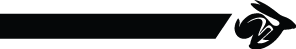hi Amar, What you're looking to change is not in coreboot, but the Tianocore/edk2 payload - and from your post, a very old version of it, since I'm not aware of any recent version booting directly into Boot Maintenance Manager (unless you're building from upstream edk2, and not including the EFI shell in the build, and don't have a valid UEFI boot device available).
In terms of modifying/saving settings, upstream Tianocore does not have a mechanism to do this when used as a coreboot payload; you need to use the default Tianocore payload option in coreboot (my fork) and enable coreboot's support for SMMSTOREv2 in order to have bootorder and other settings persist. On Thu, Apr 21, 2022 at 4:53 AM Putsala Amar via coreboot <coreboot@coreboot.org> wrote: > > Hi, > > > We are working on intel c508 intel denverton board. > We have programmed coreboot image in 16MB NOR flash. > > After the coreboot hw initialization , it moves to payload stage by default > it is entering to "boot maintenance manager" . We expect the node to boot > without getting into boot manager(without waiting for any key) . > > Made below experiment which i found in BIOS : > Change/Modify Auto Boot Time-out option as "0" in "Boot Maintenance manager". > but this timeout parameter is not allow to commit/save the new changes. > > As per the Auto Boot Time-out description : > Range: 0 means no wait , 65535 means waiting for Key. > By default timeout hold 65535. > > Thanks in advance.., > > > > Thanks & Regards, > > Amar Putsala ( ID : 2353 ) > 4th Floor , Cubical : 4058 > J.P. Software Park, > Electronic City Phase-1, > Hosur Road, 560100 > Ext. No: 8110 > _______________________________________________ > coreboot mailing list -- coreboot@coreboot.org > To unsubscribe send an email to coreboot-le...@coreboot.org _______________________________________________ coreboot mailing list -- coreboot@coreboot.org To unsubscribe send an email to coreboot-le...@coreboot.org