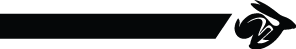Issue #581 has been updated by Walter Sonius. File cb-pull97add0a-log-ed2k-hp-compaq_pro_6300_sff-mt-deselect-vga-dp-hdmi-working.txt added File cb-pull97add0a-log-ed2k-hp-compaq_pro_6300_sff-mt-deselect-vga-vga-working.txt added File cb-pull97add0a-log-sb-hp-compaq_pro_6300_sff-mt.txt added
Keith Hui wrote in #note-8: > Patch up: https://review.coreboot.org/c/coreboot/+/86869 > > Until you can set yourself up there, I'll also check this issue for reports. Thanks a lot for the "pro_6300_sff/mt" variant, if its ok with you I'll finish this port on the ticker tracker for now. Current comments from now on are for Keith its variant. > * For the VGA port, you may want to try commenting "select > GFX_GMA_ANALOG_I2C_HDMI_B" in Kconfig. See if removing it makes the VGA port > work in SeaBIOS. Did a straight build from your pull first, and the VGA port was still not working on SeaBIOS. For the 2nd build I removed this "select GFX_GMA_ANALOG_I2C_HDMI_B" in Kconfig and went straight to ed2k mrchromebox version 24_08 and now we have working VGA or DP (to DP and to HDMI/DVI) output with the White Rabbit during EDK2 Tiancore! Not sure if the Samsung TV used HDMI or DVI on the DP but DP to DP on HP ZDisplay is also working fine. Still have to reflash to confirm SeaBIOS VGA output. > * The black SATA port is eSATA; you'll need the right cable. I made the > sata_port_map change in the patch. Please test. Already tried the single "0xf" to "0x6" hack on the previous 8300_elite_sff template but it also didn't work on yours. The sata port is however a normal internal sata connector, but maybe the protocol is e-sata? It works however with the OEM 3.08revA firmware, but not in SeaBIOS nor EDK2 with your current pro_6300_sff/mt template. Have tried both CD/DVD and HDD. In a couple of months a 8300-elite-sff is available to me at the office then I can confirm if the 4th port is even working on the original 8300-elite-sff. > * Check your coreboot log that "early_usb_init: USB00: > USBIR_TXRX_GAIN_MOBILE_LOW is an invalid setting for desktop!" no longer > appears. Its gone, check the new uploaded logs for your build with SeaBIOS and EDK2 both VGA and DP. > * WOL and iGPU+dGPU has been a long standing chipset issue that does need to > be addressed, but they're bigger issue than just one board. Suspend was working on the previous 8300 template firmware, just had to disable all the fake wakeup events and then it went to sleep. It only woke by power button. The same applies for your current pro_6300_sff/mt template, suspend works with following adjustments. #looked for anything with enabled and disabled it all with echo, than sleep works cat /proc/acpi/wakeup Device S-state Status Sysfs node HDEF S4 *disabled pci:0000:00:1b.0 EHC1 S4 *enabled pci:0000:00:1d.0 EHC2 S4 *enabled pci:0000:00:1a.0 XHC S4 *enabled pci:0000:00:14.0 L050 S3 *disabled pnp:00:08 L060 S3 *enabled pnp:00:09 *disabled serio:serio0 PCIB S4 *disabled pci:0000:00:1e.0 LAN adapter on PCI 19.0 is BTW missing in this /proc/acpi/wakeup list, maybe needed for WOL? #maybe disabling one of the following items is enough still have to restest neon@neon:~$ sudo -s root@neon:/home/neon# echo EHC1 > /proc/acpi/wakeup root@neon:/home/neon# echo EHC2 > /proc/acpi/wakeup root@neon:/home/neon# echo XHC > /proc/acpi/wakeup root@neon:/home/neon# echo L060 > /proc/acpi/wakeup root@neon:/home/neon# exit neon@neon:~$ cat /proc/acpi/wakeup Device S-state Status Sysfs node HDEF S4 *disabled pci:0000:00:1b.0 EHC1 S4 *disabled pci:0000:00:1d.0 EHC2 S4 *disabled pci:0000:00:1a.0 XHC S4 *disabled pci:0000:00:14.0 L050 S3 *disabled pnp:00:08 L060 S3 *disabled pnp:00:09 *enabled serio:serio0 PCIB S4 *disabled pci:0000:00:1e.0 > * Please also test edk2 payload. If you aren't set up for UEFI booting, try a > live Linux distro. Already mentioned EDK2 is working including VGA output and DP(HDMI/DVI) output :-) Didn't mention before but the "Power LED" and "Hdd LED" on the front are also working as expected. Also 4 onboard temp sensors from jc42 vs the 2 sensors reported earlier work. The original oem firmware has a additional "acpitz-acpi-0" temp sensor, but still Superio HWM fan speed or voltage monitoring are absent both in original oem and this coreboot firmware port. Haven't retested any PCI(e) devices yet but all USB and audio ports still work. Will keep you updated and thanks alot for this quick response! ---------------------------------------- Support #581: success new variant "compaq_pro_6300_sff" for hp/snb_ivb_desktops compatible with "compaq_8300_elite_sff" template https://ticket.coreboot.org/issues/581#change-2009 * Author: Walter Sonius * Status: New * Priority: Normal * Category: board support * Target version: none * Start date: 2025-03-15 ---------------------------------------- Successful flash and coreboot SeaBIOS functioning of a HP "compaq_pro_6300_sff" with a unchanged "compaq_8300_elite_sff" template using coreboot (24.12-758-g1e7ba810c6bb) and SeaBIOS (version rel-1.16.3-0-ga6ed6b70). These two HP Compaq devices are extremely similar, they use the same OEM proprietary BIOS upgrade files. Hardware wise the only 3 noticeable differences are that the "compaq_8300_elite_sff" comes with a Q77 chipset, SuperIO NPCD378 and J32 labeled 16x length "white" PCI-E slot versus a Q75 chipset, SuperIO NPCD379HAKFX with the J32 labeled slot populated with a limited physical 1x length "black" PCI-E slot on the "compaq_pro_6300_sff". Flashing from OEM proprietary BIOS 3.08revA enabling the FDO jumper on the motherboard as described for the compaq_8300_elite_sff works by booting with "iomem=relaxed" kernel parameter and specifying the specific 16MB chip 25Q128A: flashrom -p internal -w cbtest.rom -c "MT25QL128" Tested and Working: Poweron/Poweroff/Reboot CPU i3-3220 / e3-1225v2 RAM 1x 2x 4x populated slots total of 4GB/8GB/16GB/24GB (both 1.35v and 1.5v modules mixed with ECC) Serial port (including coreboot) PS2 keyboard (including SeaBIOS) PS2 mouse SATA 3 ports (blue/white/white) USB 2.0 4x front & 2x back ports USB 3.0 4x back ports Ethernet 1Gbit/100Mbit Display port works in SeaBIOS and OS VGA port only works in OS! PCI using realtek RTL8169 1Gb PCIE 3.0 16x using 2.0 8x 10Gb intel X540-AT2 / using 1.0 16x Nvidia Geforce 6200 LE (also works in SeaBIOS) PCIE 2.0 1x using 2.0 1x 2.5Gb realtek RTL8125 PCIE 2.0 1x using 1.0 1x 1Gb intel 82574L (SeaBIOS loads option rom) Audio built-in speaker (plays music in OS compared to legacy bleep pc-speaker) Audio front panel 3.5 mm headphone jack (auto disables built-in Speakers and selects Headphones) Audio front panel 3.5 mm headphone&mic jack (only microphone works with 4 pin 3.5mm combi mic/headphone) Audio back panel 3.5mm green jack (manually select Line Out and it works) Sensors CPU and 2 motherboard sensors SuperIO Booting USB / SATA(HDD/DVD) OS: Fedora-mate Linux kernel 6.11.4 / 6.13.6, KDE neon Linux kernel 6.8.0-52 Flashrom: needs additional parameters compared to OEM BIOS both for read/write depending on flashrom version? flashrom -p internal:boardmismatch=force,ich_spi_mode=hwseq -w test.rom -c "Opague flash chip" Tested not Working: RAM ECC functioning (see coreboot log) SATA port black Wakeonlan, it just auto wakes from itself so cannot verify... iGPU multigpu with PCIE nvidia geforce 6200 le, only PCIE nvidia geforce works and iGPU gets disabled. What to do next to get this "compaq_pro_6300_sff" variant officially supported? *Supply more logs/info? *Fill a bug for the ECC not working or first get this variant supported as is? *Fill a bug that VGA doesn't work in SeaBIOS? *Fill a bug/ticket on the flashrom support list for the difference in parameters needed pre/post flash? https://support.hp.com/us-en/drivers/hp-compaq-pro-6300-small-form-factor-pc/model/5232884 https://support.hp.com/in-en/drivers/hp-compaq-elite-8300-small-form-factor-pc/model/5232855 Walter Sonius ---Files-------------------------------- cb-log-hp-compaq_pro_6300_sff.txt (51.8 KB) hp-compaq-pro-6300-oem-and-coreboot-autoport.zip (266 KB) cb-pull97add0a-log-ed2k-hp-compaq_pro_6300_sff-mt-deselect-vga-vga-working.txt (47.7 KB) cb-pull97add0a-log-ed2k-hp-compaq_pro_6300_sff-mt-deselect-vga-dp-hdmi-working.txt (47.8 KB) cb-pull97add0a-log-sb-hp-compaq_pro_6300_sff-mt.txt (54.6 KB) -- You have received this notification because you have either subscribed to it, or are involved in it. To change your notification preferences, please click here: https://ticket.coreboot.org/my/account _______________________________________________ coreboot mailing list -- coreboot@coreboot.org To unsubscribe send an email to coreboot-le...@coreboot.org