Hello everyone, I use WSL 2 on my laptop, and pulled the `baiduxlab/sgx-rust` Docker image to develop with Rust SGX in simulation mode. Once I am connected to the Docker image using VS Code,
I manage to compile the `helloworld` sample in simulation and get it to work. However, when I try to use the Rust plugin in VS Code with rls, I get the following error : 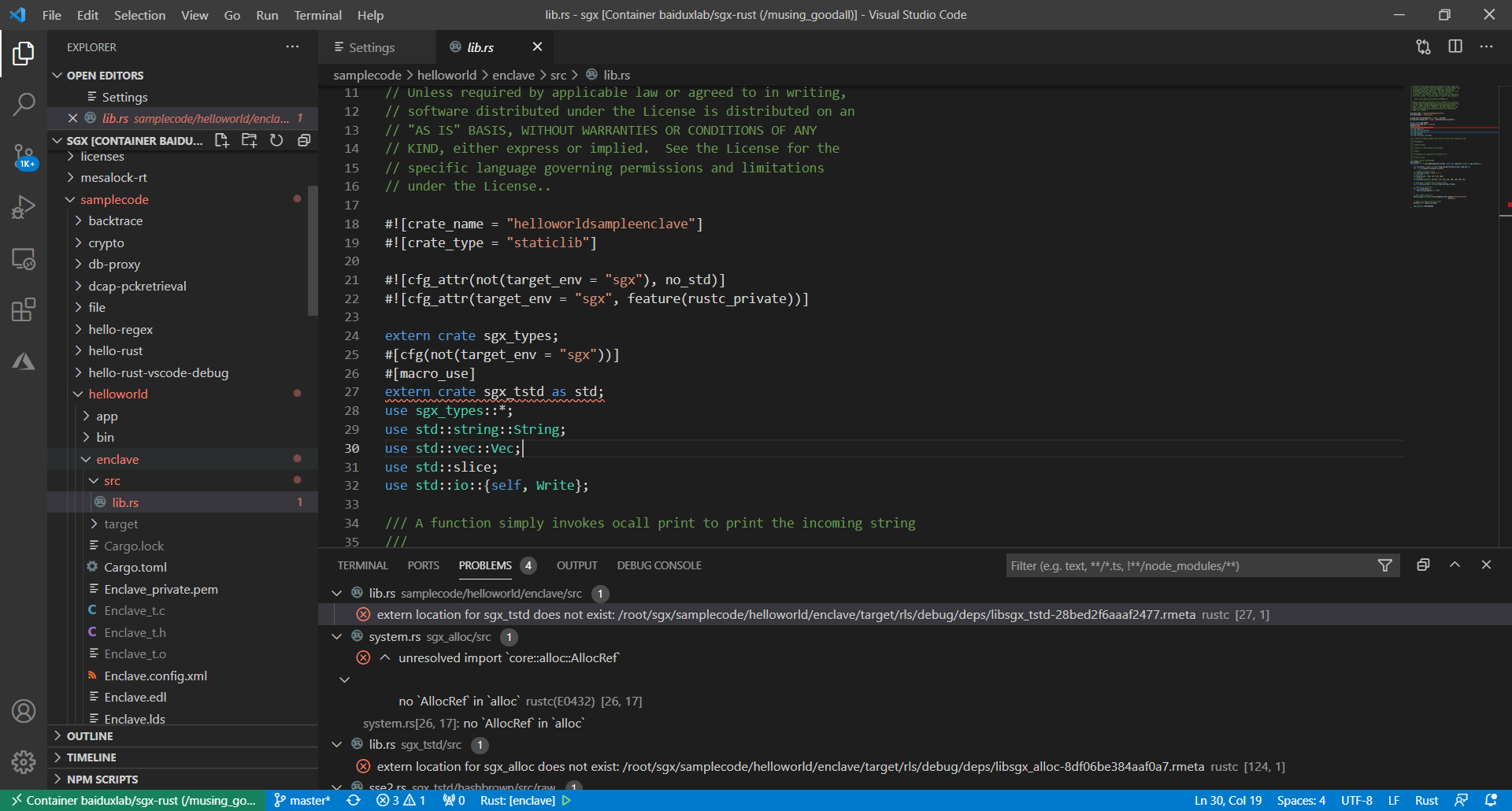 I am not familiar with the inner workings of rls but it seems that it `tstd` was not found by rls but I don't know how I could do to add it ro rls. Could anyone help me solve this issue ? Thanks -- You are receiving this because you are subscribed to this thread. Reply to this email directly or view it on GitHub: https://github.com/apache/incubator-teaclave-sgx-sdk/issues/334
