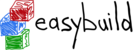Same here. Our old license server worked for 2017 update 4, but wouldn’t allow anything like 2017 update 5 or newer. For 2017 update 5 we got an error message that pointed to an outdated license server. 2018 update 1 , which we tried first, gave the same message as you got and didn’t give any clue on the correct problem.
Joachim > On 19 Jan 2018, at 10:37, Jack Perdue <[email protected]> wrote: > > Howdy Satish, > > I saw this in your output. > > "The license server you provided does not have a valid license for this > product." > > I know I had to update our license server to the latest > version from Intel to install VTune 2018. > > My guess is you need to update your license server for Intel 2018 products > (I haven't tried building any new toolchains yet). My notes on that are > below. > > > Jack Perdue > Lead Systems Administrator > High Performance Research Computing > TAMU Division of Research > [email protected] http://hprc.tamu.edu > HPRC Helpdesk: [email protected] > > > 18de2017/j-perdue > > As of l_isl_server_p_2.6.0.003.tgz the installation process > has changed from the past. > > THE FIRST THING TO BE AWARE OF.... the installer will prompt > at some point if you want to shutdown lmgrd. DO NOT DO THIS. > It will kill all lmgrd's running. You should use the script > in /etc/rc.d/init.d to manually shutdown the Intel (and only > the Intel) lmgrd first. > > SECOND OF ALL, do not run the "uninstall" script since it > won't prompt but will simply kill all lmgrd's on the server. > > Third, the new installer absolutely insist upon appending > 'licenseserver' to the destination directory. Rather than > try to fight it, our init scripts have been updated to > use this new layout. Note: by default it wants to install > in /opt/intel. Override wih /usr/local/intel. > > In the past we've used a symlink for server.lic pointing > to the latest license. This is no longer the case due to > possible problems when updating again. One will need to > copy the latest license from the licenses directory to > that file. > > There is a new flexlm-intel user in hopes of avoiding > problems with other lmgrds... not sure if will help > since it was possible to shut them all down remotely > using a VM (on inquire) to mimic hprc-license (which > is a possible DOS vector). Be sure to run the installer > as the flexlm-intel user (otherwise, if run as root, it > will create an /opt/intel dir to store the license even > if everything else is going to /usr/local/intel). > > Note that the new installer comes with RPMS which hasn't > been the case in the past. Francis is of the mind that > we could extract the needed files from those and drop > into the right place. Jack wasn't so sure so decided > to conform to Intel's new layout for future updates. > > > On 01/19/2018 01:13 AM, Satish Sherikar wrote: >> Hi, >> >> We are trying to Intel Parallel Studio 2018 Update 1 Cluster Edition but we >> are facing some issues with the license file. >> As we already installed different updates of Intel Parrallel Studio 2017 >> Edition successfully through EasyBuild. >> >> But for this 2018 Edition only we are facing below issue. >> >> 1. iitmlogin5:/gpfs1/home/ibm $ eb intel-2018.01.eb $ROBOT >> --source=/gpfs1/home/ibm/SATISH/INTEL-2018/ --hide-deps=M4,binutils,zlib >> == temporary log file in case of crash /tmp/eb-EXyHTj/easybuild-QZzX_i.log >> == resolving dependencies ... >> == processing EasyBuild easyconfig >> /gpfs1/home/ibm/.local/easybuild/software/EasyBuild/3.5.1/lib/python2.6/site-packages/easybuild_easyconfigs-3.5.1-py2.6.egg/easybuild/easyconfigs/i/icc/icc-2018.1.163-GCC-6.4.0-2.28.eb >> == building and installing icc/2018.1.163-GCC-6.4.0-2.28... >> == fetching files... >> == creating build dir, resetting environment... >> == unpacking... >> == patching... >> == preparing... >> == configuring... >> == building... >> == testing... >> == installing... >> == FAILED: Installation ended unsuccessfully (build directory: >> /dev/shm/icc/2018.1.163/dummy-dummy-GCC-6.4.0-2.28): build failed (first 300 >> chars): cmd "./install.sh -s >> /dev/shm/icc/2018.1.163/dummy-dummy-GCC-6.4.0-2.28/parallel_studio_xe_2018_update1_composer_edition_for_cpp/silent.cfg" >> exited with exit code 2 and output: >> Operation now in progress >> Operation now in progress >> Operation now in progress >> The license server you provided does not hav >> == Results of the build can be found in the log file(s) >> /tmp/eb-EXyHTj/easybuild-icc-2018.1.163-20180119.121622.pwqLG.log >> ERROR: Build of >> /gpfs1/home/ibm/.local/easybuild/software/EasyBuild/3.5.1/lib/python2.6/site-packages/easybuild_easyconfigs-3.5.1-py2.6.egg/easybuild/easyconfigs/i/icc/icc-2018.1.163-GCC-6.4.0-2.28.eb >> failed (err: 'build failed (first 300 chars): cmd "./install.sh -s >> /dev/shm/icc/2018.1.163/dummy-dummy-GCC-6.4.0-2.28/parallel_studio_xe_2018_update1_composer_edition_for_cpp/silent.cfg" >> exited with exit code 2 and output:\nOperation now in progress\nOperation >> now in progress\nOperation now in progress\nThe license server you provided >> does not hav') >> >> 2. The /tmp/eb-EXyHTj/easybuild-icc-2018.1.163-20180119.121622.pwqLG.log >> contains below Error. >> ----------------------------------------------------------------------- >> == 2018-01-19 12:17:19,454 build_log.py:158 ERROR EasyBuild crashed with an >> error (at >> easybuild/software/EasyBuild/3.5.1/lib/python2.6/site-packages/vsc_base-2.5.8-py2.6.egg/vsc/utils/exceptions.py:124 >> in __init__): cmd "./install.sh -s >> /dev/shm/icc/2018.1.163/dummy-dummy-GCC-6.4.0-2.28/parallel_studio_xe_2018_update1_composer_edition_for_cpp/silent.cfg" >> exited with exit code 2 and output: >> Operation now in progress >> Operation now in progress >> Operation now in progress >> The license server you provided does not have a valid license for this >> product. >> ------------------------------------------------------------------------- >> >> 3. Also we have tried by using GUI option but that is also giving the same >> error. >> 4. I have attached Log file for the same. >> >> Kindly let us know how to resolve this issue. >> >> Regards, >> Satish Sherikar >