igorsantos07 commented on issue #1669: URL: https://github.com/apache/cordova-android/issues/1669#issuecomment-1752333360
Thanks for the thorough explanation! Sorry for taking a while to respond, I moved on with other tasks guessing this was an edge case, and soon after left for vacations. I'm back now with good news / bad news. The good news is: I found a reproducible scenario. The bad news is: this seems a bit more widespread? Since I have no Android 13 and needed to test some possible push problems from the dead `havesource` plugin fork, I created a couple of emulators... And guess what? The splash icons don't show in the standard Play Services API 32 image! Not even the standard Cordova icon shows up, it's just a blank splash screen, with the correct background color though. It also seems to work fine on Android 11. I tested that out in four different scenarios: - the generated XML from before - the old xxxhdpi PNG we were using before the Cordova upgrade - an invalid file path - [a random PNG I got from Google's CC image search](https://freesvg.org/img/sample2.png) (wasn't properly edited to fit the space, so cropping is expected, I just wanted to know if it was a problem with my image files or not) ```xml <preference name="AndroidWindowSplashScreenBackground" value="#F0F000" /> <preference name="AndroidWindowSplashScreenAnimatedIcon" value="res/drawable/invalid.png" /> ``` Random PNG, Android 13: 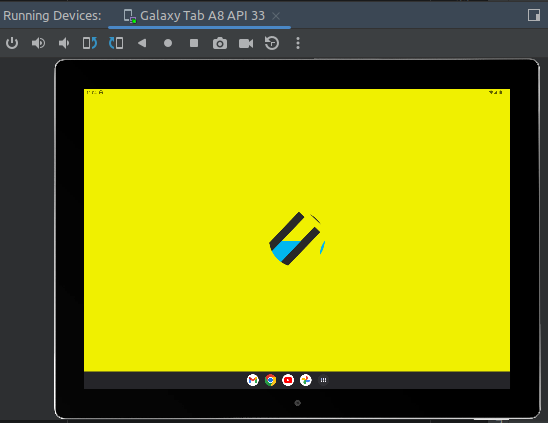 invalid path, Android 13: 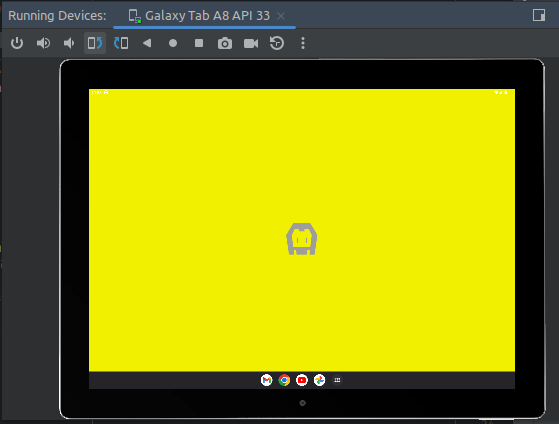 invalid path or random PNG, Android 12: 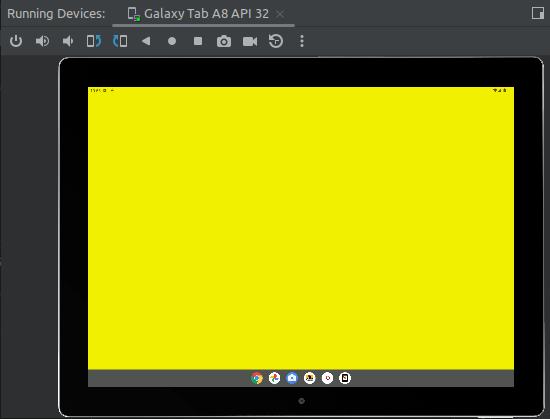 Random PNG, Android 11 (also worked fine with our Vector XML): 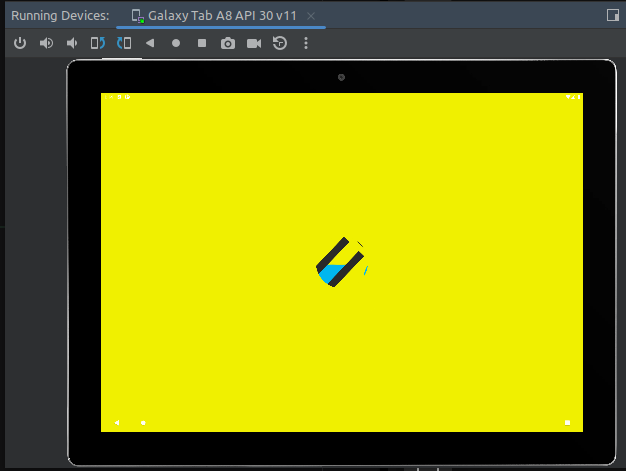 > The screenshots show "Galaxy Tab A8" but that's just the screen ratio for my usual test tablet, there's nothing non-standard on these emulators' hardware profile. I created both in succession, just changing the API Level, and ran the exact same code to take the screenshots above. -- This is an automated message from the Apache Git Service. To respond to the message, please log on to GitHub and use the URL above to go to the specific comment. To unsubscribe, e-mail: issues-unsubscr...@cordova.apache.org For queries about this service, please contact Infrastructure at: us...@infra.apache.org --------------------------------------------------------------------- To unsubscribe, e-mail: issues-unsubscr...@cordova.apache.org For additional commands, e-mail: issues-h...@cordova.apache.org
