YngwieWang commented on a change in pull request #7751: [FLINK-11608] [docs] Translate the "Local Setup Tutorial" page into Chinese URL: https://github.com/apache/flink/pull/7751#discussion_r314920585
########## File path: docs/tutorials/local_setup.zh.md ########## @@ -0,0 +1,288 @@ +--- +title: "本地安装教程" +nav-title: 'Local Setup' +nav-parent_id: setuptutorials +nav-pos: 10 +--- +<!-- +Licensed to the Apache Software Foundation (ASF) under one +or more contributor license agreements. See the NOTICE file +distributed with this work for additional information +regarding copyright ownership. The ASF licenses this file +to you under the Apache License, Version 2.0 (the +"License"); you may not use this file except in compliance +with the License. You may obtain a copy of the License at + + http://www.apache.org/licenses/LICENSE-2.0 + +Unless required by applicable law or agreed to in writing, +software distributed under the License is distributed on an +"AS IS" BASIS, WITHOUT WARRANTIES OR CONDITIONS OF ANY +KIND, either express or implied. See the License for the +specific language governing permissions and limitations +under the License. +--> + +* This will be replaced by the TOC +{:toc} + +只需要几个简单的步骤即可启动并运行 Flink 示例程序。 + +## 安装:下载并启动 Flink + +Flink 可以在 __Linux、Mac OS X、和 Windows__ 环境中运行。为了能够运行 Flink 唯一要求是安装 __Java 8.x__ 。 Windows 用户,请查阅[在 Windows 上运行 Flink]({{ site.baseurl }}/tutorials/flink_on_windows.html)上面描述了如何在 windows 上以本地模式运行 Flink。 + +你可以用下面的命令来检查一下是否正确安装了 Java 程序: + +{% highlight bash %} +java -version +{% endhighlight %} + +如果你已经安装了 Java 8,应该输出如下内容: + +{% highlight bash %} +java version "1.8.0_111" +Java(TM) SE Runtime Environment (build 1.8.0_111-b14) +Java HotSpot(TM) 64-Bit Server VM (build 25.111-b14, mixed mode) +{% endhighlight %} + +{% if site.is_stable %} +<div class="codetabs" markdown="1"> +<div data-lang="Download and Unpack" markdown="1"> +1. 从[下载页](http://flink.apache.org/downloads.html)下载二进制文件。你可以选择任何喜欢的 Scala 版本。针对某些特性,你可能还需要下载预捆绑的 Hadoop jar 包并将它们放入 `/lib` 目录。 +2. 进入下载后的目录。 +3. 解压下载的文件。 + + +{% highlight bash %} +$ cd ~/Downloads # Go to download directory +$ tar xzf flink-*.tgz # Unpack the downloaded archive +$ cd flink-{{site.version}} +{% endhighlight %} +</div> + +<div data-lang="MacOS X" markdown="1"> +对于 MacOS X 用户,Flink 可以通过[Homebrew](https://brew.sh/)进行安装。 + +{% highlight bash %} +$ brew install apache-flink +... +$ flink --version +Version: 1.2.0, Commit ID: 1c659cf +{% endhighlight %} +</div> + +</div> + +{% else %} +### 下载和编译 +从我们的[代码仓库](http://flink.apache.org/community.html#source-code)中克隆源码,比如: + +{% highlight bash %} +$ git clone https://github.com/apache/flink.git +$ cd flink +$ mvn clean package -DskipTests # this will take up to 10 minutes +$ cd build-target # this is where Flink is installed to +{% endhighlight %} +{% endif %} + +### 启动 Flink 本地集群 + +{% highlight bash %} +$ ./bin/start-cluster.sh # Start Flink +{% endhighlight %} + +检查位于[http://localhost:8081](http://localhost:8081)的 __web 调度界面__以确保一切正常运行。Web 界面上会仅显示一个可用的 TaskManager 实例。 + +<a href="{{ site.baseurl }}/page/img/quickstart-setup/jobmanager-1.png" ><img class="img-responsive" src="{{ site.baseurl }}/page/img/quickstart-setup/jobmanager-1.png" alt="Dispatcher: Overview"/></a> + +还可以通过检查 `logs` 目录中的日志文件来验证系统是否正在运行: + +{% highlight bash %} +$ tail log/flink-*-standalonesession-*.log +INFO ... - Rest endpoint listening at localhost:8081 +INFO ... - http://localhost:8081 was granted leadership ... +INFO ... - Web frontend listening at http://localhost:8081. +INFO ... - Starting RPC endpoint for StandaloneResourceManager at akka://flink/user/resourcemanager . +INFO ... - Starting RPC endpoint for StandaloneDispatcher at akka://flink/user/dispatcher . +INFO ... - ResourceManager akka.tcp://flink@localhost:6123/user/resourcemanager was granted leadership ... +INFO ... - Starting the SlotManager. +INFO ... - Dispatcher akka.tcp://flink@localhost:6123/user/dispatcher was granted leadership ... +INFO ... - Recovering all persisted jobs. +INFO ... - Registering TaskManager ... under ... at the SlotManager. +{% endhighlight %} + +## 阅读代码 + +你可以在 Github 上看到分别用[scala](https://github.com/apache/flink/blob/master/flink-examples/flink-examples-streaming/src/main/scala/org/apache/flink/streaming/scala/examples/socket/SocketWindowWordCount.scala)和[java](https://github.com/apache/flink/blob/master/flink-examples/flink-examples-streaming/src/main/java/org/apache/flink/streaming/examples/socket/SocketWindowWordCount.java)编写的 SocketWindowWordCount 的完整代码。 Review comment: 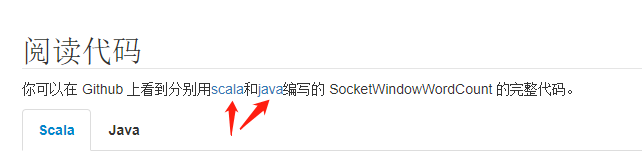 运行一下 `build_docs.sh` 看看效果,英文中括号后面跟小括号是超链接,如果超链接的文本内容是英文,要和前后的中文之间留有空格。 ---------------------------------------------------------------- This is an automated message from the Apache Git Service. To respond to the message, please log on to GitHub and use the URL above to go to the specific comment. For queries about this service, please contact Infrastructure at: [email protected] With regards, Apache Git Services
