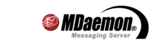-----BEGIN PGP SIGNED MESSAGE----- Hash: SHA1 Hallo,
MDaemon versi 18.0 release 18 April 2018 (Waktu Indonesia Barat) http://files.altn.com/mdaemon/release/relnotes_en.html MDaemon Server v18.0 Release Notes MDaemon 18.0.0 - April 17, 2018 SPECIAL CONSIDERATIONS *[16456] Hosted email options with MDaemon Private Cloud are now available. To learn more, please visit: * http://www.altn.com/Products/MDaemon-Private-Cloud/. [20008] Alt-N Technologies has changed its name to MDaemon Technologies. WorldClient is now MDaemon Webmail, WorldClient Instant Messenger is now MDaemon Instant Messenger, SecurityPlus is now MDaemon Antivirus, and Outlook Connector is now MDaemon Connector. [19546] The MDaemon installer now includes MDaemon AntiVirus and MDaemon Connector, which are licensed separately. [19512] The "From Header Modification" feature has changed. It operates as before however the format of the final modified From data has changed from this format: "Email -- Name" <Email> to this format: "Name (Email)" <Email>. This new format is more readable/usable/sortable etc. If you would rather keep the old format (your users may be used to it already) you can check a box at Ctrl+S|Screening|Hijack Detection|From Header Modification. [19577] A past installer reset the option "Ctrl+S|Sender Authentication|SMTP Authentication|Authentication is always required when mail is sent from local IPs" to disabled for upgraders. The installer has been changed to ignore this setting. You must manually check that this option is set to your desire. The default is for it to be checked (enabled) but you should check to be sure it is set how you want. [19703] The following settings have had default values changed. Existing installations should check to be sure the following settings are as desired: Ctrl+S|Security Settings|SSL & TLS|MDaemon: Enable the dedicated SSL ports... and SMTP server requires STARTTLS... options have had defaults changed from disabled to enabled. Ctrl+S|Security Settings|Sender Authentication|DMARC verification|Honor p=reject... has changed from disabled to enabled. Ctrl+S| Security Settings|Sender Authentication|SPF Verification|User local address in SMTP envelope...has changed from disabled to enabled. Ctrl+S|Security Settings| Screening|IP Screen|Apply IP Screen to MSA connections has changed from disabled to enabled. Ctrl+S|Security Settings|Screening|Host Screen|Drop connection after EHLO has changed from disabled to enabled. [19612] Catalog functionality has been deprecated and removed from the UI. [20220] All Virtru related support has been removed from MDaemon Webmail. Old encrypted messages can still be viewed in the Virtru Secure Reader. [20339] Previously when a message was sent to an alias, MDPGP would encrypt it using the key for the actual email address. Now that same message won't be encrypted. To encrypt it now requires a key for the alias. MAJOR NEW FEATURES [19571] DNSSEC Ctrl+S|SSL&TLS|DNSSEC allows you to request DNSSEC service from your DNS server(s). When enabled, MDaemon sets the AD bit when making DNS queries and checks for it in the answers. This may not work with all DNS server(s) (not sure) so you'll have to try with yours. DNSSEC service is only applied to messages that meet your selection criteria. DNSSEC service can be "requested" or "required" on a per-message basis. If "required" and DNS results fail to include authenticated data then the message is bounced back to sender. If "requested" then DNSSEC service is attempted but nothing happens if it fails. Mail session logs will include a line at the top if DNSSEC service was used and "DNSSEC" will appear next to secure data in the logs. IMPORTANT: MDaemon is a non-validating stub-resolver. This means that it will request authenticated data from DNS server(s) but it has no way to independently verify that the data it gets from them is secure. However, if you know/trust your connection to your DNS server(s) (for example, it runs on localhost or within a secure LAN or workplace) then you should use this as it will boost security. DNSSEC lookups take more time and resource and I think less then 7% of domains have currently deployed it. That is why this is not configured to apply to every message delivery by default. However, if you want that, you can force every email sent to use DNSSEC by adding one line like "To *" into the configuration file (see Ctrl+S|SSL&TLS|DNSSEC). [15288] Email Snooze MDaemon Webmail was updated to allow a user to snooze an email. When a message is snoozed it will be hidden from the user for a designated period of time. To snooze a message, right click on it and choose the "Snooze for..." option in the context menu. Then choose how long you wish to snooze the message for. The "Choose a date and time" option is only available for browsers that support the date and time inputs. Hidden messages can be viewed in LookOut theme by clicking the "View Snoozed Messages" icon in the toolbar and WorldClient theme by choosing "view snoozed" from the view drop down menu in the toolbar. This feature is on by default. To turn off the feature, go to Options | Personalize, and find the Inbox Settings. Uncheck the "Enable Message Snooze" box. There are no snooze controls in Lite and Mobile theme, but snoozed messages are still hidden. [1520] Public Calendars In MDaemon Webmail users can publish a calendar to a publicly accessible link. Users have the option to password protect the calendar. To disable this globally, change the value of [Default:Settings] EnablePublicCalendars to No. To disable it on a per user basis, add CanPublishCalendars=No to a user's User.ini file. To publish a calendar, in LookOut or WorldClient theme, go to Options | Folders and click the "Share Folder" button next to the calendar you wish to publish. In the dialog, open the Public Access tab and if desired, fill in the display name or require a password, then click the "Publish Calendar" button. A confirm dialog will show up to tell the user what is about to happen. After clicking OK, an alert will display the new URL where the calendar is available. There will also be a link displayed on the page once the calendar has been published. To unpublish the calendar, click the "Unpublish Calendar" button. To change the password or the display name, click the "Update" button. [10886] Remember Me A "Remember Me" option has been added to the logon page of MDaemon Webmail. This feature is disabled by default. The default expiration is 30 days, and the maximum expiration setting is 365 days. It can be enabled in the MDRA GUI under Main->Webmail Settings->Settings. Users can check the "Remember Me" option on the logon page to be remembered on a specific device. Then if they have a bookmark with any of three View URL variables set (View=Main, View=Logon, or View=List) (or no View URL variable set), the user will be automatically logged in. Two Factor Authentication (2FA) is separate and will still be required when the 2FA remember me token expires. [19865] "Remember Me" was also added to the Remote Administration logon page. This feature is disabled by default. The default expiration is 30 days, and the maximum expiration setting is 365 days. It can be enabled in the MDRA GUI under Main->Remote Admin Settings->Settings. Users can check the "Remember Me" option on the logon page to be remembered on a specific device. Two Factor Authentication (2FA) is separate and will still be required when the 2FA remember me token expires. [19738] Exempt Known ActiveSync Devices from Location Screening An option has been added to allow a previously known ActiveSync device to bypass location screening. Administrators can enable this option to allow users to continue to access their account via ActiveSync from a location that is configured to block authentication attempts. In order to exempt the device it must have connected and authenticated using ActiveSync within the time frame configured to remove inactive clients. To exempt a device go to Setup / Mobile Device Management / Clients, select the client and click Settings, then check the box for Exempt from Location Screening. You can also choose to Whitelist the address the client is connecting from. This can be used to allow other clients that might be connecting from the same IP address to also bypass location screening. CHANGES AND NEW FEATURES * [19372] Added ability to specify which protocols use Location Screening. * [19507] LookOut and WorldClient themes - Added PIM attachments for Contacts, Tasks, and Notes * [19575] IP and Host Screening UI previously shared controls at the bottom of their configuration screens but now the items related to IP Screening will be on the IP Screening screen and the Host Screening on the Host Screening screen (can I say screen one more time). * [13359] MD Webmail - Added options to decide how to handle the original message when replying or forwarding on the Options | Compose page under "Replying and Forwarding". The options are as follows: Do not include, Attach, Include, Include and Indent, Prefix. The option "Do not include" is unavailabe when forwarding a message. For plain text messages the user can configure their own prefix up to 4 characters long. A space will be included after the 4 characters. * [5652] MD Webmail- Added the ability to customize the attribution of original messages in replies and forwards on the Options | Compose page under "Replying and Forwarding". The options are as follows: None, Include From, Date, To, and Subject lines from original message, Custom format (plain-text only). Custom format has two required macros, %SENTDATEANDTIME% and %SENDER%. If either macro is not used, then MD Webmail will default to the second option. * [19558] MD Webmail- increased the length of the private ical feed token found in the Folder Share and Calendar Export views. The token will only increase in length if it has yet to be created, or the user resets it. * [19547] MDRA - Made the "No Results" box in Message Search grey so that it does not look like a button * [19462] MDRA - Moved the "Edit Mailing List Admins" button to the "Mailing List Subscription Manager Options" section under Main -> Remote Admin Settings * [19460] MDRA - Increased the height of the Gateway Manager Settings window * [19499] MD Webmail - Added an option to include a Terms of Use acknowledgment on the logon page. When Terms of Use is required, user's will not be able to login without clicking the checkbox. * [19568] A new screen exists at Ctrl+W|Terms of Use which allows you to configure a Terms of Use message that will appear to Webmail and Remote Admin users which they must agree to before the services can be used. * [19500] MDRA - Added an option to include a Terms of Use acknowledgment on the logon page. When Terms of Use is required, user's will not be able to login without clicking the checkbox. * [18868] MDRA - Added button to set the settings on a page to the "Recommended" settings. So far, only some security related pages have this button. * [19657] MD Webmail - Added an option to increase/decrease the spacing between lines in the Compose view's HTML editor * [19444] MDRA - Added ability for Message Search to return messages that were not accepted after the DATA command by searching the From and/or Recipients fields. * [19688] MD Webmail - Added better logging information for session failures when debug level logging is enabled * [15557] MD Webmail - Added MDaemon PGP options to the Compose view for WorldClient and LookOut themes * [19022] MD Webmail - Added the Country to Login History in Options | Security * [19702] MDRA - Added a Last Accessed column under the Main | Accounts settings * [19737] MD Webmail - The "UserCategories.js file has malformed data" message will only be displayed when the data returned from the server is not in an array format. * [19744] MDRA - Added SSL & HTTPS views for RA and Webmail under Main | Webmail Settings and Main | Remote Admin Settings. * [4368] MDRA - Added the SSL & TLS views from the MDaemon GUI under Security | Security Settings | SSL & TLS. STARTTLS White List and STARTTLS List are buttons located under the Security | SSL & TLS | MDaemon link. * [12548] MDRA - Added more filtering options to the Account list. Added the Groups column to the filter column options. Display ActiveSync, Outlook Connector, IMAP Access, POP Access, Over Quota, Near Quota, Frozen, Disabled, and/or Active accounts. * [14013] MDRA - Improved filter ability. If no wildcards are included by the user, the filter term is treated as though it were surrounded by wildcards. So "test" would be treated as "*test*". * [13358] MD Webmail - Added an automatic feature to the auto complete functionality that will display the three most commonly used contacts related to the search string at the top of the list. Auto complete is used in multiple views, and the feature is active wherever auto complete is used. * [4636] MDPC/MDRA - Added the Web Services tab for domain administrators when editing user accounts other than their own. The "...edit quota settings" option is disabled for domain administrators. * [9361] MDPC/MDRA - Added the Security->Screening->Sender Blacklist and Recipient Blacklist views for domain admins. Additional options, "Check message headers for blacklisted addresses", and "Notify blacklisted senders that their message was refused" on the Sender Blacklist view are not available for domain admins because they are not domain specific options. * [19937] MDRA - Users are now prevented from setting the Webmail List Refresh Time to anything less than 1 * [19943] MD Webmail - Added workaround to a bogus vulnerability detected by PCI compliance scan * [19971] MD Webmail - Added an option for signed messages with p7s and p7b attachments to import the S/MIME public certificate to the sender's contact data. * [14141] LookOut and WorldClient themes - Added an option to include a custom image/icon with each custom link. After the CustomButtonLink1 entry, add CustomButtonImage1=filename.extension. Place filename.extension in the MDaemon\WorldClient\HTML\All\Images directory in order for it to be used. The expected image size is 32x32. It will be automatically resized, so the original image should also be 32x32 for the sake of aesthetics. * [19939] MD Webmail - changed the autocomplete feature to include domain name matches with contact email addresses * [19931] MD Webmail - Added autocomplete="off" to the "Verify Pairing" field for the Two Factor Authentication setup * [19973] MD Webmail - Updated the Voice Recorder error message for the cases where microphone permission is off or the user is not using HTTPS * [20021] LookOut, WorldClient, and Mobile themes - Added speech synthesis to the message views. Users can click the "Read Message" button to listen to the message. Only supported in the latest Chrome and Firefox. * [16747] MDRA - Added the options to Allow or Require Two Factor Authentication to the user Web Services page * [19867] MD Webmail - Added phone number links to all themes in the contact list view to allow users to click on the phone number to make a call * [16806] MDRA - Added Learn Spam and Learn Non-Spam buttons to all Queues. The buttons copy the selected messages into the Bayesian Spam and Non-Spam folders respectively. * [14268] MDRA - Added the Max Records field to Reports that are using bar graphs. Maximum is no greater than 100 records for the views in question. Inbound Email->Top Recipients, Top Recipients by Size; Outbound Email->Top Senders, Top Senders by Size; Anti-Spam->Top Spam Scores, Top Recipients; Anti-Virus->By Name * [19268] MDRA - Message Search - Added a message for the case that the user either does not have permission to view the logs or the statistics database is not enabled. If the statistics database is not enabled, a button will be present that will take the user to the Logs->Log Settings->Statistics Log view. * [19473] Added a counter to show connections refused by location screening. * [19579] Changed dynamic screening notifications to go to global administrators by default instead of the postmaster, to avoid problems when the postmaster alias is not set up. * [20085] MDLaunch /stop will try to forcibly terminate the MDaemon.exe process if it has not stopped after two minutes. * [4270] The Content Filter can now extract files from inside of winmail.dat and turn them into standard MIME message attachments. Enable this at Security | Content Filter | Compression. * [20023] ActiveSync - Selected client Settings over-rides can now be applied to specific device types and security groups. For example, one could ensure that all ActiveSync connections with Outlook for Windows virtully merge their domain's Public Contacts into the user's default contact folder, or enable location screening exemptions for ActiveSync connections from members of a specific group. * [19958] ActiveSync does not encode the name in the From header if it contains only ASCII characters. * [19513] Ctrl+S|SSL & TLS has a new screen called Let's Encrypt where you can configure automation of a PowerShell script that requests and sets up free TLS certificates from Let's Encrypt. * [20216] Updated ClamAV to version 0.99.4, and the 64-bit version of MDaemon now uses 64-bit ClamAV. * [20235] LetsEncrypt will now clean up files older than 180 days from the Acme-Challenge and MDaemon\PEM directories. Only .PFX files that have a file name beginning with the FQDN configured in MDaemon are removed. The names of the files that are removed are logged in the LetsEncrypt Log file. * [20253] The right click menu commands to white list and black list from the Queues screen have been removed. Also, the Spam Filter White List and Black List screens now open in read only mode until an "Advanced" button is clicked. * [20311] Added Antivirus mailbox scanning. Under Security->AntiVirus select 'Scan all mailboxes every n day(s)'. This allows for detecting of any infected messages that may have passed through before virus definition updates could be updated to detect them. Infected messages will be moved to the quarantine folder with 'X-MDBadQueue-Reason' header added so that there will be an explanation when viewed with MDaemon configuration screen. Messages that cannot be scanned will not be quarantined. FIXES * [19567] fix to host name sometimes missing from SSL related logging * [19210] fix to DMARC contact email not accepting aliases to a subaddressed account * [19683] fix to MD Webmail Compose page may take a very long time to load when doing reply or forward on a large HTML message * [19621] fix to API not saving gateway configuration data in some cases * [19662] fix to MDRA - Public Folder Editor has old Alert message * [19663] fix to MDRA - Public Folders Access Control alert typo * [19747] fix to LookOut and WorldClient themes - PDF Viewer - If there are non-breaking spaces ( ) in the name of the file, it will not load * [19761] fix to WorldClient theme - filters are not saved after being reordered * [19877] fix to WorldClient theme - Reply and forward flags are not updated immediately after sending the message * [10595] fix to MD Webmail - Documents - Drag and drop of multiple files into Documents folder results in only 1 file uploaded, no error message * [15747] fix to MD Webmail - French - When creating a folder called "Courrier" in the root, the Inbox no longer displays messages * [16050] fix to MDRA - Active Sessions not showing MDaemon Webmail sessions * [18351] fix to CALDAV client may not display the last occurrence of recurring event that occurs until a specific date * [17112] fix to if an attendee's email address is an alias, the attendee's response status will not be recorded in the event * [19961] fix to potential crash in CalDAV server * [15184] fix to LookOut and WorldClient themes - Default Contacts View does not apply to address book opened from the Compose view * [19978] fix to LookOut and WorldClient themes - When changing a category in a shared folder, others do not see the change immediately * [19928] fix to MD Webmail - A meeting request attached to a message thread displays the meeting information but not the message body * [19916] fix to MDRA - Deleting entry from ACL closes the dialog * [19946] fix to MDRA - German - When deleting an account, the confirmation box cuts off the buttons * [17625] fix to WorldClient theme - Searching between two dates with more recent date first gives results after more recent date * [19984] fix to MDRA - the Start / End Time field overlaps the Start / End Date drop-down box on the Autoresponder view * [19990] fix to WorldClient theme - Calendar View - The add folder icon is displayed below on languages where the name is too long * [19992] Fix to MD Webmail - the message list may show spoofed FROM headers unless View Sender is set to All * [19669] fix to Lite and Mobile themes - Carriage returns are missing in the body when viewing a message * [19996] fix to MDRA - Invalid forwarding address reported when attempting to set account to forward to multiple addresses * [20031] fix to WorldClient theme - The + to add a folder does not show a tooltip when hovered over * [20032] fix to WorldClient theme - Some of the background color is not being hidden when printing a calendar * [20027] fix to MD Health Check - if you click Analyze again after copying an entry to the clipboard the application crashes * [20052] fix to possible MDaemon crash when processing messages from the local queue * [20059] fix to Webmail - When downloading a zip of files from a message with multiple files of the same name, only the first file is included * [20082] fix to Webmail - Desktop Notifications are received, even though they are disabled * [20074] fix to WorldClient and LookOut themes - An extra message may be selected after copying messages * [20109] fix to MD Webmail - might incorrectly display a sender is DKIM verified * [20136] fix to CalDAV - Unable to change date of single occurrence of recurring event * [20137] fix to CalDAV - In Thunderbird/Lightning an all day recurring event where a specific occurrence has been changed to occur on a different date is not displayed correctly. The event is displayed on both the date the occurrence has been changed to and the original date of the occurrence. * [20159] fix to Webmail - Slideshow - if an image is taller than the height of the screen, the width will be set to the screen width * [20113] fix to corrupt text in translated Dynamic Screening emails * [20000] fix to ActiveSync - various changed occurrence entries cause Outlook to stop syncing the calendar * [20128] fix to IPs are still blocked by Dynamic Screening when Enable Authentication Failure Tracking is disabled * [20101] fix to possible MDaemon crash when generating a Dynamic Screening notifcation email * [20084] fix to possible MDaemon hang during shutdown * [19995] fix to ActiveSync - creating top-level folders in Outlook will also create same folder name under Inbox * [19981] fix to possible ActiveSync server crash when a client replies to a message * [19969] fix to ACL editor GUI may show extra character in Name field for anyone@domain entry * [19967] fix to ActiveSync - last occurrence of recurring event may be missing on iOS * [19960] fix to possible WorldClient.exe crash related to Dynamic Screening * [19941] fix to Chinese ActiveSync policy names are corrupt * [20177] fix to DAV server not properly enforcing dynamic and location screening * [20178] fix to XMPP server not using location screening * [20200] fix to Webmail - Cannot share a folder to a group * [20184] fix to Mobile theme - When sending to unknown user, no pop-up is displayed * [2032] fix to LookOut theme - message preview does not block remote images except in the Inbox * [20240] fix to Mobile theme - French - Unable to delete a calendar appointment * [20265] fix to specific messages locking the local queue with high CPU usage * [20229] fix to CALDAV: Report command with no date filter may not return all calendar events * [20268] fix to List-Unsubscribe header is not automatically added to mailing list messages when "Honor '<List>-subscribe' and '<List>-unsubscribe' addresses" is enabled * [20273] fix to Webmail - Advanced Search - Searching for any text string in the message body returns all messages in all folders in the user account in the search results * [20271] fix to CALDAV: Specific data in calendar XML database file causes Thunderbird/Lightning to hang when synchronizing calendar * [20278] fix to $CALTXT$ macro is not replaced in calendar reminder email messages if the length of the comments/body field of the event exceeds 1000 characters * [20270] fix to Dynamic Blacklist GUI may not display all DSBlackList.dat entries * [20310] fix to recurring events from specific CalDAV clients are always saved as all day events * [20320] fix to ActiveSync: Time of recurring events may shift on Android devices by one hour after the start or end of daylight saving time * [20319] fix to MDRA - Any changes made to a global admin's ActiveSync Client Settings are applied globally * [20092] fix to meeting responses may be sent from the wrong account * [20339] fix to MDPGP not properly using keys assigned to aliases * [20360] fix to when a 'GET' command is used with CalDAV, "private details" of private calendar events are not filtered out * [20358] fix to possible MDaemon hang when the MDPGP option "Trade public keys during SMTP mail sessions (MDaemon)" is enabled * [20352] fix to MDPGP not signing some messages when configured to do so * [20378] fix to CalDAV: Free/Busy lookups from Mac iCal calendar application return no results * [20387] fix to MDaemon may send messages to the wrong smart host - -- syafril - ------- Syafril Hermansyah MDaemon-L Moderators, running MDaemon 18.0-64 bit Harap tidak cc: atau kirim ke private mail untuk masalah MDaemon. You have to learn the rules of the game. And then you have to play better than anyone else. - --- Albert Einstein -----BEGIN PGP SIGNATURE----- iEYEARECAAYFAlrZK2UACgkQJDdq0WWNVhbRxQCeNISxxTdk4xiI1cNEuZg1pXbs cOUAoJ4N3MLT49WjCyZ0zIwtJfJV+GbL =41VI -----END PGP SIGNATURE----- -- --[mdaemon-l]---------------------------------------------------------- Milis ini untuk Diskusi antar pengguna MDaemon Mail Server di Indonesia Netiket: https://wiki.openstack.org/wiki/MailingListEtiquette Arsip: http://mdaemon-l.dutaint.com Dokumentasi : http://mdaemon.dutaint.co.id Berlangganan: Kirim mail ke mdaemon-l-subscr...@dutaint.com Henti Langgan: Kirim mail ke mdaemon-l-unsubscr...@dutaint.com Versi terakhir MD 18.0 (all-in-one), SG 5.0.1