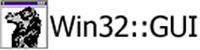On approximately 5/14/2004 9:25 AM, came the following characters from
the keyboard of Jez White:
That goes without saying:)
I'm glad that is the case, but I wanted it to be explicit, because it is
a benefit.
4) If I get a nice scrolling bitmap example code, I'll be really happy,
and withdraw my request for adding back the old Win32::GUI::MDI object.
(Yep, this is the selfish one, but slightly altruistic as well.)
It can be done without these functions 'fixed' by using an graphic:)
Is there a benefit of doing it one way or the other?
I was looking at some sample code last night that doesn't have
scrollbars, but did scrolling by detecting mouse movements. The
technique used was rather interesting.... the whole "graphic" was put
into a "label", and then the position of the label was moved around in
response to mouse movements. This required very little "drawing" or
"painting" code, which is a benefit, in my mind.
On the other hand, it would also be nice to be able to place and draw a
"cursor" (other than the Windows mouse cursor) on a particular spot in
the image (if that spot is currently viewable). That would either
require alteration of the image, or some specific drawing/painting code.
This "cursor" is under program control, it reflects the program's idea
of what is selected, rather than the exact spot the where the user
clicked the mouse.
Which would you prefer, a stand alone window with scroll bars, or a window
within a window with scroll bars?:)
In my existing application (which doesn't need the cursor mentioned
above), I have a window with the bitmap consuming most of the space, but
a row of buttons at the bottom for interaction. So I think the way I
would express it is "a window with scroll bars, within a window", and so
I'm not sure which of your choices that applies to, probably the second.
My currently-developing application needs the cursor idea, but will be
displaying a whole window with scroll bars containing a bit map, but
needing no other widgets. But it would work for the window to simply
contain no other widgets.
I'll try and put something together this weekend, but if you have a look at
Region.pl in the samples folder, it will give a few pointer to how it would
be done.
I'm looking at it, and will look at it more. When I ran it last night,
I didn't realize that it was particularly relevant to bitmaps, but now
in looking at the source, I'm getting more of the picture of how it
might be, as you are generating bitmaps in the process. (Beat me over
the head with something, and maybe I'll get the idea.)
Bonus points if the scroll bars only appear when the source bitmap
exceeds the size of the viewing portal :) :) But at this point, I'm
willing to leave scrollbars in sight at all times, if it will get things
done with significantly less complication.
I notice in the Region demo that clicking on the area between the arrows
and the slider doesn't change the size of the region.
--
Glenn -- http://nevcal.com/
===========================
The best part about procrastination is that you are never bored,
because you have all kinds of things that you should be doing.