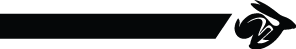Hello everyone,
I have a HP stream 11 x360 laptop. It has the following outputs
performing the commands listed in coreboot FAQ:
[ifoolb@192 ~]$ lspci -tvnn
-[:00]-+-00.0 Intel Corporation Atom Processor Z36xxx/Z37xxx
Series SoC Transaction Register [8086:0f00]
+-02.0 Intel Corporation Atom Processor Z36xxx/Z37xxx
Series Graphics & Display [8086:0f31]
+-14.0 Intel Corporation Atom Processor Z36xxx/Z37xxx,
Celeron N2000 Series USB xHCI [8086:0f35]
+-1a.0 Intel Corporation Atom Processor Z36xxx/Z37xxx
Series Trusted Execution Engine [8086:0f18]
+-1b.0 Intel Corporation Atom Processor Z36xxx/Z37xxx
Series High Definition Audio Controller [8086:0f04]
+-1c.0-[01]--
+-1c.1-[02]00.0 Broadcom Limited BCM43142 802.11b/g/n
[14e4:4365]
+-1c.2-[03]00.0 Realtek Semiconductor Co., Ltd.
RTS5227 PCI Express Card Reader [10ec:5227]
+-1c.3-[04]00.0 Realtek Semiconductor Co., Ltd.
RTL8101/2/6E PCI Express Fast/Gigabit Ethernet controller [10ec:8136]
+-1f.0 Intel Corporation Atom Processor Z36xxx/Z37xxx
Series Power Control Unit [8086:0f1c]
\-1f.3 Intel Corporation Atom Processor E3800 Series SMBus
Controller [8086:0f12]
superiotool reported no superio found.
[ifoolb@192 ~]$ sudo flashrom -p internal -V
flashrom v0.9.7-r1850 on Linux 4.7.3-200.fc24.x86_64 (x86_64)
flashrom is free software, get the source code at http://www.flashrom.org
flashrom was built with libpci 3.4.1, GCC 6.0.0 20160201 (Red Hat
6.0.0-0.9), little endian
Command line (3 args): flashrom -p internal -V
Calibrating delay loop... OS timer resolution is 1 usecs, 1364M loops
per second, 10 myus = 10 us, 100 myus = 99 us, 1000 myus = 1058 us,
1 myus = 10333 us, 4 myus = 5 us, OK.
Initializing internal programmer
No coreboot table found.
Using External DMI decoder.
DMI string chassis-type: "Notebook"
Laptop detected via DMI.
DMI string system-manufacturer: "Hewlett-Packard"
DMI string system-product-name: "HP Stream x360 Convertible PC 11"
DMI string system-version: "Type1 - ProductConfigId"
DMI string baseboard-manufacturer: "Hewlett-Packard"
DMI string baseboard-product-name: "802B"
DMI string baseboard-version: "57.16"
WARNING! You seem to be running flashrom on an unsupported laptop.
Laptops, notebooks and netbooks are difficult to support and we
recommend to use the vendor flashing utility. The embedded controller
(EC) in these machines often interacts badly with flashing.
See the manpage and http://www.flashrom.org/Laptops for details.
If flash is shared with the EC, erase is guaranteed to brick your laptop
and write may brick your laptop.
Read and probe may irritate your EC and cause fan failure, backlight
failure and sudden poweroff.
You have been warned.
Aborting.
Error: Programmer initialization failed.
Will coreboot work on it? Thanks in advance.
--
coreboot mailing list: coreboot@coreboot.org
https://www.coreboot.org/mailman/listinfo/coreboot