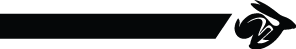Dear coreboot folks,
At work, I have access to a Dediprog EM100Pro, and I am currently to
use it to test coreboot on the Asus KGPE-D16.
The utility em100 for the emulator [1], also provides the switch `
--trace`, and the output looks like below [2].
```
Time: 00. command # 1 : 0x03 - read
00f0 : e9 25 f4 ff
Time: 00.0879 command # 2 : 0x03 - read
00c0 : 00 00 00 00
Time: 00.1635 command # 3 : 0x03 - read
00c4 : 00 00 00 00
Time: 00.2333 command # 4 : 0x03 - read
00c8 : 00 00 Warning: EM100pro sends too much data.
00 00
Time: 00.3024 command # 5 : 0x03 - read
00cc : 00 00 00 00
Time: 00.3780 command # 6 : 0x03 - read
00d0 : 00 00 00 00
Time: 00.4471 command # 7 : 0x03 - read
00d4 : 00 00 00 00
Time: 00.5227 command # 8 : 0x03 - read
00d8 : 00 00 00 00
Time: 00.5918 command # 9 : 0x03 - read
00dc : 00 00 00 00
Time: 00.6674 command # 10 : 0x03 - read
00e0 : 00 00 00 00
Time: 00.7373 command # 11 : 0x03 - read
00e4 : 00 00 00 00
Time: 00.8064 command # 12 : 0x03 - read
00e8 : 00 00 00 00
Time: 00.8820 command # 13 : 0x03 - read
00ec : 00 00 00 00
Time: 00.9576 command # 14 : 0x03 - read
00f0 : e9 25 f4 ff
Time: 00.00010267 command # 15 : 0x03 - read
00f4 : ff 66 90 66
Time: 00.00011023 command # 16 : 0x03 - read
00f8 : 90 66 90 66
Time: 00.00011714 command # 17 : 0x03 - read
00fc : 38 01 00 ff
Time: 00.00012665 command # 18 : 0x03 - read
00fff400 : ff ff ff ff
Time: 00.00013421 command # 19 : 0x03 - read
00fff404 : ff ff ff ff
Time: 00.00014112 command # 20 : 0x03 - read
00fff408 : ff ff ff ff
Time: 00.00014868 command # 21 : 0x03 - read
00fff40c : ff ff ff ff
Time: 00.00015624 command # 22 : 0x03 - read
00fff410 : ff ff ff ff
Time: 00.00016315 command # 23 : 0x03 - read
00fff414 : ff ff ff ff
[…]
```
Are there tools available to analyze these traces? For example find out
what parts take too long to read for example?
Are there tools available to help work with these traces, and for
example map certain areas to the corresponding code?
Is documentation available for working with these traces? What to look
for, how to use them to analyze the coreboot code?
How do you use it efficiently?
Thanks,
Paul
[1] https://www.coreboot.org/EM100pro
[2] https://www.molgen.mpg.de/~pmenzel/20170210%E2%80%93coreboot/201702
10%E2%80%93kgpe-d16%E2%80%93em100%E2%80%93trace.txt
signature.asc
Description: This is a digitally signed message part
--
coreboot mailing list: coreboot@coreboot.org
https://www.coreboot.org/mailman/listinfo/coreboot