[GitHub] swamy16 commented on issue #945: Google BigQuery Support
swamy16 commented on issue #945: Google BigQuery Support URL: https://github.com/apache/incubator-superset/issues/945#issuecomment-385862029 @darylerwin @mistercrunch sorry it is a typo from my end. The actual error is SIGALRM as mentioned by @mxmzdlv Module 'signal has no attribute 'SIGALRM' Basically I am able to add tables to superset and am able to visualize them in dashboards (Be it tables from bigquery, or the default main db "world bank dataset" ) but I am not able to query them (even the main db tables from superset sql lab)  As you can see the highlighted part in the above image "tsukuyomi" is a dataset in my bigquery and "2017_agency_mapping" is a table. I am able to create a slice view using tables from my bigquery.  As you can see in the above image I am querying from the main db of the default world bank. But it is not able to query the same in sql labs sql editor. @mxmzdlv mentioned that this is happening due to SIGALRM not working in windows. Please let em know if there is a way to solve this error in windows. I tried replicate what ASPePeX mentioned in the link you have given Unity-Technologies/ml-agents#7 But I am not able to locate the file in my computer. /python/unityagents/environment.py I am also not sure if this is the right approach This is an automated message from the Apache Git Service. To respond to the message, please log on GitHub and use the URL above to go to the specific comment. For queries about this service, please contact Infrastructure at: us...@infra.apache.org With regards, Apache Git Services
[GitHub] swamy16 commented on issue #945: Google BigQuery Support
swamy16 commented on issue #945: Google BigQuery Support URL: https://github.com/apache/incubator-superset/issues/945#issuecomment-385862029 @darylerwin @mistercrunch sorry it is a typo from my end. The actual error is SIGALRM as mentioned by @mxmzdlv Module 'signal has no attribute 'SIGALRM' Basically I am able to add tables to superset and am able to visualize them in dashboards (Be it tables from bigquery, or the default main db "world bank dataset" ) but I am not able to query them (even the main db tables from superset sql lab)  As you can see the highlighted part in the above image "tsukuyomi" is a dataset in my bigquery and "2017_agency_mapping" is a table. I am able to create a slice view using tables from my bigquery.  As you can see in the above image I am querying from the main db of the default world bank. But it is not able to query the same in sql labs sql editor. @mxmzdlv mentioned that this is happening due to SIGALRM not working in windows. Please let em know if there is a way to solve this error in windows. I tried replicate what ASPePeX mentioned in the link you have given Unity-Technologies/ml-agents#7 But I am not able to locate the file in my computer. /python/unityagents/environment.py This is an automated message from the Apache Git Service. To respond to the message, please log on GitHub and use the URL above to go to the specific comment. For queries about this service, please contact Infrastructure at: us...@infra.apache.org With regards, Apache Git Services
[GitHub] swamy16 commented on issue #945: Google BigQuery Support
swamy16 commented on issue #945: Google BigQuery Support URL: https://github.com/apache/incubator-superset/issues/945#issuecomment-385653782 @mxmzdlv thanks for the help. I shall try installing superset in virtualbox. also is it possible to share the dashboards I create on superset with others in my organisation who don't have superset or python installed? This is an automated message from the Apache Git Service. To respond to the message, please log on GitHub and use the URL above to go to the specific comment. For queries about this service, please contact Infrastructure at: us...@infra.apache.org With regards, Apache Git Services
[GitHub] swamy16 commented on issue #945: Google BigQuery Support
swamy16 commented on issue #945: Google BigQuery Support URL: https://github.com/apache/incubator-superset/issues/945#issuecomment-385619874 @tswast @darylerwin @mistercrunch @mxmzdlv @Bamieh Thanks to you guys (your guidance) I was finally able to connect my superset to bigquery in windows. For some reason I was not able to set env variable through command promt or windows power shell. I did it manually through mycomputer/properties/settings/environment variables. I had to restart superset to make it work though. @Bamieh Idid not try using docker for running this. I have only heard about docker. Have never practically used it or worked with it. It would be great if you could point me to some resources on it so that I can learn the same. Now I can see tables and get their count and other things. Please refer below image for the same.  But when I am trying to run the same query from sql lab I am not able to generate any result. It just keeps on running and timesout. The same is happening If I try to query from the default 'main' DB that gets installed for visualising World Bank Data and other dashboards. I get the following error `Module 'signal has no attribute 'SILGRAM' ` and the query keeps on running for ever.  Currently I am creating dashboards using a manual process (Upload csv). Please help me resolve this error. Also is there a way to share the dashboard made on superset to others who dont have superset (even python) installed on them. Can I share it privately within the organisation I work in? This is an automated message from the Apache Git Service. To respond to the message, please log on GitHub and use the URL above to go to the specific comment. For queries about this service, please contact Infrastructure at: us...@infra.apache.org With regards, Apache Git Services
[GitHub] swamy16 commented on issue #945: Google BigQuery Support
swamy16 commented on issue #945: Google BigQuery Support URL: https://github.com/apache/incubator-superset/issues/945#issuecomment-385619874 @tswast @darylerwin @mistercrunch @mxmzdlv Thanks to you guys (your guidance) I was finally able to connect my superset to bigquery in windows. For some reason I was not able to set env variable through command promt or windows power shell. I did it manually through mycomputer/properties/settings/environment variables. I had to restart superset to make it work though. Now I can see tables and get their count and other things. Please refer below image for the same.  But when I am trying to run the same query from sql lab I am not able to generate any result. It just keeps on running and timesout. The same is happening If I try to query from the default 'main' DB that gets installed for visualising World Bank Data and other dashboards. I get the following error `Module 'signal has no attribute 'SILGRAM' ` and the query keeps on running for ever.  Currently I am creating dashboards using a manual process (Upload csv). Please help me resolve this error. Also is there a way to share the dashboard made on superset to others who dont have superset (even python) installed on them. Can I share it privately within the organisation I work in? This is an automated message from the Apache Git Service. To respond to the message, please log on GitHub and use the URL above to go to the specific comment. For queries about this service, please contact Infrastructure at: us...@infra.apache.org With regards, Apache Git Services
[GitHub] swamy16 commented on issue #945: Google BigQuery Support
swamy16 commented on issue #945: Google BigQuery Support URL: https://github.com/apache/incubator-superset/issues/945#issuecomment-384796852 Also When I try connecting using UI I get the following error.  This is an automated message from the Apache Git Service. To respond to the message, please log on GitHub and use the URL above to go to the specific comment. For queries about this service, please contact Infrastructure at: us...@infra.apache.org With regards, Apache Git Services
[GitHub] swamy16 commented on issue #945: Google BigQuery Support
swamy16 commented on issue #945: Google BigQuery Support URL: https://github.com/apache/incubator-superset/issues/945#issuecomment-384792564 I double checked. The path is correct. and as for running the command DIR C:\Users\sachitandandp\Downloads\ I get the following error `The system cannot find the path specified.` I dont know why I am getting this error. This is an automated message from the Apache Git Service. To respond to the message, please log on GitHub and use the URL above to go to the specific comment. For queries about this service, please contact Infrastructure at: us...@infra.apache.org With regards, Apache Git Services
[GitHub] swamy16 commented on issue #945: Google BigQuery Support
swamy16 commented on issue #945: Google BigQuery Support URL: https://github.com/apache/incubator-superset/issues/945#issuecomment-384787099 @tswast Initially I tried the same. It is still giving me the error. Attaching a snapshot of the same, 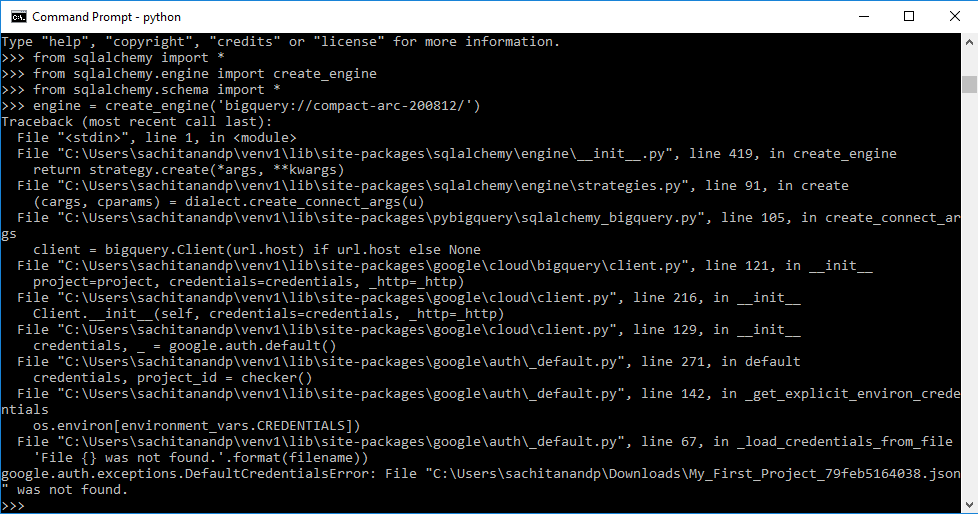 I think I am missing something. This is an automated message from the Apache Git Service. To respond to the message, please log on GitHub and use the URL above to go to the specific comment. For queries about this service, please contact Infrastructure at: us...@infra.apache.org With regards, Apache Git Services
[GitHub] swamy16 commented on issue #945: Google BigQuery Support
swamy16 commented on issue #945: Google BigQuery Support URL: https://github.com/apache/incubator-superset/issues/945#issuecomment-384785260 @darylerwin @tswast sorry for asking more dumb questions. when I use the following code `set GOOGLE_APPLICATION_CREDENTIALS="Downloads\My_First_Project_79feb5164038.json"` I get the following error `google.auth.exceptions.DefaultCredentialsError: File "Downloads\My_First_Project_79feb5164038.json" was not found.` Somehow the app is throwing this exception. This is an automated message from the Apache Git Service. To respond to the message, please log on GitHub and use the URL above to go to the specific comment. For queries about this service, please contact Infrastructure at: us...@infra.apache.org With regards, Apache Git Services
[GitHub] swamy16 commented on issue #945: Google BigQuery Support
swamy16 commented on issue #945: Google BigQuery Support
URL:
https://github.com/apache/incubator-superset/issues/945#issuecomment-384769951
@darylerwin @mxmzdlv need your help here again.
@darylerwin I did install superset in venv but still getting the error.
So I created a different venv named venv1 and tried installing everything
from scratch. (Now I think I installed everything right).
Here while running the following code
`engine = create_engine('bigquery://my_project')`
I got the following error
`google.auth.exceptions.DefaultCredentialsError: Could not automatically
determine credentials. Please set GOOGLE_APPLICATION_CREDENTIALS or
explicitly create credential and re-run the application. For more
information, please see
https://developers.google.com/accounts/docs/application-default-credentials.`
(Because of the errormessage I said I did something right although I don't
know what)
I have the created a service account key and have the json file in my
laptop. I think I have to use the file but amd not sure of how to use it(I mean
which folder should I keep the file or in which of the scripts within
'venv1\Lib\site-packages\google\auth' folder ('_cloud_sdk', '_default',
'_oauth2client', '_service_account_info', 'app_engine', 'credentials',
'environment_vars') should I modify so that it reads my file and authenticates
my google account.
Please do help me with this.
This is an automated message from the Apache Git Service.
To respond to the message, please log on GitHub and use the
URL above to go to the specific comment.
For queries about this service, please contact Infrastructure at:
us...@infra.apache.org
With regards,
Apache Git Services
[GitHub] swamy16 commented on issue #945: Google BigQuery Support
swamy16 commented on issue #945: Google BigQuery Support URL: https://github.com/apache/incubator-superset/issues/945#issuecomment-384621475  I got this error while trying to connect to bigquery. This is an automated message from the Apache Git Service. To respond to the message, please log on GitHub and use the URL above to go to the specific comment. For queries about this service, please contact Infrastructure at: us...@infra.apache.org With regards, Apache Git Services
[GitHub] swamy16 commented on issue #945: Google BigQuery Support
swamy16 commented on issue #945: Google BigQuery Support
URL:
https://github.com/apache/incubator-superset/issues/945#issuecomment-384620285
@mxmzdlv Thanks for your quick response. I tried the method you suggested
`pip install pybigquery --upgrade. It didnt work`.
Then I uninstalled pyodbc using
`pip uninstall pyodbc`
and again ran the same commands
engine = create_engine('bigquery://My_database')
I got an error showing
`Traceback (most recent call last):
File "", line 1, in
File
"C:\Users\sachitanandp\venv\lib\site-packages\sqlalchemy\engine\__init__.py",
line 419, in create_engine
return strategy.create(*args, **kwargs)
File
"C:\Users\sachitanandp\venv\lib\site-packages\sqlalchemy\engine\strategies.py",
line 80, in create
dbapi = dialect_cls.dbapi(**dbapi_args)
File
"C:\Users\sachitanandp\venv\lib\site-packages\sqlalchemy\connectors\pyodbc.py",
line 38, in dbapi
return __import__('pyodbc')
ModuleNotFoundError: No module named 'pyodbc'`
I dont know if I am doing the right thing.
This is an automated message from the Apache Git Service.
To respond to the message, please log on GitHub and use the
URL above to go to the specific comment.
For queries about this service, please contact Infrastructure at:
us...@infra.apache.org
With regards,
Apache Git Services
[GitHub] swamy16 commented on issue #945: Google BigQuery Support
swamy16 commented on issue #945: Google BigQuery Support URL: https://github.com/apache/incubator-superset/issues/945#issuecomment-384621475 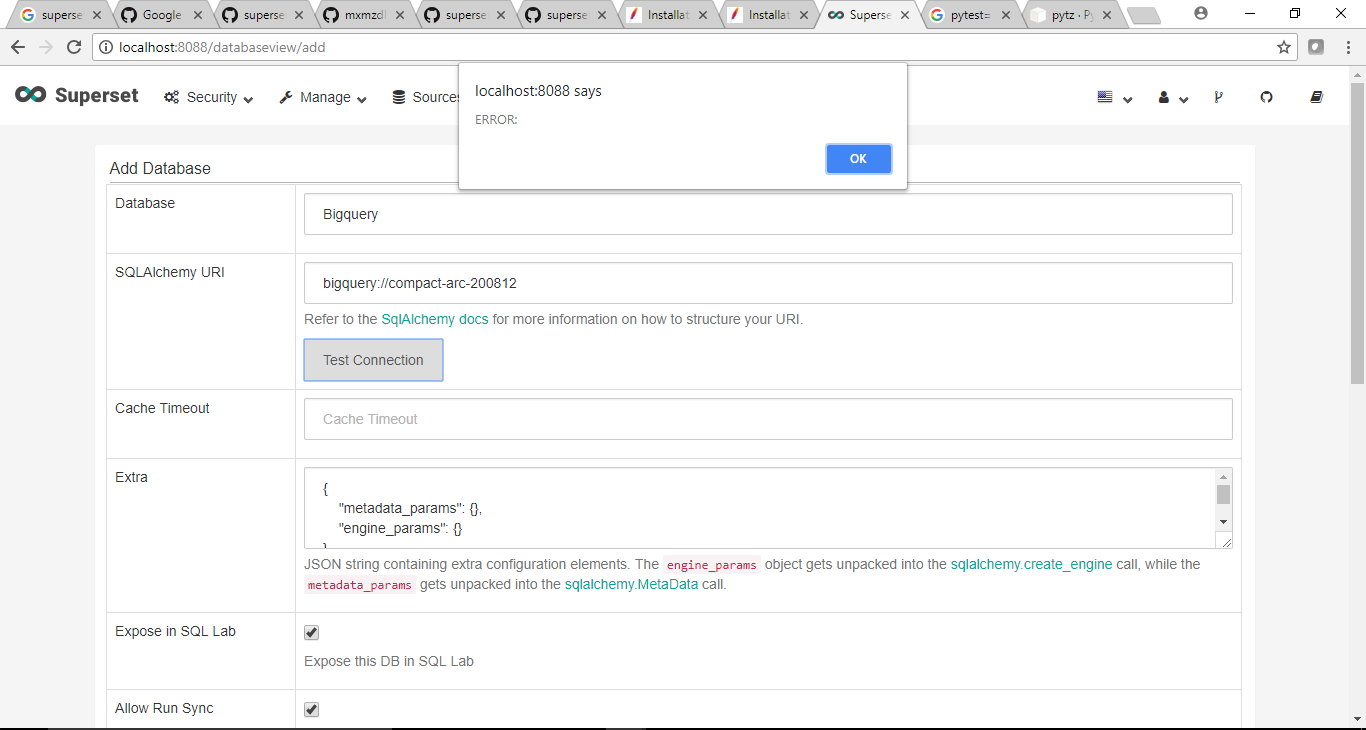 I got this error while trying to connect to bigquery. This is an automated message from the Apache Git Service. To respond to the message, please log on GitHub and use the URL above to go to the specific comment. For queries about this service, please contact Infrastructure at: us...@infra.apache.org With regards, Apache Git Services
[GitHub] swamy16 commented on issue #945: Google BigQuery Support
swamy16 commented on issue #945: Google BigQuery Support
URL:
https://github.com/apache/incubator-superset/issues/945#issuecomment-384620285
@mxmzdlv Thanks for your quick response. I tried the method you suggested
`pip install pybigquery --upgrade. It didnt work`.
Then I uninstalled pyodbc using
`pip uninstall pyodbc`
and again ran the same commands
engine = create_engine('bigquery://compact-arc-200812')
I got an error showing
`Traceback (most recent call last):
File "", line 1, in
File
"C:\Users\sachitanandp\venv\lib\site-packages\sqlalchemy\engine\__init__.py",
line 419, in create_engine
return strategy.create(*args, **kwargs)
File
"C:\Users\sachitanandp\venv\lib\site-packages\sqlalchemy\engine\strategies.py",
line 80, in create
dbapi = dialect_cls.dbapi(**dbapi_args)
File
"C:\Users\sachitanandp\venv\lib\site-packages\sqlalchemy\connectors\pyodbc.py",
line 38, in dbapi
return __import__('pyodbc')
ModuleNotFoundError: No module named 'pyodbc'`
I dont know if I am doing the right thing.
This is an automated message from the Apache Git Service.
To respond to the message, please log on GitHub and use the
URL above to go to the specific comment.
For queries about this service, please contact Infrastructure at:
us...@infra.apache.org
With regards,
Apache Git Services
[GitHub] swamy16 commented on issue #945: Google BigQuery Support
swamy16 commented on issue #945: Google BigQuery Support URL: https://github.com/apache/incubator-superset/issues/945#issuecomment-384613448 Also I am running these commands from my command promt. I am still unsure of how my superset will be connected to Bigquery. I have not provided any credentials anywhere nor has it been mentioned anywhere. It would be great If anyone can give any clarity on that as well. This is an automated message from the Apache Git Service. To respond to the message, please log on GitHub and use the URL above to go to the specific comment. For queries about this service, please contact Infrastructure at: us...@infra.apache.org With regards, Apache Git Services
[GitHub] swamy16 commented on issue #945: Google BigQuery Support
swamy16 commented on issue #945: Google BigQuery Support URL: https://github.com/apache/incubator-superset/issues/945#issuecomment-384613448 Also I am running these commands from my command promt. I am still unsure of how my superset will be connected to Bigquery. It would be great If anyone can give any clarity on that as well. This is an automated message from the Apache Git Service. To respond to the message, please log on GitHub and use the URL above to go to the specific comment. For queries about this service, please contact Infrastructure at: us...@infra.apache.org With regards, Apache Git Services
[GitHub] swamy16 commented on issue #945: Google BigQuery Support
swamy16 commented on issue #945: Google BigQuery Support
URL:
https://github.com/apache/incubator-superset/issues/945#issuecomment-384611534
Hi all,
I am trying to connect bigquery to superset using the method specified by
@mxmzdlv on Jun 7, 2017. I am receiving an error while connecting. I ran the
following code
from sqlalchemy import *
from sqlalchemy.engine import create_engine
from sqlalchemy.schema import *
engine = create_engine('bigquery://my_project_id')
table = Table('Weekly_trial.hour_timeband_mapping', MetaData(bind=engine),
autoload=True)
Error I got is as below
sqlalchemy.exc.InterfaceError: (pyodbc.InterfaceError) ('IM002', '[IM002]
[Microsoft][ODBC Driver Manager] Data source name not found and no default
driver specified (0) (SQLDriverConnect)') (Background on this error at:
http://sqlalche.me/e/rvf5)
I ran the above code in command promt in windows 10 in python module.
Please let me know If I am doing anything wrong.
This is an automated message from the Apache Git Service.
To respond to the message, please log on GitHub and use the
URL above to go to the specific comment.
For queries about this service, please contact Infrastructure at:
us...@infra.apache.org
With regards,
Apache Git Services
