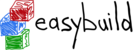Dear EasyBuilders,
I'm happy to announce the release of EasyBuild v4.7.0 [1].
Since the start of 2023, we have managed to hold back on releasing
EasyBuild v4.7.0, but we can't keep it from you any longer, since this
beyond any doubt is the best EasyBuild release to date.
Hopefully you did not fall for the silly attempts to distract you from
this release, like some open source software projects making a lot of
fuss of something trivial like a new logo, or people celebrating just
another lap around the sun for some reason...
The executive summary for EasyBuild v4.7.0:
- running EasyBuild on top of Python 2 is deprecated;
- various minor bug fixes and enhancements to EasyBuild framework,
including support for generating documentation in MarkDown format;
- enhancements and changes to the (still experimental) support for
easystack files;
- two new generic easyblocks, for installing (bundles of) Julia
packages: JuliaPackage and JuliaBundle;
- various minor bug fixes and enhancements to existing easyconfigs
and easyblocks;
- easyconfigs for the 2022b update of the common toolchains:
foss/2022b and intel/2022b;
- support for installing 107 (!) new software applications and
libraries, and updated versions of already supported software;
EasyBuild v4.7.0 is primarily a feature release, but it also includes
various minor bug fixes and enhancements.
Highlights for this release are listed below. More details are available
in the release notes [2] which includes links to the respective pull
requests for more detailed information.
(this information is also available at
https://github.com/easybuilders/easybuild/releases/tag/easybuild-v4.7.0)
## Highlighted enhancements
[enhancements that (may) warrant updating existing installations are
marked with (***)]
- also run unit tests with Python 3.11;
- add support for checksums specified in external checksums.json file;
- take into account custom configuration options specified in easystack
files - see also https://docs.easybuild.io/en/latest/Easystack-files.html;
- add support for using --output-format=md (MarkDown);
- add support for postinstallmsgs;
- add gfbf as subtoolchain of foss;
- make iimkl toolchain aware of intel-compilers;
- add generic easyblocks for installing (bundle of) Julia packages:
JuliaPackage + JuliaBundle;
- updates and enhancements for various generic easyblocks, incl.
ConfigureMake, PythonPackage;
- (***) updates and enhancements for various software-specific
easyblocks: BerkeleyGW, Clang, Clang-AOMP, ESMF, libxml2, LLVM, OpenCV,
OpenMPI, PETSc, QScintill, TensorFlow, Xmipp;
## Prominent bug fixes & changes
[bug fixes or changes that (may) warrant reinstalling easyconfigs are
marked with (***)]
- print deprecation warning with running EasyBuild with Python 2;
- various tweaks to docstrings and help messages to fix problems with
auto-generated documentation in MarkDown format;
- vendor distutils.version.LooseVersion as easybuild.tools.LooseVersion
(since distutils is deprecated in Python 3.10, to be removed in Python
3.12);
- auto-enable use of oneAPI C/C++ compilers for intel-compilers >= 2022.2.0;
- use -march=x86-64 -mtune=generic instead of -xSSE2 when using Intel
oneAPI compilers;
- drop support for easystack files using 'software' top-level key;
- make PythonPackage easyblock compatible with --sanity-check-only by
loading module early during sanity check step;
- (***) update HDF5 easyblock to use --enable-threadsafe configure
option to make C API thread safe;
- (***) bug fixes for various software-specific easyblocks: ANSYS,
Clang, MRtrix, PyTorch;
## Supported software
New version of common toolchains: foss/2022b, intel/2022b
Support for installing 107 new software packages has been added,
including (but not limited to):
Alfred
bamFilters
CAT-BAT
CloudCompare
COBRApy
CUDA-Samples
DeepLabCut
DRAGMAP
ESM-2
HighFive
IJulia
KaHIP
LHAPDF
Magics
MEMOTE
MONAI
MOOSE
MultilevelEstimators
napari
nf-core-mag
OmegaFold
pyccel
PyDamage
pyWannier90
scvi-tools
SELFIES
SISSO++
spaCy
Squidpy
TBA
trimesh
UCX-ROCm
=> This brings the total number of supported software packages to
2,904 (excluding extensions)!
An up-to-date list of supported software is available at [3].
Various software updates have been added, including (but not limited to):
AOCC 4.0.0
CDO 2.1.1
CubeGUI/CubeLib/CubeWriter 4.8
CUDA 11.8.0 + 12.0.0
deepdiff 5.8.1
FLANN 1.9.1
GATK 4.3.0.0
GDCM 3.0.20
Ghostscript 10.0.0
GRASS 8.2.0
JasPer 4.0.0
libspatialite 5.0.1
LLVM 15.0.5
Mesa 22.2.4
mold 1.7.1
MRChem 1.1.1
ncbi-vdb 3.0.0
nglview 3.0.3
nodejs 18.12.1
Octave 7.1.0
OpenFOAM 10
OpenFold 1.0.1
OpenMolcas 22.10
OpenStackClient 6.0.0
PAPI 7.0.0,
PETSc 3.17.4
pyproj 3.4.0
Python 3.10.8
PyTorch 1.12.1
PyTorch-Geometric 2.1.0
QGIS 3.28.1
Qt5 5.15.7