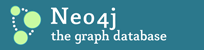Re: [Neo4j] HA starting issue
It seems that ZooKeeper configuration could be invalid. The HA db doesn't get in contact with it. 2011/12/6 lawrence.bandeira lawrence.bande...@gmail.com Follow the logs !!! http://neo4j-community-discussions.438527.n3.nabble.com/file/n3565025/console.log console.log http://neo4j-community-discussions.438527.n3.nabble.com/file/n3565025/neo4j.0.0.log neo4j.0.0.log http://neo4j-community-discussions.438527.n3.nabble.com/file/n3565025/neo4j-zookeeper.log neo4j-zookeeper.log -- View this message in context: http://neo4j-community-discussions.438527.n3.nabble.com/Neo4j-HA-starting-issue-tp3260535p3565025.html Sent from the Neo4j Community Discussions mailing list archive at Nabble.com. ___ Neo4j mailing list User@lists.neo4j.org https://lists.neo4j.org/mailman/listinfo/user -- Mattias Persson, [matt...@neotechnology.com] Hacker, Neo Technology www.neotechnology.com ___ NOTICE: THIS MAILING LIST IS BEING SWITCHED TO GOOGLE GROUPS, please register and consider posting at https://groups.google.com/forum/#!forum/neo4j Neo4j mailing list User@lists.neo4j.org https://lists.neo4j.org/mailman/listinfo/user
Re: [Neo4j] HA starting issue
Hi Ian, I already followed this steps and I couldn't run Neo4j in HA Mode. The following log has appeared when I type: ./neo4j-enterprise-1.5-1/bin/neo4j start Starting Neo4j Server...WARNING: not changing user process [6226]... waiting for server to be ready... BAD. Neo4j Server may have failed to start, please check the logs. When I run in Single Mode it works, but when I run in HA mode, that just happens. I tried on Windows and Linux and I have the same problem. Thanks for your time. -- View this message in context: http://neo4j-community-discussions.438527.n3.nabble.com/Neo4j-HA-starting-issue-tp3260535p3564254.html Sent from the Neo4j Community Discussions mailing list archive at Nabble.com. ___ Neo4j mailing list User@lists.neo4j.org https://lists.neo4j.org/mailman/listinfo/user
Re: [Neo4j] HA starting issue
Have you got the logs (probably mostly messages.log from the failing instance? Cheers, /peter neubauer GTalk: neubauer.peter Skype peter.neubauer Phone +46 704 106975 LinkedIn http://www.linkedin.com/in/neubauer Twitter http://twitter.com/peterneubauer brew install neo4j neo4j start heroku addons:add neo4j On Tue, Dec 6, 2011 at 1:55 PM, lawrence.bandeira lawrence.bande...@gmail.com wrote: Hi Ian, I already followed this steps and I couldn't run Neo4j in HA Mode. The following log has appeared when I type: ./neo4j-enterprise-1.5-1/bin/neo4j start Starting Neo4j Server...WARNING: not changing user process [6226]... waiting for server to be ready... BAD. Neo4j Server may have failed to start, please check the logs. When I run in Single Mode it works, but when I run in HA mode, that just happens. I tried on Windows and Linux and I have the same problem. Thanks for your time. -- View this message in context: http://neo4j-community-discussions.438527.n3.nabble.com/Neo4j-HA-starting-issue-tp3260535p3564254.html Sent from the Neo4j Community Discussions mailing list archive at Nabble.com. ___ Neo4j mailing list User@lists.neo4j.org https://lists.neo4j.org/mailman/listinfo/user ___ Neo4j mailing list User@lists.neo4j.org https://lists.neo4j.org/mailman/listinfo/user
Re: [Neo4j] HA starting issue
Follow the logs !!! http://neo4j-community-discussions.438527.n3.nabble.com/file/n3565025/console.log console.log http://neo4j-community-discussions.438527.n3.nabble.com/file/n3565025/neo4j.0.0.log neo4j.0.0.log http://neo4j-community-discussions.438527.n3.nabble.com/file/n3565025/neo4j-zookeeper.log neo4j-zookeeper.log -- View this message in context: http://neo4j-community-discussions.438527.n3.nabble.com/Neo4j-HA-starting-issue-tp3260535p3565025.html Sent from the Neo4j Community Discussions mailing list archive at Nabble.com. ___ Neo4j mailing list User@lists.neo4j.org https://lists.neo4j.org/mailman/listinfo/user
Re: [Neo4j] HA starting issue
If you perform some kind of write operation on a slave it will as a side effect sync up with master. The pull interval is there to keep the sync heartbeat going even if a slave doesn't sync up the before mentioned way in a while. Den torsdagen den 18:e augusti 2011 skrev Brendan chengccp...@hotmail.com: Hi, Thanks Ian! This configuration is much easier to carry out. I followed your instruction and successfully created the HA. I experienced a crash at first attempt. The server 1 crashed just right after all 3 started.I installed on Ubuntu VM 64 bits. I suspect the memory at 500M is too small and I increased to 2G and restart the machine and it is running fine. How big is the min requirement for memory in this configuration? also, the pull interval you set is 10sec. However, i found it update across all other machine almost instantly. any comment? Regards, Brendan -- Mattias Persson, [matt...@neotechnology.com] Hacker, Neo Technology www.neotechnology.com ___ Neo4j mailing list User@lists.neo4j.org https://lists.neo4j.org/mailman/listinfo/user
Re: [Neo4j] HA starting issue
Hi Brendan Now that we bundle the coordinators (a.k.a ZooKeeper) with the installation, setting up an HA cluster is a little simpler than before (not much, but a bit). Here are the steps I use for setting up an HA cluster *on a single machine*. I'm using an Apple MacBook and Neo4j Enterprise 1.4.1. If you're setting up a cluster on separate machines, not a single machine, let me know, and I'll write up some instructions for doing that. We're going to configure a cluster with 3 ZooKeeper instances and 3 Neo4j instances. Each ZooKeeper instance will have different quorum and leader election ports, and a different client port, and each Neo4j instance will host its Webadmin on a different port. We're going to run the ZooKeeper instances with the following quorum and leader election ports, and client ports - localhost:2888:3888, client port 2181 - localhost:2889:3889, client port 2181 - localhost:2890:3890, client port 2181 We're going to host the Webadmin for the Neo4j instances at: - localhost:7474 - localhost:7475 - localhost:7476 *Step 1 - Download* Download the current milestone version of the Enterprise edition for your platform from http://neo4j.org/download/ Uncompress, and copy to your install location. *Step 2 - One copy per instance* Copy the entire neo4j directory two more times into the same install directory. I've renamed the neo4j directories in my setup as follows: - neo4j-enterprise-1.4.1-1 - neo4j-enterprise-1.4.1-2 - neo4j-enterprise-1.4.1-3 *Step 3 - Configure the 1st ZooKeeper and Neo4j instances * Update the *conf/coord.cfg* file (leave all other values the same): server.1=localhost:2888:3888 server.2=localhost:2889:3889 server.3=localhost:2890:3890 Update the conf/neo4j-server.properties file. Uncomment the line beginning org.neo4j.server.database.mode : org.neo4j.server.database.mode=HA Update the *conf/neo4j.properties* file: set the machine ID, configure the ZooKeeper instances (note, there are no spaces between the ZooKeeper addresses), and add a line for the pull interval: ha.machine_id=1 ha.zoo_keeper_servers=localhost:2181,localhost:2182,localhost:2183 ha.pull_interval=10 *Step 4 - Configure the 2nd ZooKeeper and Neo4j instances* Update the *conf/coord.cfg* file (note the change to the client port): server.1=localhost:2888:3888 server.2=localhost:2889:3889 server.3=localhost:2890:3890 clientPort=2182 Update the conf/neo4j-server.properties file. Uncomment the line beginning org.neo4j.server.database.mode, and change the webadmin port: org.neo4j.server.database.mode=HA org.neo4j.server.webserver.port=7475 conf/neo4j.properties Update the *conf/neo4j.properties* file: set the machine ID, configure the ZooKeeper instances (note, there are no spaces between the ZooKeeper addresses), and add a line for the pull interval: ha.machine_id=2 ha.zoo_keeper_servers=localhost:2181,localhost:2182,localhost:2183 ha.pull_interval=10 Finally, set the ZooKeeper ID: Open *data/coordinator/myid* and change the value to 2 *Step 5 - Configure the 3rd ZooKeeper and Neo4j instances* Update the *conf/coord.cfg* file (note the change to the client port): server.1=localhost:2888:3888 server.2=localhost:2889:3889 server.3=localhost:2890:3890 clientPort=2183 Update the conf/neo4j-server.properties file. Uncomment the line beginning org.neo4j.server.database.mode, and change the webadmin port: org.neo4j.server.database.mode=HA org.neo4j.server.webserver.port=7476 conf/neo4j.properties Update the *conf/neo4j.properties* file: set the machine ID, configure the ZooKeeper instances (note, there are no spaces between the ZooKeeper addresses), and add a line for the pull interval: ha.machine_id=3 ha.zoo_keeper_servers=localhost:2181,localhost:2182,localhost:2183 ha.pull_interval=10 Finally, set the ZooKeeper ID: Open *data/coordinator/myid* and change the value to 3 *Step 6 - Start the coordinators (the ZooKeeper cluster)* cd into each the root of each neo4j installation directory in turn, and run: bin/neo4j-coordinator start *Step 7 - Start the Neo4j instances* cd into each the root of each neo4j installation directory in turn, and run: bin/neo4j start *Step 8 - Verify installation* The cluster should now be up and running. Open a browser to http://localhost:7474/webadmin/ Click on the 'Server info' tab, and then select the 'High Availability' menu option from the left-hand menu. You should see details of all three machines in the cluster (though the address and instanceId values for each machine will be empty) In the 'Data browser' tab, create a new node and add a property. Wait 10+ secs (the polling interval configured above), then open http://localhost:7475/webadmin/ and http://localhost:7476/webadmin/ and confirm that the node and its property have been replicated to the other two instances. 2011/8/17 Brendan cheng ccp...@hotmail.com Hi, I have tried to follow your instructions on HA startup but failed. I have the a screenshot