[cloudstack-cloudmonkey.wiki] branch master updated: Updated Home (markdown)
This is an automated email from the ASF dual-hosted git repository. rohit pushed a commit to branch master in repository https://gitbox.apache.org/repos/asf/cloudstack-cloudmonkey.wiki.git The following commit(s) were added to refs/heads/master by this push: new 1f81479 Updated Home (markdown) 1f81479 is described below commit 1f814797146b626b54ae8f84d82d39ca4201e843 Author: Rohit Yadav AuthorDate: Thu Mar 14 12:50:21 2019 +0530 Updated Home (markdown) --- Home.md | 16 1 file changed, 16 deletions(-) diff --git a/Home.md b/Home.md index e5933e2..267dc29 100644 --- a/Home.md +++ b/Home.md @@ -6,22 +6,6 @@ Docs for legacy `cloudmonkey`: https://cwiki.apache.org/confluence/display/CLOUD Starting version 6.0.0, the modern cloudmonkey `cmk` is a fast and simplified Go-port of the original tool with some backward incompatibilities and reduced feature set. It ships as a standalone 64-bit executable binary for several platforms such as Linux, Mac and Windows. -# Installation - -To install the modern Apache CloudStack cloudmonkey or `cmk`, please download the binary from the latest release: https://github.com/apache/cloudstack-cloudmonkey/releases - -## Install on Linux and Mac OSX - -Download the binary for Linux or Mac based on your platform and move it to a directory that is on `$PATH` such as `/usr/local/bin`. For example: -``` -sudo wget -O /usr/local/bin/cmk -sudo chmod +x /usr/local/bin/cmk -``` - -## Install on Windows - -Download the Windows specific `.exe` executable file and copy it to a directory which on the cmd's PATH such as `C:\Windows\System32\`. Launch cmd.exe or powershell and see if you can run/access `cmk.exe`. - ### Demo CloudMonkey v6.0.0-beta3 on Ubuntu GNU/Linux 18.10:
[cloudstack-cloudmonkey.wiki] branch master updated: Updated Home (markdown)
This is an automated email from the ASF dual-hosted git repository. rohit pushed a commit to branch master in repository https://gitbox.apache.org/repos/asf/cloudstack-cloudmonkey.wiki.git The following commit(s) were added to refs/heads/master by this push: new be572e5 Updated Home (markdown) be572e5 is described below commit be572e5c87b440422ace790301360beaa53cab38 Author: Rohit Yadav AuthorDate: Thu Mar 14 12:34:52 2019 +0530 Updated Home (markdown) --- Home.md | 14 +++--- 1 file changed, 3 insertions(+), 11 deletions(-) diff --git a/Home.md b/Home.md index 613400b..e5933e2 100644 --- a/Home.md +++ b/Home.md @@ -22,16 +22,8 @@ sudo chmod +x /usr/local/bin/cmk Download the Windows specific `.exe` executable file and copy it to a directory which on the cmd's PATH such as `C:\Windows\System32\`. Launch cmd.exe or powershell and see if you can run/access `cmk.exe`. -### Screenshots +### Demo -CloudMonkey on Ubuntu GNU/Linux 18.04: +CloudMonkey v6.0.0-beta3 on Ubuntu GNU/Linux 18.10: - - -CloudMonkey on OSX: - - - -CloudMonkey on Windows: - - +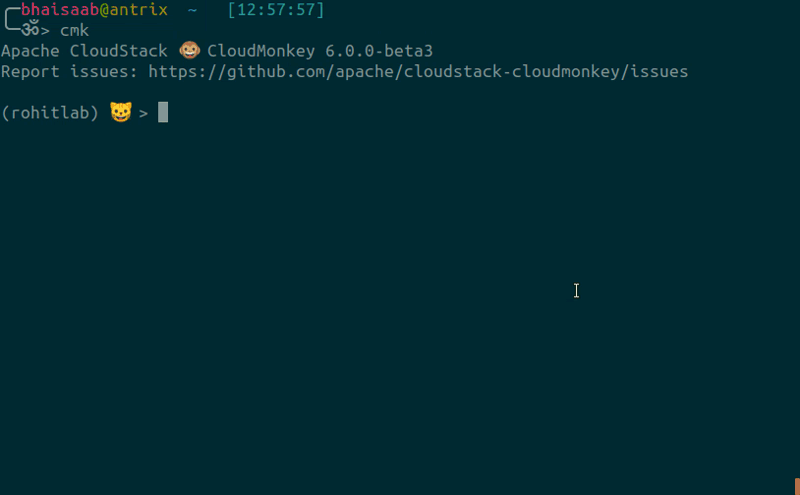 \ No newline at end of file
[cloudstack-cloudmonkey.wiki] branch master updated: Updated Home (markdown)
This is an automated email from the ASF dual-hosted git repository. swill pushed a commit to branch master in repository https://gitbox.apache.org/repos/asf/cloudstack-cloudmonkey.wiki.git The following commit(s) were added to refs/heads/master by this push: new 62399f1 Updated Home (markdown) 62399f1 is described below commit 62399f10f75ec2d25698cfa001df34fdc7415a2f Author: Will Stevens AuthorDate: Thu Jul 12 15:10:11 2018 -0400 Updated Home (markdown) --- Home.md | 2 +- 1 file changed, 1 insertion(+), 1 deletion(-) diff --git a/Home.md b/Home.md index aff577f..613400b 100644 --- a/Home.md +++ b/Home.md @@ -15,7 +15,7 @@ To install the modern Apache CloudStack cloudmonkey or `cmk`, please download th Download the binary for Linux or Mac based on your platform and move it to a directory that is on `$PATH` such as `/usr/local/bin`. For example: ``` sudo wget -O /usr/local/bin/cmk -sudo chmod +x /usr/local/cmk +sudo chmod +x /usr/local/bin/cmk ``` ## Install on Windows
[cloudstack-cloudmonkey.wiki] branch master updated: Updated Home (markdown)
This is an automated email from the ASF dual-hosted git repository. rohit pushed a commit to branch master in repository https://gitbox.apache.org/repos/asf/cloudstack-cloudmonkey.wiki.git The following commit(s) were added to refs/heads/master by this push: new 01b59e1 Updated Home (markdown) 01b59e1 is described below commit 01b59e1954ce17a8027c9e83708d171ceabb7dd3 Author: Rohit Yadav AuthorDate: Tue Jun 26 13:50:49 2018 +0530 Updated Home (markdown) --- Home.md | 2 ++ 1 file changed, 2 insertions(+) diff --git a/Home.md b/Home.md index e0cb7b8..9120eaa 100644 --- a/Home.md +++ b/Home.md @@ -22,3 +22,5 @@ sudo chmod +x /usr/local/cmk ## Install on Windows Download the Windows specific `.exe` executable file and copy it to a directory which on the cmd's PATH such as `C:\Windows\System32\`. Launch cmd.exe or powershell and see if you can run/access `cmk.exe`. + +
[cloudstack-cloudmonkey.wiki] branch master updated: Updated Home (markdown)
This is an automated email from the ASF dual-hosted git repository. rohit pushed a commit to branch master in repository https://gitbox.apache.org/repos/asf/cloudstack-cloudmonkey.wiki.git The following commit(s) were added to refs/heads/master by this push: new 0f368e2 Updated Home (markdown) 0f368e2 is described below commit 0f368e2f35fd294f04abea2f049d9f29ae40e4ce Author: Rohit Yadav AuthorDate: Tue Jun 26 13:50:21 2018 +0530 Updated Home (markdown) --- Home.md | 1 + 1 file changed, 1 insertion(+) diff --git a/Home.md b/Home.md index a7d4371..e0cb7b8 100644 --- a/Home.md +++ b/Home.md @@ -17,6 +17,7 @@ Download the binary for Linux or Mac based on your platform and move it to a dir sudo wget -O /usr/local/bin/cmk sudo chmod +x /usr/local/cmk ``` + ## Install on Windows
[cloudstack-cloudmonkey.wiki] branch master updated: Updated Home (markdown)
This is an automated email from the ASF dual-hosted git repository. rohit pushed a commit to branch master in repository https://gitbox.apache.org/repos/asf/cloudstack-cloudmonkey.wiki.git The following commit(s) were added to refs/heads/master by this push: new 713e39a Updated Home (markdown) 713e39a is described below commit 713e39a4bfd10e71f7961cdf91fb8655cf4c8dfe Author: Rohit Yadav AuthorDate: Tue Jun 26 13:40:18 2018 +0530 Updated Home (markdown) --- Home.md | 2 +- 1 file changed, 1 insertion(+), 1 deletion(-) diff --git a/Home.md b/Home.md index 5561e19..a7d4371 100644 --- a/Home.md +++ b/Home.md @@ -20,4 +20,4 @@ sudo chmod +x /usr/local/cmk ## Install on Windows -Download the Windows specific `.exe` executable file and copy it to a directory which on the cmd's PATH such as `C:\Windows\System32\`. Launch cmd.exe or powershell and see if you can run/access `cmk.exe`. \ No newline at end of file +Download the Windows specific `.exe` executable file and copy it to a directory which on the cmd's PATH such as `C:\Windows\System32\`. Launch cmd.exe or powershell and see if you can run/access `cmk.exe`.
[cloudstack-cloudmonkey.wiki] branch master updated: Updated Home (markdown)
This is an automated email from the ASF dual-hosted git repository. rohit pushed a commit to branch master in repository https://gitbox.apache.org/repos/asf/cloudstack-cloudmonkey.wiki.git The following commit(s) were added to refs/heads/master by this push: new 7610dcd Updated Home (markdown) 7610dcd is described below commit 7610dcdc8a21ac2edbe59093bbabd6524e223a5b Author: Rohit Yadav AuthorDate: Tue Jun 26 13:15:27 2018 +0530 Updated Home (markdown) --- Home.md | 18 +++--- 1 file changed, 15 insertions(+), 3 deletions(-) diff --git a/Home.md b/Home.md index f961337..90ec884 100644 --- a/Home.md +++ b/Home.md @@ -4,8 +4,20 @@ The original `cloudmonkey` was written in Python and contributed to Apache Cloud Docs for legacy `cloudmonkey`: https://cwiki.apache.org/confluence/display/CLOUDSTACK/CloudStack+cloudmonkey+CLI -Starting version 6.0.0, the modern cloudmonkey `cmk` is a fast and simplified Go-port of the original tool with some backward incompatibilities and reduced feature set. It ships as a standalone executable binary for several platforms such as Linux, Mac and Windows. +Starting version 6.0.0, the modern cloudmonkey `cmk` is a fast and simplified Go-port of the original tool with some backward incompatibilities and reduced feature set. It ships as a standalone 64-bit executable binary for several platforms such as Linux, Mac and Windows. -# Getting Started +# Installation -To install the modern Apache CloudStack cloudmonkey or `cmk`, please do... \ No newline at end of file +To install the modern Apache CloudStack cloudmonkey or `cmk`, please download the binary from the latest release: https://github.com/apache/cloudstack-cloudmonkey/releases + +## Install on Linux and Mac OSX + +Download the binary for Linux or Mac based on your platform and move it to a directory that is on `$PATH` such as `/usr/local/bin`. For example: +``` +sudo wget -O /usr/local/bin/cmk +sudo chmod +x /usr/local/cmk +``` + +## Install on Windows + +Download the Windows specific `.exe` executable file and copy it to a directory which on the cmd's PATH such as `C:\Windows\System32\`. Launch cmd.exe or powershell and see if you can run/access `cmk.exe`? \ No newline at end of file
[cloudstack-cloudmonkey.wiki] branch master updated: Updated Home (markdown)
This is an automated email from the ASF dual-hosted git repository. rohit pushed a commit to branch master in repository https://gitbox.apache.org/repos/asf/cloudstack-cloudmonkey.wiki.git The following commit(s) were added to refs/heads/master by this push: new eaaa9de Updated Home (markdown) eaaa9de is described below commit eaaa9de0cce28157bd83555c121b3d64aff29fe5 Author: Rohit Yadav AuthorDate: Tue Jun 26 13:15:41 2018 +0530 Updated Home (markdown) --- Home.md | 2 +- 1 file changed, 1 insertion(+), 1 deletion(-) diff --git a/Home.md b/Home.md index 90ec884..5561e19 100644 --- a/Home.md +++ b/Home.md @@ -20,4 +20,4 @@ sudo chmod +x /usr/local/cmk ## Install on Windows -Download the Windows specific `.exe` executable file and copy it to a directory which on the cmd's PATH such as `C:\Windows\System32\`. Launch cmd.exe or powershell and see if you can run/access `cmk.exe`? \ No newline at end of file +Download the Windows specific `.exe` executable file and copy it to a directory which on the cmd's PATH such as `C:\Windows\System32\`. Launch cmd.exe or powershell and see if you can run/access `cmk.exe`. \ No newline at end of file
[cloudstack-cloudmonkey.wiki] branch master updated: Updated Home (markdown)
This is an automated email from the ASF dual-hosted git repository. rohit pushed a commit to branch master in repository https://gitbox.apache.org/repos/asf/cloudstack-cloudmonkey.wiki.git The following commit(s) were added to refs/heads/master by this push: new b44f892 Updated Home (markdown) b44f892 is described below commit b44f892ed4abf548705cfc92d499ab00a79e56a5 Author: Rohit Yadav AuthorDate: Tue Jun 26 12:57:12 2018 +0530 Updated Home (markdown) --- Home.md | 10 +- 1 file changed, 5 insertions(+), 5 deletions(-) diff --git a/Home.md b/Home.md index 0e64053..f961337 100644 --- a/Home.md +++ b/Home.md @@ -1,11 +1,11 @@ -Welcome to the Cloudstack cloudmonkey wiki! +## History -# History - -Legacy Python-based cloudmonkey can be installed using: `pip install cloudmonkey` +The original `cloudmonkey` was written in Python and contributed to Apache CloudStack project by Rohit Yadav on 31 Oct 2012 under the Apache License 2.0. The Python-based tool is now referred to as the legacy `cloudmonkey` and can be installed using `pip install cloudmonkey`. Docs for legacy `cloudmonkey`: https://cwiki.apache.org/confluence/display/CLOUDSTACK/CloudStack+cloudmonkey+CLI -# Install +Starting version 6.0.0, the modern cloudmonkey `cmk` is a fast and simplified Go-port of the original tool with some backward incompatibilities and reduced feature set. It ships as a standalone executable binary for several platforms such as Linux, Mac and Windows. + +# Getting Started To install the modern Apache CloudStack cloudmonkey or `cmk`, please do... \ No newline at end of file
[cloudstack-cloudmonkey.wiki] branch master updated: Updated Home (markdown)
This is an automated email from the ASF dual-hosted git repository. rohit pushed a commit to branch master in repository https://gitbox.apache.org/repos/asf/cloudstack-cloudmonkey.wiki.git The following commit(s) were added to refs/heads/master by this push: new 0d8ff4e Updated Home (markdown) 0d8ff4e is described below commit 0d8ff4eb63881ffeec6f113c4a97d6039ce0375e Author: Rohit Yadav AuthorDate: Tue Jun 26 12:51:46 2018 +0530 Updated Home (markdown) --- Home.md | 3 ++- 1 file changed, 2 insertions(+), 1 deletion(-) diff --git a/Home.md b/Home.md index 9d9850d..0e64053 100644 --- a/Home.md +++ b/Home.md @@ -3,7 +3,8 @@ Welcome to the Cloudstack cloudmonkey wiki! # History Legacy Python-based cloudmonkey can be installed using: `pip install cloudmonkey` -Docs for legacy cloudmonkey: https://cwiki.apache.org/confluence/display/CLOUDSTACK/CloudStack+cloudmonkey+CLI + +Docs for legacy `cloudmonkey`: https://cwiki.apache.org/confluence/display/CLOUDSTACK/CloudStack+cloudmonkey+CLI # Install
[cloudstack-cloudmonkey.wiki] branch master updated: Updated Home (markdown)
This is an automated email from the ASF dual-hosted git repository. rohit pushed a commit to branch master in repository https://gitbox.apache.org/repos/asf/cloudstack-cloudmonkey.wiki.git The following commit(s) were added to refs/heads/master by this push: new f694cee Updated Home (markdown) f694cee is described below commit f694ceeca8300d1dacd90bd881b8217c88d0da00 Author: Rohit Yadav AuthorDate: Tue Jun 26 12:51:09 2018 +0530 Updated Home (markdown) --- Getting-Started.md | 10 ++ Home.md| 1 - 2 files changed, 10 insertions(+), 1 deletion(-) diff --git a/Getting-Started.md b/Getting-Started.md new file mode 100644 index 000..9d9850d --- /dev/null +++ b/Getting-Started.md @@ -0,0 +1,10 @@ +Welcome to the Cloudstack cloudmonkey wiki! + +# History + +Legacy Python-based cloudmonkey can be installed using: `pip install cloudmonkey` +Docs for legacy cloudmonkey: https://cwiki.apache.org/confluence/display/CLOUDSTACK/CloudStack+cloudmonkey+CLI + +# Install + +To install the modern Apache CloudStack cloudmonkey or `cmk`, please do... \ No newline at end of file diff --git a/Home.md b/Home.md deleted file mode 100644 index fc83613..000 --- a/Home.md +++ /dev/null @@ -1 +0,0 @@ -Welcome to the Cloudstack cloudmonkey wiki!
