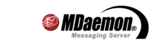-----BEGIN PGP SIGNED MESSAGE----- Hash: SHA1 Hallo,
MDaemon outlook connector 2.2.6 release pagi ini <ftp://ftp.dutaint.com/altn-outlookconnector/oc_226en.exe> <http://ftp.dutaint.com/?Command=Download&File=%2Faltn-outlookconnector%2Foc_226en.exe> - -------------------------------------------------------- Outlook Connector for MDaemon 2.2.6 - March 29, 2011 - -------------------------------------------------------- CHANGES AND NEW FEATURES - ------------------------ o Outlook 2000 is no longer supported with OC version 2.2.6 and above. Development, testing and technical support for Outlook 2000 will cease. o [2887] Add popup notification to advise user that they have an Outlook plug-in installed To verify Active Application Add-ins go to OC toolbar, click 'Account', click 'Miscellaneous' tab and then click 'Active Application Add-ins Test' button. NOTE: Outlook 2002 and Outlook 2003 cannot manage COM Add-ins deployed for all local computer users. That add-ins will be detected and shown from OC when you click on 'Active Application Add-ins Test' button. To disable them: 1. Quit Outlook. 2. Back up the registry (http://support.microsoft.com/kb/322756/). 3. Run Registry Editor (regedit). 4. Find the registry subkey 'HKEY_LOCAL_MACHINE\Software\Microsoft\Office\Outlook\Addins\add-in ID' and click on it. 5. Right click on 'LoadBehavior' and then click 'Modify'. In the 'Value data:' field, type 0 and click OK. 6. Repeat steps 4 and 5 if you have more than one add-ins. 7. Quit Registry Editor. 8. Start Outlook. o [6596] Outlook Connector Plugin detects Outlook version and disallows installation with Outlook 2000 o [5510] fix OC custom toolbars missing in Outlook 2010 o [5604] fix compacting and purging doesn't work on Outlook 2010 shutdown o [6110] Change default setting for "Enable message download cancellation" to disabled o [6287] Add "Folder Permissions" menu item to Outlook 2010 folder context menu o [5476] Show in Groups not working on Outlook 2010 with Date(Conversation), From, To, and Subject SPECIAL CONSIDERATIONS - ---------------------- o By default OC custom toolbars are installed as a last Tab in Outlook 2010 Ribbon Main Tabs. o To customize the location of OC custom toolbars from Outlook 2010 main menu click "File", click "Options" and then click "Customize Ribbon". Drag and drop "Outlook Connector 2.2" Tab or Group to the desired new location. Click "OK". Note: If you dragged and dropped "Outlook Connector 2.2" as a Group, uncheck "Outlook Connector 2.2" Tab before to click "OK". o For Outlook 2010 Folder Permissions tab is deprecated for Folder Properties. FIXES - ----- o [5534] Group By setting in Outlook 2010 is not sorting alphabetically o [6310] Group By setting in Outlook 2010 is not sorting by subject o [6209] Outlook 2010 crashes when sending meeting request in iCalendar format. o [6478] fix Outlook Connector uses incorrect Content-Type for MS Excel attachment type in the emails it generates o [6571] fix Outlook 2007 on Windows 7 crashes when Purge option is disabled o [6366] fix MSI and Plugin Installers do not register MDConnector32x.dll if installed without Administrator rights o [6109] fix manual purge and compact from Control Panel crashes when LocalCache.db is not set to default location and name o [6212] fix public folder tag is also copied when copying public folder o [6107] fix calendar invitations no longer in sent items KNOWN OUTLOOK 2010 ISSUES NOT YET FIXED - --------------------------------------- o [5513] Autocomplete list is emptied after each Outlook shut down on Outlook 2010 o [5533] Show as Conversations in Outlook 2010 does not work o [6091] Folder search showing result of other folder on Outlook 2010 o [6868] Quick Step settings are not being saved after restarting Outlook 2010 o [6367] Compact prompt comes up on first Outlook 2010 launch o [6368] "You must restart Outlook" prompt when creating OL2010 OC profile - -- syafril - ------- Syafril Hermansyah MDaemon-L Moderators, running MDaemon 12.0.2 Beta A Harap tidak cc: atau kirim ke private mail untuk masalah MDaemon. -----BEGIN PGP SIGNATURE----- Version: GnuPG v1.4.10 (GNU/Linux) Comment: Using GnuPG with Mozilla - http://enigmail.mozdev.org/ iEYEARECAAYFAk2SgOwACgkQJDdq0WWNVhaV3ACeMSJs5s6ZxcSeUoPsHJGEEpeM HkEAn1LtBbllc+LlazDOVN/fsLlvmXke =9YEZ -----END PGP SIGNATURE----- --[MDaemon-L]------------------------------------------------ Milis ini untuk Diskusi antar pengguna MDaemon Mail Server. Netiket: <http://www.netmeister.org/news/learn2quote> Arsip: <http://mdaemon-l.dutaint.com> Dokumentasi : <http://mdaemon.dutaint.co.id> Henti Langgan: Kirim mail ke MDaemon-L-unsubscribe [at] dutaint.com Berlangganan: kirim mail ke MDaemon-L-subscribe [at] dutaint.com Versi terakhir MD 12.0.1, SP 4.1.3, OC 2.2.6, SG 2.0.4, PP 2.0.0