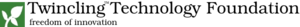> From: Sumit Upadhyay <[EMAIL PROTECTED]> > Subject: [twincling] Facing prob with CD-ROM Driver while Installing RHEL 4.0 > Sent: 11 Oct '06 16:22 > > Hi : > > I tried to Install RHEL 4 on new Machine. > But i was not able to go to installation in graphical mode, > it went to text mode, then it was not able to detect Driver > of the media i was installing (CD-ROM). > There is something written "Optiplex 745" just above the CD ROM. >
Not sure if RHEL 4 will make it on this box. > Configuration is as following. > > IDE ATA/ATAPI controllers. > Intel(R) ICH8 2 port Serial ATA Storage Controller-2825 > Intel(R) ICH8 4 port Serial ATA Storage Controller-2820 > Primary IDE Channel > Secondry Channel > > DVD/CD-ROM drivees > LITE-ON CD_ROM LTN-48S1S > This is a LiteOn LTN-48S1S 48X H/H SATA CDROM http://support.dell.com/support/edocs/storage/P114764/en/index.htm Not sure if the installer has the requisite drivers for the The SATA CDROM drive. > Display Adapters. > standard VGA Graphics Adapter. > This is fine. > > Processors > Intel(R) Pentium(R) D CPU 3.40GHZ > Intel(R) Pentium(R) D CPU 3.40GHZ > > > Computer > ACPI Multiprocessor PC > This is fine. > > let know what may be the Issue with this & is any body else face this > problem. > > thanks > Sumit > To me it seems that the requisite drivers for SATA CDROM are not available as part of the RHEL 4 installer. I may be wrong. Sumit if you can manage/buy an IDE CD-ROM drive in Delhi then RHEL 4 installation should not be an issue. Hope this helps you troubleshoot using an alternative approach. thanks Saifi. ===================================================== Mark your calendar for the next TSM Saturday (5pm - 7:30pm) on 28th October 2006 DSPACE DSPACE is an open source software package which provides the tools for management of digital assets, and is commonly used as the basis for an institutional repository. It is also intended as a platform for Digital preservation activities. Since its release in 2002, as a product of the HP-MIT Alliance, it has been installed and is in production at over 100 institutions around the globe, from large universities to small higher education colleges and research centres. Venue: 5th Floor, Conference Room COMMVAULT Systems (India) Pvt Ltd. Ashoka Janardhan Chambers S. P. Road, Begumpet Hyderabad. Helpline: +91 - 98482 37656 To know more about TWINCLING Society http://www.twincling.org/ Visit the TWINCLING Photo Gallery at http://www.flickr.com/photos/twincling ===================================================== Yahoo! Groups Links <*> To visit your group on the web, go to: http://groups.yahoo.com/group/twincling/ <*> Your email settings: Individual Email | Traditional <*> To change settings online go to: http://groups.yahoo.com/group/twincling/join (Yahoo! ID required) <*> To change settings via email: mailto:[EMAIL PROTECTED] mailto:[EMAIL PROTECTED] <*> To unsubscribe from this group, send an email to: [EMAIL PROTECTED] <*> Your use of Yahoo! Groups is subject to: http://docs.yahoo.com/info/terms/