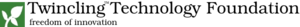HI Saifi,
I've done what you've told.
But it doesn't start now.
when I run through the command line I get the following output.
linux-f9ag:/home/rajkumar # yast
package yast2-ncurses is not installed
Something is wrong with the YaST user interface.
On Wed, Jul 15, 2009 at 9:42 PM, Saifi Khan <saifi.k...@twincling.org>wrote:
>
>
> On Wed, 15 Jul 2009, rajkumar goel wrote:
>
> > HI Saifi,
> > I installed the yast again ,but it is giving the same error again.
> > The error is giviing this.....it has the name xmessage .....
> > terminate called after throwing an instance of
> > 'YUIPlugingException'
> > what(): couldn't load plug-in qt
> > Yast got signal 6 at YCP file SlideShow.ycp:76
> > /sbin/yast2:Line 421: 4019 aborted $ybindir/y2base $module
> > "$@" "$SELECTED_GUI' $Y2_GEOMETRY $Y2UI_ARGS
> >
> > I couldnot understand the library so as you said I'm posting the output
> > 'zypper lr --details'
> > rajku...@linux-f9ag:~> zypper lr --details
> > # |
> > Alias | N
> > ame | Enabled | Refresh | Priority | Type
> > | U
> > RI
> >
> > ---+----------------------------------------------------------+--
> >
> -------------------------------------+---------+---------+----------+--------+--
> > ----------------------------------------------------------
> > ---
> > 1 |
> http://download.opensuse.org/repositories/KDE:/Community/openSUSE_11.0/| o
> > penSUSE BuildService - KDE:Community | Yes | Yes | 99 | rpm-md
> > | h
> > ttp://download.opensuse.org/repositories/KDE:/Community/openSUSE_11.0/
> >
> > 2 | http://download.opensuse.org/distribution/11.0/repo/debug/
> > | M
> > ain Repository (DEBUG) | Yes | Yes | 99 | yast2
> > | h
> > ttp://download.opensuse.org/distribution/11.0/repo/debug/
> >
> > 3 | openSUSE-Promo 11.0
> > | o
> > penSUSE-Promo 11.0 | Yes | No | 99 | yast2
> > | c
> > d:///?devices=/dev/sr0
> >
> > 4 | repo-debug
> > | o
> > penSUSE-11.0-Debug | No | No | 120 | NONE
> > | h
> > ttp://download.opensuse.org/distribution/11.0/repo/debug/
> >
> > 5 | openSUSE-11.0-Updates
> > | U
> > pdates for 11.0 | Yes | Yes | 95 | rpm-md
> > | h
> > ttp://download.opensuse.org/update/11.0/
> >
> > 6 | repo-oss
> > | o
> > penSUSE-11.0-Oss | Yes | No | 120 | yast2
> > | h
> > ttp://download.opensuse.org/distribution/11.0/repo/oss/
> >
> > 7 | http://download.videolan.org/pub/videolan/vlc/SuSE/11.0/
> > | V
> > ideoLan Repository | Yes | Yes | 99 | rpm-md
> > | h ttp://
> > download.videolan.org/pub/videolan/vlc/SuSE/11.0/
> >
> > 8 | devel:tools:building
> > | d evel:tools:building |
> > Yes | Yes | 99 | rpm-md | h
> > ttp://
> > download.opensuse.org/repositories/devel:/tools:/building/openSUSE_11.0/
> >
> > 9 | repo-non-oss
> > | o penSUSE-11.0-Non-Oss |
> > Yes | No | 120 | yast2 | h
> > ttp://download.opensuse.org/distribution/11.0/repo/non-oss/
> >
> > 10 | KDE:KDE4:Factory:Desktop
> > | K DE:KDE4:Factory:Desktop |
> > Yes | Yes | 99 | rpm-md | h
> > ttp://
> >
> download.opensuse.org/repositories/KDE:/KDE4:/Factory:/Desktop/openSUSE_11
> > .0/
> > 11 | mozilla
> > | m ozilla |
> > Yes | Yes | 99 | rpm-md | h
> > ttp://download.opensuse.org/repositories/mozilla/openSUSE_11.0
> >
> > 12 | http://ftp.skynet.be/pub/packman/suse/11.0/
> > | P ackman Repository |
> > Yes | Yes | 99 | rpm-md | h
> > ttp://ftp.skynet.be/pub/packman/suse/11.0/
> >
> >
>
> Hi RKG:
>
> Here are the steps. (to be done at the console as root).
>
> 1. you need to remove the KDE4 factory entry (no. 10 in the list).
>
> # zypper mr -d 10
>
> Check at this stage, if yast2 works (mostly it should not).
> Proceed to the steps below.
>
> 2. switch to level 3,
> we need to shutdown the X/KDE env.
>
> # init 3
>
> 3. remove libyui.
> This will remove all yast2-* packages.
> Type YES and get going
>
> # zypper remove yast2-libyui
>
> 4. we reinstall the yui and the bindings
>
> # zypper install yast2-libyui
> # zypper install yast2-ycp-ui-bindings
>
> 5. we install the updater component
>
> # zypper install yast2-update
>
> 6. now we install yast2 qt stuff
>
> # zypper install yast2-qt
>
> 7. once all the steps above have completed successfully,
> please reboot the system.
>
> Summary
> . the steps illustrated above are used to actually fix the
> yast2 removal related issues
> . KDE4 factory has been removed, since you are on KDE 3.5.x
>
> 8. After you login into the system, try running yast2 and
> hopefully, it should work without issues.
>
> Let me know either way.
>
> thanks
> Saifi.
>
>
--
Regards,
Rajkumar Goel
www.twitter.com/rajkumargoel
www.latestfever.blogspot.com
[Non-text portions of this message have been removed]