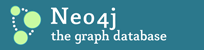What you have to do currently (not the optimal solution) is to "cd" to that
relationship:
cd -r 468
now do your "ls". From there you can then go:
cd ..
or
cd start
or
cd end
2010/10/17 Peter Neubauer <peter.neuba...@neotechnology.com>
> Hi,
> I am trying to list relationship properties in the neo4j shell. I am
> starting the shell from the latest milestone like:
>
> .../program/neo4j-1.2.M01/bin/neo4j-shell -path db/
> neo4j-sh (0)$ ls
> (me) --<STATIONS>-> (2)
> (me) --<TRAINS>-> (469)
>
> end then list a train:
> neo4j-sh (0)$ ls -v 468
> *number =[2] (String)
> *till =[Stockholm] (String)
> (468) --<469,2>-> (Malm? C,21)
> (468) <-<468,TRAIN>-- (469)
>
> now, I would like to see the properties of the relationship (468)
> <-<TRAIN>-- (469) . How do I do that?
>
> Cheers,
>
> /peter
>
>
>
>
>
>
>
>
> Cheers,
>
> /peter neubauer
>
> VP Product Development, Neo Technology
>
> GTalk: neubauer.peter
> Skype peter.neubauer
> Phone +46 704 106975
> LinkedIn http://www.linkedin.com/in/neubauer
> Twitter http://twitter.com/peterneubauer
>
> http://www.neo4j.org - Your high performance graph database.
> http://www.thoughtmade.com - Scandinavia's coolest Bring-a-Thing party.
> _______________________________________________
> Neo4j mailing list
> User@lists.neo4j.org
> https://lists.neo4j.org/mailman/listinfo/user
>
--
Mattias Persson, [matt...@neotechnology.com]
Hacker, Neo Technology
www.neotechnology.com
_______________________________________________
Neo4j mailing list
User@lists.neo4j.org
https://lists.neo4j.org/mailman/listinfo/user