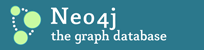Nice. Thanks for sharing Max! Cheers,
/peter neubauer GTalk: neubauer.peter Skype peter.neubauer Phone +46 704 106975 LinkedIn http://www.linkedin.com/in/neubauer Twitter http://twitter.com/peterneubauer brew install neo4j && neo4j start heroku addons:add neo4j On Mon, Dec 5, 2011 at 9:23 AM, maxdemarzi <maxdema...@gmail.com> wrote: > Bring up the Putty GUI. > Load your saved session > On the side menu: > Go to Connection > SSH > Tunnels > Source Port: 7474 > Destination: localhost:7474 > Click "Add" > Click back on Session on the side menu > Click on your saved session. > Click Save. > Now try it again, and it will setup the tunnel for you when you connect. > > > > -- > View this message in context: > http://neo4j-community-discussions.438527.n3.nabble.com/Not-sure-how-to-access-webadmin-in-Red-Hat-Enterprise-Linux-5-4-tp3558449p3560770.html > Sent from the Neo4j Community Discussions mailing list archive at Nabble.com. > _______________________________________________ > Neo4j mailing list > User@lists.neo4j.org > https://lists.neo4j.org/mailman/listinfo/user _______________________________________________ Neo4j mailing list User@lists.neo4j.org https://lists.neo4j.org/mailman/listinfo/user