GitHub user ManuFe closed a discussion: Create Instance menu show empty values for offerings
Hello, I've successfully installed CloudStack 4.20 and registered my first host. I can see it in the hosts session with the green flag for the Resource state column. 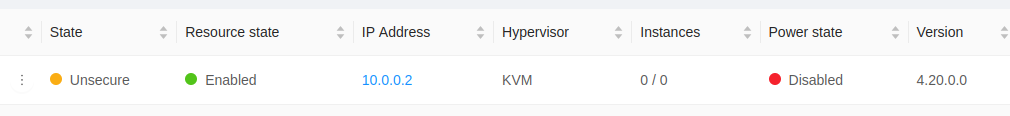 And I can see all the default offerings, for example:  But when I try to create a new instance I've got no offering selectable for any of the options: 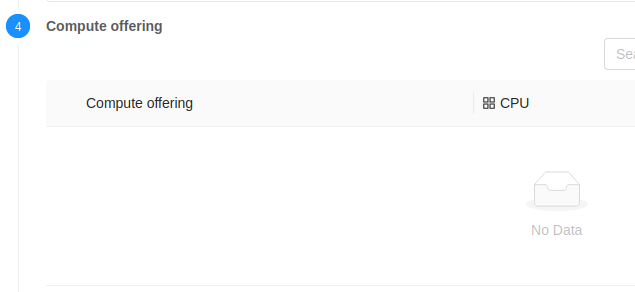 It seems like all the api requests return blank. Instead the zone, pod, cluster and host settings are correctly shown and I can select them all if I want. This is done with the default admin account created at the start. The main error I see in the log is about this: javax.net.ssl.SSLPeerUnverifiedException: Certificate for <10.0.0.1> doesn't match any of the subject alternative names: [XXXX] because I started installing CloudStack management host with other network settings then changed the ip address for the ethernet card to 10.0.0.1 and the "host" setting in global configuration with the UI. Don't know if can be of any use. How can I fix this? Got any solution for this kind of error? Thank you. GitHub link: https://github.com/apache/cloudstack/discussions/10421 ---- This is an automatically sent email for [email protected]. To unsubscribe, please send an email to: [email protected]
