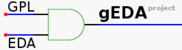This makes sense, but the 'apply' button seems redundant. As soon as you
select a component from the list, it should be available for placement, with no
button required.
> OK - place the selected component, remove dialog (permanently)
>
> Apply - place the selected component, leave dialog up.
>
> Cancel - revert to previous mode, remove dialog (permanently)
Get a sneak peak at messages with a handy reading pane with All new
Yahoo! Mail: http://mrd.mail.yahoo.com/try_beta?.intl=ca
_______________________________________________
geda-user mailing list
geda-user@moria.seul.org
http://www.seul.org/cgi-bin/mailman/listinfo/geda-user