rakgenius opened a new pull request #3739: Add new command to update security group name URL: https://github.com/apache/cloudstack/pull/3739 ## Description By default, once we create a security group we cant change its name. In this feature, we introduce a new API command "updateSecurityGroup" which allows us to rename the security group name. Although we can't change the name of the "default" security group. ## Types of changes <!--- What types of changes does your code introduce? Put an `x` in all the boxes that apply: --> - [ ] Breaking change (fix or feature that would cause existing functionality to change) - [ ] New feature (non-breaking change which adds functionality) - [ ] Bug fix (non-breaking change which fixes an issue) - [X] Enhancement (improves an existing feature and functionality) - [ ] Cleanup (Code refactoring and cleanup, that may add test cases) ## Screenshots (if appropriate): Navigate to "Network" section in the main window and select "Security groups" from the drop-down menu in the top left section Click on "Add Security group" to create a new security group 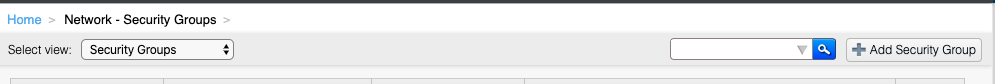 Once the security group is created you can rename it using the edit button 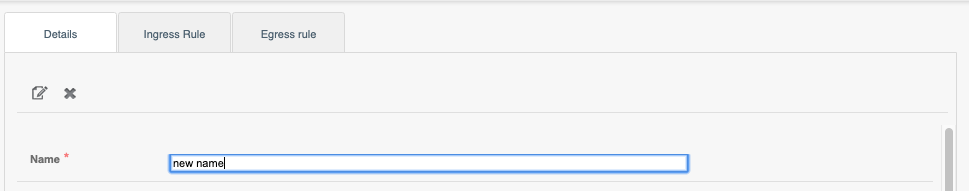 ## How Has This Been Tested? 1. Navigate to "Network" tab in the main UI. 2. Select "Security groups" from the drop-down menu in the top left. 3. Click on "Add Security group" on the top right to create a new security group. 4. Give any suitable name and create it. 5. Now select the security group you just created and click on edit button to enter the new name 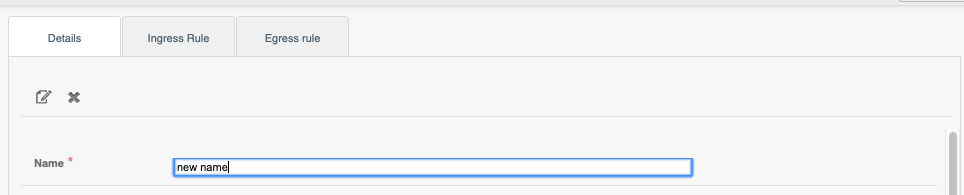 6. This will rename the security group to the new name 7. Now again try to edit the security group name and enter blank spaces. You will get error message which indicates that security group name cannot be empty. 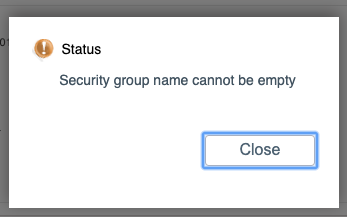 ## Testing New integration test case has been added which validates different test cases in updating the security group name. This can be run using ```nosetests --with-marvin --marvin-config=<config file> test/integration/component/test_update_security_group.py``` <!-- Please read the [CONTRIBUTING](https://github.com/apache/cloudstack/blob/master/CONTRIBUTING.md) document -->
---------------------------------------------------------------- This is an automated message from the Apache Git Service. To respond to the message, please log on to GitHub and use the URL above to go to the specific comment. For queries about this service, please contact Infrastructure at: [email protected] With regards, Apache Git Services
