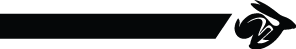I totally get that, just wanted to understand how the UEFI verification process worked a little better. When I was looking around at the boot options I somehow confused a named USB for an actual partition that was trying to boot, I'll put that into my mis-typed variable fail tranche. Thanks!
On Mon, Sep 5, 2022 at 11:37 AM Matt DeVillier <[email protected]> wrote: > This has nothing to do with coreboot, the message is from the UEFI > payload (Tianocore/edk2). It's telling you that whatever boot device > it is trying to boot (and it tells you in the error msg) does not > contain a UEFI-bootable 64-bit OS. If you didn't install ChromeOS Flex > to your internal storage, then that is why (since ChromeOS proper is > not UEFI-bootable). > > On Mon, Sep 5, 2022 at 9:10 AM CJ <[email protected]> wrote: > > > > First, I just want to thank all of you for what you do. Using Coreboot > is delightful. I had a question about how the program verifies UEFI OS's. > I'm using it to update a chromebook to ChromeOS flex and receiving the > error; doesn't contain a verifiable 64-bit UEFI OS.d From the documentation > ChromeOS Flex is supposed to be a 64 bit UEFI so I"m wondering if it could > be something I did while creating the boot media, a problem with updating > chromebook, or how coreboot is verifying the OS? After entering the menu I > can boot to the USB and install just fine so no big deal just curious why > it gave that error. Thanks again for putting in the work! We all > appreciate it. > > _______________________________________________ > > coreboot mailing list -- [email protected] > > To unsubscribe send an email to [email protected] >
_______________________________________________ coreboot mailing list -- [email protected] To unsubscribe send an email to [email protected]