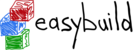Hi Maik,
I just tried to reinstall matplotlib-1.5.1-intel-2016a-Python-3.5.1.eb ,
and I'm not seeing that a newer numpy is being picked up at all...
Can you share the full log file with us, preferably collected using eb
--debug?
Is there any chance you have numpy 1.11.2 installed system-wide, or
somehow avaiable through $PYTHONPATH or in
$HOME/.local/lib/python*/site-packages?
regards,
Kenneth
On 13/10/16 12:13, Maik Schmidt wrote:
Kenneth,
I'm using the unmodified easyconfig files from the EasyBuild
distribution (just with a different toolchain as I mentioned in my
original mail).
https://github.com/hpcugent/easybuild-easyconfigs/blob/master/easybuild/easyconfigs/p/Python/Python-3.5.1-intel-2016a.eb
and
https://github.com/hpcugent/easybuild-easyconfigs/blob/master/easybuild/easyconfigs/m/matplotlib/matplotlib-1.5.1-intel-2016a-Python-3.5.1.eb
Ole,
yes, the Python 2 installation works for me, too. It's just Python 3
that seems to have this problem, no idea why...
Regards,
Maik
Am 13.10.2016 um 11:44 schrieb Ole Holm Nielsen:
FWIW, we build matplotlib without problems using the foss2016b
toolchain, see the attached easyconfig file, which is based upon the
distribution file matplotlib-1.5.2-intel-2016b-Python-2.7.12.eb.
/Ole
On 10/13/2016 11:39 AM, Kenneth Hoste wrote:
Hi Maik,
On 13/10/16 11:37, Maik Schmidt wrote:
Hi Kenneth,
thanks for your input. I have tried with matplotlib 1.5.2 and 1.5.3,
but unfortunately, the error remains the same.
The numpy version in my Python 3.5.1 is the original one from the
respective easyconfig, namely 1.10.4. The matplotlib installer even
says so under
REQUIRED DEPENDENCIES AND EXTENSIONS
numpy: yes [version 1.10.4]
however, during the installation process, it somehow seems to have
fetched and referenced a newer version of numpy (1.11.2) in a temp
directory as can be seen in the log:
/scratch/hpcsupport/easybuild-tmp/eb-i1onxx/easy_install-v0f9q0bi/numpy-1.11.2/setup.py
So I guess this is more a problem of the installer, always trying to
use the latest numpy version or so?
That's surprising... Why would it try to download/install it's own
numpy
when it found one? I've never seen that happening (but maybe I just
overlooked it).
Can you share the easyconfig files you're using?
regards,
Kenneth
Kind regards,
Maik
Am 13.10.2016 um 11:00 schrieb Kenneth Hoste:
Hi Maik,
On 13/10/16 10:43, Maik Schmidt wrote:
Hi all,
I've installed Python-3.5.1-intel-2016a.eb (with
--try-toolchain="intel,2016.03-GCC-5.3" but that shouldn't be
relevant to the problem) and am now trying to install
matplotlib-1.5.1-intel-2016a-Python-3.5.1.eb, but it always fails on
installing the extension matplotlib.
== 2016-10-13 10:31:49,338 build_log.py:163 ERROR cmd "
/sw/taurus/eb/Python/3.5.1-intel-2016.03-GCC-5.3/bin/python setup.py
build " exited with exitcode 1 and output: ...
From the log I can see that an import exception is raised:
ImportError: No module named 'numpy._build_utils'
I have attached the full log.
Is this normal? Why does it try to access numpy._build_utils anways?
Isn't this just some internal module of the numpy installer and
shouldn't even be used by other modules? Any advice on how to get
rid of this problem would be much appreciated. Thanks in advance.
This looks relevant: https://github.com/numpy/numpy/issues/6551 .
It seems to suggest that the numpy version you have included in your
Python 3.5.1 installation is too new for matplotlib 1.5.1?
Maybe try with matplotlib 1.5.2, if that's an option?
regards,
Kenneth