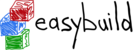Hello Davide, I also had doubts initially because of what you mention and also using global source paths, but this works for us:
- create and manage a cluster-wide software stack with an easybuild user, using EASYBUILD_PREFIX=$EB_GLOBAL_PREFIX - for normal users - set EASYBUILD_PREFIX=$HOME/.local/easybuild but add $EB_GLOBAL_PREFIX/modules/all to the $MODULEPATH (so that it finds the already globally installed software) - set EASYBUILD_SOURCEPATH=$HOME/.local/easybuild/sources:$EB_GLOBAL_PREFIX/sources, in this order (so that it downloads to local but looks in global). This was recently clarified in the documentation, last line in https://easybuild.readthedocs.io/en/latest/Configuration.html?highlight=sourcepath#sourcepath I think this is enough. Miguel P.S. I encourage users to always add a versionsuffix in case they are rebuilding a package that already exists globally, otherwise which one gets picked depends on the order of the folders in $MODULEPATH On Tue, Jun 27, 2017 at 6:16 AM, Vanzo, Davide <davide.va...@vanderbilt.edu> wrote: > Hello guys, > > We would like to allow users to install software locally in their home > directories via EB. Is there a way to configure EB to install the software > and the modules in a local directory if the user is just a regular user but > allow a subset of users (admins) to install directly in the cluster-wide > software stack? > > I gave it a try with --installpath but that does not help since the user > would have to rebuild the whole toolchain stack instead of using the one > already available on the cluster. > > -- > Davide Vanzo, PhD > Application Developer > Advanced Computing Center for Research and Education (ACCRE) > Vanderbilt University - Hill Center 201 > (615)-875-9137 <(615)%20875-9137> > www.accre.vanderbilt.edu >