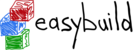Yeah, I might have misread the actual problem. Concentrating too much on the ongoing EUM'21...
On 1/29/21 2:44 PM, Loris Bennett wrote: > Hi Åke, > > Åke Sandgren <[email protected]> writes: > >> Looks like a problem with your github token, not your ssh key. > > You may well be right. In the GitHub docs it says > > Personal access tokens can only be used for HTTPS Git operations. If > your repository uses an SSH remote URL, you will need to switch the > remote from SSH to HTTPS. > > but the error message > > Checking out branch \'master\' from > [email protected]:mygithubusername/easybuild-easyconfigs.git failed: > > implies that SSH is being used. > > Can I force the check and/or --new-pr to use HTTPS? > > Cheers, > > Loris > >> On 1/29/21 1:20 PM, Loris Bennett wrote: >>> Hi Jakob, >>> >>> Jakob Schiøtz <[email protected]> writes: >>> >>>> Hi Loris, >>>> >>>> I have seen problems like that if the right modules are not installed in >>>> the >>>> Python installation used by Easybuild, i.e. the system-wide Python >>>> installation >>>> (possibly a Python 2 installation). It is something related to a keyring, >>>> but I >>>> can no longer remember what it was. >>>> >>>> However, the error message makes it more likely to be your private key >>>> missing. >>>> That is the file ~/.ssh/id_rsa NOT the file ~/.ssh/id_rsa.pub (the PRIVATE >>>> key >>>> must be available on your computer, the public key is on GitHub). >>> >>> Thanks for the suggestion, but everything is just in the standard place: >>> >>> [build@admin ~]$ ls -l ~/.ssh/ >>> total 16 >>> -rw------- 1 build staff 1272 May 12 2020 authorized_keys >>> -rw------- 1 build staff 1679 Mar 13 2020 id_rsa >>> -rw-r--r-- 1 build staff 418 Mar 13 2020 id_rsa.pub >>> -rw-r--r-- 1 build staff 799 Mar 16 2020 known_hosts >>> >>> And the public key is indeed the one on GitHub. Moreover, the following >>> works: >>> >>> [build@admin ~]$ ssh -T [email protected] >>> Hi mygithubusername! You've successfully authenticated, but GitHub does >>> not provide shell access >>> >>> So I think the SSH setup is OK. >>> >>> Cheers, >>> >>> Loris >>> >>>> >>>> Jakob >>>> >>>> >>>> >>>> >>>> -- >>>> Jakob Schiøtz, professor, Ph.D. >>>> Department of Physics >>>> Technical University of Denmark >>>> DK-2800 Kongens Lyngby, Denmark >>>> http://www.fysik.dtu.dk/~schiotz/ >>>> >>>> >>>> >>>>> On 29 Jan 2021, at 08.55, Loris Bennett <[email protected]> >>>>> wrote: >>>>> >>>>> Hi, >>>>> >>>>> My GitHub integration is failing: >>>>> >>>>> * GitHub user...mygithubusername => OK >>>>> Please enter password for encrypted keyring: * GitHub token... >>>>> 18b..089 (len: 40) => OK (validated) >>>>> * git command...OK ("git version 1.8.3.1; ") >>>>> * GitPython module...OK (GitPython version 2.1.15) >>>>> * push access to mygithubusername/easybuild-easyconfigs repo @ >>>>> GitHub...FAIL (unexpected exception: 'Checking out branch \'master\' from >>>>> [email protected]:mygithubusername/easybuild-easyconfigs.git failed: >>>>> "Failed to >>>>> fetch branch \'master\' from >>>>> [email protected]:mygithubusername/easybuild-easyconfigs.git: Cmd(\'git\') >>>>> failed due to: exit code(128)\\n cmdline: git fetch -v >>>>> pr_target_account_mygithubusername_qZpiz\\n stderr: \'fatal: Could not >>>>> read >>>>> from remote repository.\\n\\nPlease make sure you have the correct access >>>>> rights\\nand the repository exists.\'"') >>>>> * creating gists...OK >>>>> * location to Git working dirs... OK (~/git) >>>>> >>>>> This has worked in the past. >>>>> >>>>> Any ideas? >>>>> >>>>> Cheers, >>>>> >>>>> Loris >>>>> >>>>> -- >>>>> Dr. Loris Bennett (Hr./Mr.) >>>>> ZEDAT, Freie Universität Berlin Email [email protected] >>>> -- Ake Sandgren, HPC2N, Umea University, S-90187 Umea, Sweden Internet: [email protected] Phone: +46 90 7866134 Fax: +46 90-580 14 Mobile: +46 70 7716134 WWW: http://www.hpc2n.umu.se