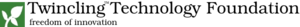Re: [twincling] yast problem
Hi Saifi, The output ofrpm -qa | grep -i 'qt' linux-f9ag:/home/rajkumar # rpm -qa | grep -i 'qt' libqt4-qt3support-4.4.0-12.1 libpoppler-qt2-0.8.2-1.1 qt3-3.3.8b-42.1 libdbus-1-qt3-0-0.8.1-24.1 yast2-qt-2.16.53-5.1 qtcurve-gtk2-0.59.3-5.1 libqt4-4.5.2-51.1 yast2-qt-pkg-2.16.49-0.1 libqt4-sql-4.4.0-12.1 pinentry-qt-0.7.5-5.1 libqtpod0-0.4.2-5.1 qtcurve-kde-0.59.1-13.1 yast2-control-center-qt-2.16.2-11.1 dbus-1-qt3-0.62-179.1 libqt4-x11-4.4.0-12.1 when I type the yast --gtk a window opens when I click on software this is the output which comes on command line.(It doesnot work!) /bin/sh: /usr/bin/esd: No such file or directory ** (y2controlcenter-gnome:20127): WARNING **: error launching file:///usr/share/applications/YaST2/online_update_setup.desktop [Failed to execute child process gnomesu (No such file or directory)] Regards, Rajkumar Goel On Sat, Jul 18, 2009 at 6:39 PM, Saifi Khan saifi.k...@twincling.orgwrote: - original message - Subject: Re: [twincling] yast problem From: rajkumar goel goel143g...@gmail.com goel143goel%40gmail.com Date: 18/07/2009 12:05 HI Saifi , I get this reply terminate called after throwing an instance of 'YUIPluginException' what(): Couldn't load plug-in qt YaST got signal 6 at YCP file /usr/share/YaST2/clients/menu.ycp:32 /sbin/yast: line 421: 3727 Aborted $ybindir/y2base $module $@ wow ! So the best approach would be then to continue using the command line interface tool 'zypper'. this has something to do with the missing version of Qt lib that yast requires. I'm unable to repro the 'situation of your installation' on my system. the fact that yast2 with ncurses interface starts up suggests that yast has no issues. As an additional check, you may also want to try and run with gtk front-end. see if this command works. # yast --gtk also you may want to share the output of # rpm -qa | grep -i 'qt' meanwhile you can continue using 'zypper' for any installation requirements that you may have. thanks Saifi.
Re: [twincling] yast problem
- original message - Subject:Re: [twincling] yast problem From: rajkumar goel goel143g...@gmail.com Date: 18/07/2009 12:05 HI Saifi , I get this reply terminate called after throwing an instance of 'YUIPluginException' what(): Couldn't load plug-in qt YaST got signal 6 at YCP file /usr/share/YaST2/clients/menu.ycp:32 /sbin/yast: line 421: 3727 Aborted $ybindir/y2base $module $@ wow ! So the best approach would be then to continue using the command line interface tool 'zypper'. this has something to do with the missing version of Qt lib that yast requires. I'm unable to repro the 'situation of your installation' on my system. the fact that yast2 with ncurses interface starts up suggests that yast has no issues. As an additional check, you may also want to try and run with gtk front-end. see if this command works. # yast --gtk also you may want to share the output of # rpm -qa | grep -i 'qt' meanwhile you can continue using 'zypper' for any installation requirements that you may have. thanks Saifi.
Re: [twincling] yast problem
HI Saifi , I get this reply terminate called after throwing an instance of 'YUIPluginException' what(): Couldn't load plug-in qt YaST got signal 6 at YCP file /usr/share/YaST2/clients/menu.ycp:32 /sbin/yast: line 421: 3727 Aborted $ybindir/y2base $module $@ On Fri, Jul 17, 2009 at 11:07 PM, Saifi Khan saifi.k...@twincling.orgwrote: On Fri, 17 Jul 2009, rajkumar goel wrote: HI Saifi, I don't get any error safifi.But I can't start it from the gui window. It starts from command line using the ncurses library . Yast comes with multiple frontend UI's. Can you do the following ? 1. $ su - 2. # yast --qt what do you see after you run command in step 2 ? thanks Saifi. -- Regards, Rajkumar Goel www.twitter.com/rajkumargoel www.latestfever.blogspot.com [Non-text portions of this message have been removed]
Re: [twincling] [yast-problem]
Hi Saifi, yast is starting from command line saifi but the gui yast is not starting . only I get yast working from the command line. On Thu, Jul 16, 2009 at 8:38 PM, Saifi Khan saifi.k...@twincling.orgwrote: On Thu, 16 Jul 2009, rajkumar goel wrote: HI saifi, should I do that @ level 3?? Shouldn't be necessary. in case you face any issues, please do switch to level 3. # init 3 # zypper install yast2-ncurses # exit login: $ start Hope this helps. thanks Saifi. -- Regards, Rajkumar Goel www.twitter.com/rajkumargoel www.latestfever.blogspot.com [Non-text portions of this message have been removed]
Re: [twincling] yast problem
On Fri, 17 Jul 2009, rajkumar goel wrote: Hi Saifi, yast is starting from command line saifi but the gui yast is not starting . only I get yast working from the command line. Hi RKG: Let's say that you are running KDE and the menu you select 'YaST' or run Yast from the prompt. What error do you get ? thanks Saifi.
Re: [twincling] yast problem
HI Saifi, I don't get any error safifi.But I can't start it from the gui window. It starts from command line using the ncurses library . On Fri, Jul 17, 2009 at 10:27 PM, Saifi Khan saifi.k...@twincling.orgwrote: On Fri, 17 Jul 2009, rajkumar goel wrote: Hi Saifi, yast is starting from command line saifi but the gui yast is not starting . only I get yast working from the command line. Hi RKG: Let's say that you are running KDE and the menu you select 'YaST' or run Yast from the prompt. What error do you get ? thanks Saifi. -- Regards, Rajkumar Goel www.twitter.com/rajkumargoel www.latestfever.blogspot.com [Non-text portions of this message have been removed]
Re: [twincling] yast problem
On Fri, 17 Jul 2009, rajkumar goel wrote: HI Saifi, I don't get any error safifi.But I can't start it from the gui window. It starts from command line using the ncurses library . Yast comes with multiple frontend UI's. Can you do the following ? 1. $ su - 2. # yast --qt what do you see after you run command in step 2 ? thanks Saifi.
Re: [twincling] [yast-problem]
HI Saifi, I've done what you've told. But it doesn't start now. when I run through the command line I get the following output. linux-f9ag:/home/rajkumar # yast package yast2-ncurses is not installed Something is wrong with the YaST user interface. On Wed, Jul 15, 2009 at 9:42 PM, Saifi Khan saifi.k...@twincling.orgwrote: On Wed, 15 Jul 2009, rajkumar goel wrote: HI Saifi, I installed the yast again ,but it is giving the same error again. The error is giviing this.it has the name xmessage . terminate called after throwing an instance of 'YUIPlugingException' what(): couldn't load plug-in qt Yast got signal 6 at YCP file SlideShow.ycp:76 /sbin/yast2:Line 421: 4019 aborted $ybindir/y2base $module $@ $SELECTED_GUI' $Y2_GEOMETRY $Y2UI_ARGS I couldnot understand the library so as you said I'm posting the output 'zypper lr --details' rajku...@linux-f9ag:~ zypper lr --details # | Alias | N ame | Enabled | Refresh | Priority | Type | U RI ---+--+-- -+-+-+--++-- -- --- 1 | http://download.opensuse.org/repositories/KDE:/Community/openSUSE_11.0/| o penSUSE BuildService - KDE:Community | Yes | Yes | 99 | rpm-md | h ttp://download.opensuse.org/repositories/KDE:/Community/openSUSE_11.0/ 2 | http://download.opensuse.org/distribution/11.0/repo/debug/ | M ain Repository (DEBUG) | Yes | Yes | 99 | yast2 | h ttp://download.opensuse.org/distribution/11.0/repo/debug/ 3 | openSUSE-Promo 11.0 | o penSUSE-Promo 11.0 | Yes | No | 99 | yast2 | c d:///?devices=/dev/sr0 4 | repo-debug | o penSUSE-11.0-Debug | No | No | 120 | NONE | h ttp://download.opensuse.org/distribution/11.0/repo/debug/ 5 | openSUSE-11.0-Updates | U pdates for 11.0 | Yes | Yes | 95 | rpm-md | h ttp://download.opensuse.org/update/11.0/ 6 | repo-oss | o penSUSE-11.0-Oss | Yes | No | 120 | yast2 | h ttp://download.opensuse.org/distribution/11.0/repo/oss/ 7 | http://download.videolan.org/pub/videolan/vlc/SuSE/11.0/ | V ideoLan Repository | Yes | Yes | 99 | rpm-md | h ttp:// download.videolan.org/pub/videolan/vlc/SuSE/11.0/ 8 | devel:tools:building | d evel:tools:building | Yes | Yes | 99 | rpm-md | h ttp:// download.opensuse.org/repositories/devel:/tools:/building/openSUSE_11.0/ 9 | repo-non-oss | o penSUSE-11.0-Non-Oss | Yes | No | 120 | yast2 | h ttp://download.opensuse.org/distribution/11.0/repo/non-oss/ 10 | KDE:KDE4:Factory:Desktop | K DE:KDE4:Factory:Desktop | Yes | Yes | 99 | rpm-md | h ttp:// download.opensuse.org/repositories/KDE:/KDE4:/Factory:/Desktop/openSUSE_11 .0/ 11 | mozilla | m ozilla | Yes | Yes | 99 | rpm-md | h ttp://download.opensuse.org/repositories/mozilla/openSUSE_11.0 12 | http://ftp.skynet.be/pub/packman/suse/11.0/ | P ackman Repository | Yes | Yes | 99 | rpm-md | h ttp://ftp.skynet.be/pub/packman/suse/11.0/ Hi RKG: Here are the steps. (to be done at the console as root). 1. you need to remove the KDE4 factory entry (no. 10 in the list). # zypper mr -d 10 Check at this stage, if yast2 works (mostly it should not). Proceed to the steps below. 2. switch to level 3, we need to shutdown the X/KDE env. # init 3 3. remove libyui. This will remove all yast2-* packages. Type YES and get going # zypper remove yast2-libyui 4. we reinstall the yui and the bindings # zypper install yast2-libyui # zypper install yast2-ycp-ui-bindings 5. we install the updater component # zypper install yast2-update 6. now we install yast2 qt stuff # zypper install yast2-qt 7. once all the steps above have completed successfully, please reboot the system. Summary . the steps illustrated above are used to actually fix the yast2 removal related issues . KDE4 factory has been removed, since you are on KDE 3.5.x 8. After you login into the system, try running yast2 and hopefully, it should work without issues. Let me know either way. thanks Saifi. -- Regards, Rajkumar Goel www.twitter.com/rajkumargoel www.latestfever.blogspot.com [Non-text portions of this message have been removed]
Re: [twincling] [yast-problem]
On Thu, 16 Jul 2009, rajkumar goel wrote: HI Saifi, I've done what you've told. But it doesn't start now. when I run through the command line I get the following output. linux-f9ag:/home/rajkumar # yast package yast2-ncurses is not installed Something is wrong with the YaST user interface. Hey RKG: # zypper install yast2-ncurses After this package is installed, it should work fine. Let me know. thanks Saifi.
Re: [twincling] [yast-problem]
HI saifi, should I do that @ level 3?? On Thu, Jul 16, 2009 at 8:24 PM, Saifi Khan saifi.k...@twincling.orgwrote: On Thu, 16 Jul 2009, rajkumar goel wrote: HI Saifi, I've done what you've told. But it doesn't start now. when I run through the command line I get the following output. linux-f9ag:/home/rajkumar # yast package yast2-ncurses is not installed Something is wrong with the YaST user interface. Hey RKG: # zypper install yast2-ncurses After this package is installed, it should work fine. Let me know. thanks Saifi. -- Regards, Rajkumar Goel www.twitter.com/rajkumargoel www.latestfever.blogspot.com [Non-text portions of this message have been removed]
Re: [twincling] [yast-problem]
On Thu, 16 Jul 2009, rajkumar goel wrote: HI saifi, should I do that @ level 3?? Shouldn't be necessary. in case you face any issues, please do switch to level 3. # init 3 # zypper install yast2-ncurses # exit login: $ start Hope this helps. thanks Saifi.
Re: [twincling] [yast-problem]
On Wed, 15 Jul 2009, rajkumar goel wrote: HI Saifi, I installed the yast again ,but it is giving the same error again. The error is giviing this.it has the name xmessage . terminate called after throwing an instance of 'YUIPlugingException' what(): couldn't load plug-in qt Yast got signal 6 at YCP file SlideShow.ycp:76 /sbin/yast2:Line 421: 4019 aborted $ybindir/y2base $module $@ $SELECTED_GUI' $Y2_GEOMETRY $Y2UI_ARGS What desktop are you running ? Gone or KDE. If KDE what version ? Take a look at the exception details. what(): couldn't load plug-in qt A priori, there seems to be an issue with Qt version/installation on your system. Please do the following: $ sudo rpm -qa | grep yast2 This command will list out the various yast2-* plugin packages installed. Please paste output of the command in your reply. Umbrello 2.2.4 ships with KDE 4.2 and would require Qt 4.4.x So, our troubleshooting and installation strategy needs to 1. get the system in proper shape as far as yast2 is concerned 2. specify a proper repository for KDE 4.2.x stuff 3. install Umbrello 2.x Please let me know. thanks Saifi.
Re: [twincling] [yast-problem]
Hi Saifi, Thanks for your reply. I use KDE 3.5 The Output of the command is : linux-f9ag:/home/rajkumar # sudo rpm -qa |grep yast2 yast2-trans-tr-2.16.2-18.1 yast2-trans-si-2.16.2-18.1 yast2-trans-mr-2.16.3-1.1 yast2-trans-ja-2.16.14-1.1 yast2-trans-fr-2.16.17-1.1 yast2-trans-cy-2.16.2-18.1 yast2-theme-openSUSE-2.16.38-2.1 yast2-qt-2.16.53-5.1 yast2-python-bindings-2.16.6-36.1 yast2-pam-2.16.2-17.1 yast2-firewall-2.16.2-25.1 yast2-mouse-2.16.1-26.1 yast2-security-2.16.1-16.1 yast2-repair-2.16.12-4.1 yast2-pkg-bindings-devel-doc-2.16.39-4.1 yast2-update-FACTORY-2.16.10-4.1 yast2-CASA-1.7.1535-3.1 yast2-qt-devel-2.16.53-5.1 yast2-product-creator-2.16.19-3.1 yast2-dns-server-2.16.4-14.1 yast2-dhcp-server-2.16.7-38.1 yast2-xml-debuginfo-2.16.1-14.1 yast2-ruby-bindings-debuginfo-0.3.2-11.1 yast2-nis-client-debuginfo-2.16.3-6.1 yast2-fingerprint-reader-debuginfo-2.16.8-6.1 yast2-slp-debugsource-2.16.0-25.1 yast2-pkg-bindings-debugsource-2.16.39-4.1 yast2-hardware-detection-debugsource-2.16.1-49.1 yast2-trans-fi-2.16.17-0.1 yast2-trans-zh_CN-2.16.17-1.1 yast2-trans-sv-2.16.3-12.1 yast2-trans-pt_BR-2.16.19-1.1 yast2-trans-lo-2.16.2-18.1 yast2-trans-hu-2.16.19-1.1 yast2-trans-es-2.16.14-1.1 yast2-trans-bs-2.16.2-18.1 yast2-libyui-2.16.48-3.1 yast2-nfs-common-2.16.1-6.1 yast2-hardware-detection-2.16.1-49.1 yast2-tftp-server-2.16.0-26.1 yast2-nfs-client-2.16.1-26.1 yast2-vm-2.16.5-7.1 yast2-control-center-2.16.2-11.1 yast2-control-center-gnome-2.13.3-11.1 yast2-kdump-2.16.10-36.1 yast2-firstboot-2.16.4-39.1 yast2-ruby-bindings-0.3.2-11.1 yast2-packager-2.16.53-3.1 yast2-online-update-2.16.15-6.1 yast2-add-on-2.16.8-6.1 yast2-samba-server-2.16.3-15.1 yast2-printer-2.16.32-3.1 yast2-storage-debuginfo-2.16.26-0.1 yast2-python-bindings-debuginfo-2.16.6-36.1 yast2-mcs-plugin-debuginfo-0.1.0-115.1 yast2-control-center-debuginfo-2.16.2-11.1 yast2-storage-debugsource-2.16.26-0.1 yast2-python-bindings-debugsource-2.16.6-36.1 yast2-mcs-plugin-debugsource-0.1.0-115.1 yast2-control-center-debugsource-2.16.2-11.1 yast2-network-devel-doc-2.16.48-3.1 yast2-trans-vi-2.16.2-18.1 yast2-trans-sl-2.16.2-18.1 yast2-trans-nl-2.16.9-1.1 yast2-trans-ka-2.16.2-18.1 yast2-trans-gu-2.16.3-1.1 yast2-trans-el-2.16.5-1.1 yast2-trans-ar-2.16.4-12.1 yast2-control-center-qt-2.16.2-11.1 yast2-transfer-2.16.1-76.1 yast2-slp-server-2.16.2-19.1 yast2-irda-2.16.1-25.1 yast2-sound-2.16.11-6.1 yast2-add-on-creator-2.16.14-0.1 yast2-samba-client-2.16.9-3.1 yast2-theme-openSUSE-Crystal-2.16.38-2.1 yast2-autofs-2.15.4-21.1 yast2-libyui-devel-2.16.48-3.1 yast2-casa-ats-1.7.1534-2.1 yast2-online-update-frontend-2.16.15-6.1 yast2-live-installer-2.16.5-4.1 yast2-inetd-2.16.0-27.1 yast2-kerberos-server-2.16.4-10.1 yast2-slp-debuginfo-2.16.0-25.1 yast2-pkg-bindings-debuginfo-2.16.39-4.1 yast2-hardware-detection-debuginfo-2.16.1-49.1 yast2-squid-debugsource-2.16.3-37.1 yast2-profile-manager-debugsource-2.16.1-27.1 yast2-libyui-debugsource-2.16.48-3.1 yast2-trans-pot-2.15.2-52.1 yast2-trans-pl-2.16.12-0.1 yast2-trans-wa-2.16.14-1.1 yast2-trans-th-2.16.11-1.1 yast2-trans-sr-2.16.2-18.1 yast2-trans-ru-2.16.17-1.1 yast2-trans-pa-2.16.8-3.1 yast2-trans-mk-2.16.2-19.1 yast2-trans-km-2.16.8-0.1 yast2-trans-it-2.16.16-1.1 yast2-trans-hi-2.16.3-1.1 yast2-trans-fa-2.16.2-18.1 yast2-trans-en_GB-2.16.10-1.1 yast2-trans-cs-2.16.12-0.1 yast2-trans-bg-2.16.5-1.1 yast2-core-2.16.51-6.1 yast2-xml-2.16.1-14.1 yast2-pkg-bindings-2.16.39-4.1 yast2-perl-bindings-2.16.7-14.1 yast2-support-2.16.1-6.1 yast2-ntp-client-2.16.9-11.1 yast2-iscsi-server-2.16.1-26.1 yast2-ca-management-2.16.7-9.1 yast2-storage-2.16.26-0.1 yast2-ldap-2.16.0-52.1 yast2-kerberos-client-2.16.11-9.1 autoyast2-installation-2.16.19-0.1 yast2-installation-2.16.50-3.1 yast2-trans-allpacks-2.15.0-76.1 yast2-multipath-2.13.0-192.1 yast2-devtools-2.16.8-19.1 yast2-storage-evms-2.16.26-0.1 yast2-mcs-plugin-0.1.0-115.1 yast2-dirinstall-2.16.3-20.1 yast2-ncurses-devel-2.16.27-8.1 yast2-devel-doc-2.16.71-6.1 yast2-metapackage-handler-0.8.5-16.1 yast2-nis-server-2.16.4-22.1 yast2-users-2.16.33-6.1 yast2-ldap-server-2.16.3-8.1 yast2-profile-manager-2.16.1-27.1 yast2-nis-server-devel-doc-2.16.4-22.1 yast2-users-debuginfo-2.16.33-6.1 yast2-sound-debuginfo-2.16.11-6.1 yast2-qt-pkg-debuginfo-2.16.46-4.1 yast2-printer-debuginfo-2.16.32-3.1 yast2-ncurses-pkg-debuginfo-2.16.13-4.1 yast2-ldap-debuginfo-2.16.0-52.1 yast2-core-debuginfo-2.16.51-6.1 yast2-users-debugsource-2.16.33-6.1 yast2-sound-debugsource-2.16.11-6.1 yast2-qt-pkg-debugsource-2.16.46-4.1 yast2-printer-debugsource-2.16.32-3.1 yast2-ncurses-pkg-debugsource-2.16.13-4.1 yast2-ldap-debugsource-2.16.0-52.1 yast2-core-debugsource-2.16.51-6.1 yast2-schema-2.15.0-227.1 yast2-trans-de-2.16.17-0.1 yast2-trans-xh-2.16.3-1.1 yast2-trans-stats-2.15.0-87.1 yast2-trans-pt-2.16.11-1.1 yast2-trans-ko-2.16.11-1.1 yast2-trans-hr-2.16.14-1.1 yast2-trans-en_US-2.16.9-1.1 yast2-trans-bn-2.16.3-1.1 yast2-country-data-2.16.27-0.1 yast2-ycp-ui-bindings-2.16.47-5.1 yast2-sysconfig-2.16.0-28.1
Re: [twincling] [yast-problem]
On Sat, 11 Jul 2009, rajkumargoel_786 wrote: HI all, I use opensuse 11.0 with KDE 3.5 REcently I tried to install umbrello using oneclick yast. Here is the quick set of steps to get going. 1. login as root su - 2. zypper install umbrello Since we're only using the Usecase diagramming capabilities of Umbrello, the version shipped with KDE 3.5.x is working fine. Here is the test i did . create Usecase diagram with Umbrello 2.2.4 . save the .xmi file . open the .xmi file with Umbrello 1.6.x . edit and save the .xmi file . open the .xmi file with Umbrello 2.2.4 There doesn't seem to be any issue so far ! Meanwhile, i'll get back to the yast2 issue. thanks Saifi.
Re: [twincling] [yast-problem]
On Wed, 15 Jul 2009, rajkumar goel wrote: HI Saifi, I installed the yast again ,but it is giving the same error again. The error is giviing this.it has the name xmessage . terminate called after throwing an instance of 'YUIPlugingException' what(): couldn't load plug-in qt Yast got signal 6 at YCP file SlideShow.ycp:76 /sbin/yast2:Line 421: 4019 aborted $ybindir/y2base $module $@ $SELECTED_GUI' $Y2_GEOMETRY $Y2UI_ARGS I couldnot understand the library so as you said I'm posting the output 'zypper lr --details' rajku...@linux-f9ag:~ zypper lr --details # | Alias | N ame | Enabled | Refresh | Priority | Type | U RI ---+-+-- -+-+-+--++-- --- 1 | http://download.opensuse.org/repositories/KDE:/Community/openSUSE_11.0/| o penSUSE BuildService - KDE:Community | Yes | Yes | 99 | rpm-md | h ttp://download.opensuse.org/repositories/KDE:/Community/openSUSE_11.0/ 2 | http://download.opensuse.org/distribution/11.0/repo/debug/ | M ain Repository (DEBUG) | Yes | Yes | 99 | yast2 | h ttp://download.opensuse.org/distribution/11.0/repo/debug/ 3 | openSUSE-Promo 11.0 | o penSUSE-Promo 11.0 | Yes | No | 99 | yast2 | c d:///?devices=/dev/sr0 4 | repo-debug | o penSUSE-11.0-Debug | No | No | 120 | NONE | h ttp://download.opensuse.org/distribution/11.0/repo/debug/ 5 | openSUSE-11.0-Updates | U pdates for 11.0 | Yes | Yes | 95 | rpm-md | h ttp://download.opensuse.org/update/11.0/ 6 | repo-oss | o penSUSE-11.0-Oss | Yes | No | 120 | yast2 | h ttp://download.opensuse.org/distribution/11.0/repo/oss/ 7 | http://download.videolan.org/pub/videolan/vlc/SuSE/11.0/ | V ideoLan Repository | Yes | Yes | 99 | rpm-md | http:// download.videolan.org/pub/videolan/vlc/SuSE/11.0/ 8 | devel:tools:building | devel:tools:building | Yes | Yes | 99 | rpm-md | h ttp:// download.opensuse.org/repositories/devel:/tools:/building/openSUSE_11.0/ 9 | repo-non-oss | openSUSE-11.0-Non-Oss | Yes | No | 120 | yast2 | h ttp://download.opensuse.org/distribution/11.0/repo/non-oss/ 10 | KDE:KDE4:Factory:Desktop | KDE:KDE4:Factory:Desktop | Yes | Yes | 99 | rpm-md | h ttp:// download.opensuse.org/repositories/KDE:/KDE4:/Factory:/Desktop/openSUSE_11 .0/ 11 | mozilla | mozilla | Yes | Yes | 99 | rpm-md | h ttp://download.opensuse.org/repositories/mozilla/openSUSE_11.0 12 | http://ftp.skynet.be/pub/packman/suse/11.0/ | Packman Repository| Yes | Yes | 99 | rpm-md | h ttp://ftp.skynet.be/pub/packman/suse/11.0/ Hi RKG: Here are the steps. (to be done at the console as root). 1. you need to remove the KDE4 factory entry (no. 10 in the list). # zypper mr -d 10 Check at this stage, if yast2 works (mostly it should not). Proceed to the steps below. 2. switch to level 3, we need to shutdown the X/KDE env. # init 3 3. remove libyui. This will remove all yast2-* packages. Type YES and get going # zypper remove yast2-libyui 4. we reinstall the yui and the bindings # zypper install yast2-libyui # zypper install yast2-ycp-ui-bindings 5. we install the updater component # zypper install yast2-update 6. now we install yast2 qt stuff # zypper install yast2-qt 7. once all the steps above have completed successfully, please reboot the system. Summary . the steps illustrated above are used to actually fix the yast2 removal related issues . KDE4 factory has been removed, since you are on KDE 3.5.x 8. After you login into the system, try running yast2 and hopefully, it should work without issues. Let me know either way. thanks Saifi.
Re: [twincling] [yast-problem]
2009/7/11 rajkumargoel_786 rajkumargoel_...@yahoo.co.in HI all, I use opensuse 11.0 with KDE 3.5 REcently I tried to install umbrello using oneclick yast. The size of the download was big.As the download was happening power went off and then when I again started my PC and tried to install umbrello yast gave me a error signal 6 and I wouldn't start. so I uninstalled it ,now I don't know how to install yast again. How to install yast again.I reffered many sites they only tell how to install software using yast but how to install the yast itself Hi Raj, I used suse only for a couple a mnths..I too faced this problem once was asked to reinstall http://www.linuxquestions.org/questions/# yast using zypper by one of my classmates. I didn't try it cuz I was anyways changing the OS to ubuntu :) Anyways look at the following link. Might help you. http://en.opensuse.org/Zypper/Usage -- thanks for your time, Pratik K Anand http://twitter.com/pratik_k_anand [Non-text portions of this message have been removed]
Re: [twincling] [yast-problem]
2009/7/11 rajkumargoel_786 rajkumargoel_...@yahoo.co.in HI all, I use opensuse 11.0 with KDE 3.5 REcently I tried to install umbrello using oneclick yast. The size of the download was big.As the download was happening power went off and then when I again started my PC and tried to install umbrello yast gave me a error signal 6 and I wouldn't start. so I uninstalled it ,now I don't know how to install yast again. How to install yast again.I reffered many sites they only tell how to install software using yast but how to install the yast itself Hi Raj, I used suse only for a couple a mnths..I too faced this problem once was asked to reinstall yast using zypper by one of my classmates. I didn't try it cuz I was anyways changing the OS to ubuntu :) Anyways look at the following link. Might help you. http://en.opensuse.org/Zypper/Usage -- thanks for your time, Pratik K Anand http://twitter.com/pratik_k_anand [Non-text portions of this message have been removed]
RE: [twincling] [yast-problem]
I use opensuse 11.0 with KDE 3.5 yast gave me a error signal 6 and it wouldn't start. so I uninstalled it ,now I don't know how to install yast again. hi Rajkumar: There was a very very simple way to fix this issue when you ran YaST2 it would have written detail about YCPlugin exception along with error 6. That would have told you about the library involved. Next, would be to issue the command 'zypper lr --details' and look for the library name in the output or post the result to the list. once you know the numeric id of the library, the following command would do the magic. zypper mr -d numeric-ID this clears up the inconsistent state and you need to reboot the system. at grub boot screen, press ESCAPE key and then remove all options apart from root= entry at VGA= entry. Append the number 3 and boot up the system. Login as root and run the command 'zypper dup' now login with your user-id and 'startx' and it should go fine. this is how the YaST error states are cleared. when encountering a error, it is very important to try and understand . What has happened . Why it has happened . What is a possible solution Thats what good engineers do ! thanks Saifi.
Re: [twincling] [yast-problem]
From: Pratik K Anand pratik.k.an...@gmail.com Date: 11/07/2009 07:04 I used suse only for a couple a mnths..I too faced this problem once was asked to reinstall yast using zypper by one of my classmates. I didn't try it cuz I was anyways changing the OS to ubuntu :) uninstalling YaST is not the solution. Installing Ubuntu is also not the solution ! Ubuntu users will earn my respect if they are able to technically analyse a situation and also be able to discuss a situation with technical details. a wise man once said: never attribute to malice what can be explained by incompetence. Have a terrific weekend. thanks Saifi.