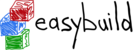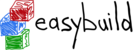On 29/10/2018 20:26, Åke Sandgren wrote:
And to get the Java/1.8 to pick that up, you need to rebuild Java-1.8.eb
with the new version number.
See also
https://github.com/easybuilders/easybuild-easyconfigs/pull/7097, where
the Java/1.8 wrapper is updated in place to Java 1.8.0_192.
Ooops... just noticed you said _191/2 not _181.
In that case, you might try:
eb --try-software-version=1.8.0_192 (wherever)/Java/Java-1.8.0_181.eb
to bump the version.
jack
On 10/29/18 1:22 PM, Jack Perdue wrote:
Howdy Joachim,
The file you need is jdk-8u181-linux-x64.tar.gz
You should
Howdy Joachim,
The file you need is jdk-8u181-linux-x64.tar.gz
You should be able to find in archive/oldversions link
at Oracle site. Put that in your normal EB j/Java
SOURCEDIR.
EB uses .modulerc to do "magic" behind the scenes
to change the subversions for Java non underscored
versions now.
Hi,
I tried to search for documentation regarding the new Java handling. All I
found is
https://easybuild.readthedocs.io/en/latest/Wrapping_dependencies.html?highlight=java,
which doesn’t quite tell me how I should do this.
This is the first time I want to install software using the new Java
4 matches
Mail list logo