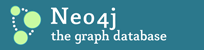[Neo4j] Neo4j startup script syntax errors
When invoking the bin/neo4j command on solaris the following error messages are
display and the script halts :
TEST:bandlerp@us2187$ ./neo4j: line 37: syntax error in conditional expression:
unexpected token `('
./neo4j: line 37: syntax error near `^(['
./neo4j: line 37: ` if [[ ${line} =~ ^([^#\s][^=]+)=(.+)$ ]]; then'
Have not investigated - thought dev team might be interested ...
Sent from my iPhone
___
Neo4j mailing list
User@lists.neo4j.org
https://lists.neo4j.org/mailman/listinfo/user
Re: [Neo4j] Neo4j startup script syntax errors
I'm running the script as shipped which already has #!/bin/bash on line 1?
Sent from my iPhone
On 4 Jul 2011, at 10:02, Michael Hunger michael.hun...@neotechnology.com
wrote:
Which shell is that?
Could you try to change #!/bin/sh to #!/bin/bash for a test?
Thanks a lot
Michael
Am 04.07.2011 um 10:57 schrieb Paul Bandler:
When invoking the bin/neo4j command on solaris the following error messages
are display and the script halts :
TEST:bandlerp@us2187$ ./neo4j: line 37: syntax error in conditional
expression: unexpected token `('
./neo4j: line 37: syntax error near `^(['
./neo4j: line 37: ` if [[ ${line} =~ ^([^#\s][^=]+)=(.+)$ ]]; then'
Have not investigated - thought dev team might be interested ...
Sent from my iPhone
___
Neo4j mailing list
User@lists.neo4j.org
https://lists.neo4j.org/mailman/listinfo/user
___
Neo4j mailing list
User@lists.neo4j.org
https://lists.neo4j.org/mailman/listinfo/user
___
Neo4j mailing list
User@lists.neo4j.org
https://lists.neo4j.org/mailman/listinfo/user
Re: [Neo4j] Neo4j startup script syntax errors
Here are the details if the bash version which I assume is the standard
distribution on this solaris platform .
TEST:bandlerp@us2187$ /bin/bash -version
GNU bash, version 3.00.16(1)-release (sparc-sun-solaris2.10)
Copyright (C) 2004 Free Software Foundation, Inc.
Sent from my iPhone
On 4 Jul 2011, at 10:50, Paul Bandler pband...@cseuk.co.uk wrote:
I'm running the script as shipped which already has #!/bin/bash on line 1?
Sent from my iPhone
On 4 Jul 2011, at 10:02, Michael Hunger michael.hun...@neotechnology.com
wrote:
Which shell is that?
Could you try to change #!/bin/sh to #!/bin/bash for a test?
Thanks a lot
Michael
Am 04.07.2011 um 10:57 schrieb Paul Bandler:
When invoking the bin/neo4j command on solaris the following error messages
are display and the script halts :
TEST:bandlerp@us2187$ ./neo4j: line 37: syntax error in conditional
expression: unexpected token `('
./neo4j: line 37: syntax error near `^(['
./neo4j: line 37: ` if [[ ${line} =~ ^([^#\s][^=]+)=(.+)$ ]]; then'
Have not investigated - thought dev team might be interested ...
Sent from my iPhone
___
Neo4j mailing list
User@lists.neo4j.org
https://lists.neo4j.org/mailman/listinfo/user
___
Neo4j mailing list
User@lists.neo4j.org
https://lists.neo4j.org/mailman/listinfo/user
___
Neo4j mailing list
User@lists.neo4j.org
https://lists.neo4j.org/mailman/listinfo/user
___
Neo4j mailing list
User@lists.neo4j.org
https://lists.neo4j.org/mailman/listinfo/user
Re: [Neo4j] Does anyone use Solaris for neo4j app? [was Unable to memory map [was java.io.IOException: Resource temporarily unavailable in MappedPersistenceWindow.java?
I want to re-do these just to be sure, but what I think I've observed is as follows... I've done 2 tests using ram disks, one was an application fragment that I've referred to before - performs extensive traversal of the graph. Once the cache had become hot the performance was good for each iteration, but periodically (I assume when garbage collection kicked in) the impact of that garbage collection was significantly more with ram disk configuration than without it. The second test was to see how fast nodes could be looked up by an indexed 'id' value (not their node id, but a domain id integer value. I have one particular domain entity of which there are about 3.5m instances, all indexed by id. I created a test that read these id's from the origin SQL database into memory then iterated thru' each value and retrieved the corresponding node from neo4j via the index. All the neo4j graphdb directory structure had been copied to a ram disk area so I had expected the test to be cpu bound, but watching it with jconsole it had very low cpu utilisation and its performance wasn't much better (maybe 10%) than when the graphdb directory structure had been on a local disk. On a local disk the test retrieved about 12k nodes per second, with the ram disk it retrieved approximately 13k nodes per second. BTW, I'm starting to think that my own API's around neo4j might be adding significant overhead - not because they do much but that I wrap fly-weight wrapper objects around each node as I retrieve each node then often discard it. I notice on jconsole that the heap graph looks shows a very regular pattern of rapid heap growth followed by reduction - I suspect that reflecting an accumulation of these very short lived wrapper objects that then get garbage collected. This reflects the approach and is perhaps exacerbated for queries that need to traverse the object graph. Rather than use the neo4j traversal framework I'm tendiing to build simple accessors methos on each type for traversing to their neighbour types, then building queries atop of these that traverse the domain model in terms of the lower level accessors. This is attractive in terms of reducing coupling to neo4j, but I think might be the cause of lots of very short-lived fly-weight objects and collections of them being created and discarded any comment - is this an anti-pattern and a rationale to use the neo4j traversal framework mechanism? On 3 Jul 2011, at 12:47, Michael Hunger wrote: Paul, could you provide some details which kinds of perf-tests don't perform on a RAM disk? Thanks Michael Sent from my iBrick4 Am 02.07.2011 um 00:55 schrieb Paul Bandler pband...@cseuk.co.uk: On 30 Jun 2011, at 23:42, Michael Hunger wrote: I would love to look into the memory mapping issues on Solaris. There is no issue - just user mis-understanding of how it works - or doesn't if ones database is located on an NFS file-system. A little documentation on the necessary preconditions would be in order perhaps. Still have some other performance issues I don't fully understand - like why when locating the database on a ram disk certain performance tests don'g seem to run any quicker and exhibit low cpu utilisation as if they're still I/O bound, but that will have to wait for next week. ___ Neo4j mailing list User@lists.neo4j.org https://lists.neo4j.org/mailman/listinfo/user ___ Neo4j mailing list User@lists.neo4j.org https://lists.neo4j.org/mailman/listinfo/user ___ Neo4j mailing list User@lists.neo4j.org https://lists.neo4j.org/mailman/listinfo/user
Re: [Neo4j] Does anyone use Solaris for neo4j app? [was Unable to memory map [was java.io.IOException: Resource temporarily unavailable in MappedPersistenceWindow.java?
On 30 Jun 2011, at 23:42, Michael Hunger wrote: I would love to look into the memory mapping issues on Solaris. There is no issue - just user mis-understanding of how it works - or doesn't if ones database is located on an NFS file-system. A little documentation on the necessary preconditions would be in order perhaps. Still have some other performance issues I don't fully understand - like why when locating the database on a ram disk certain performance tests don'g seem to run any quicker and exhibit low cpu utilisation as if they're still I/O bound, but that will have to wait for next week. ___ Neo4j mailing list User@lists.neo4j.org https://lists.neo4j.org/mailman/listinfo/user
[Neo4j] java.io.IOException: Resource temporarily unavailable in MappedPersistenceWindow.java?
When running a test neo4j application on Solaris that I have previously run successfully on Windows I'm encountering the following exception: Caused by: java.io.IOException: Resource temporarily unavailable at sun.nio.ch.FileChannelImpl.map0(Native Method) at sun.nio.ch.FileChannelImpl.map(FileChannelImpl.java:747) at org.neo4j.kernel.impl.nioneo.store.MappedPersistenceWindow.init(MappedPersistenceWindow.java:53) Indeed this in turn is causing a huge knock-on effect but I've not included that stack trace for clarity. The program appears to attempt to continue, albeit at a snails pace. I'm running using the latest 1.4 milestone release, with a maximum heap of 2G, and defaulting all other store parameters. Any suggestions as to what is happening would be most welcome. ___ Neo4j mailing list User@lists.neo4j.org https://lists.neo4j.org/mailman/listinfo/user
[Neo4j] Unable to memory map [was java.io.IOException: Resource temporarily unavailable in MappedPersistenceWindow.java?
Further to an earlier posting I also notice this warning from neo4j which sounds relevant..? Note that the application does continue and eventually complete successfully having taken orders of magnitude longer than when run on windows. This is running on solaris - any suggestions about what could be causing this behaviour most welcome . Are there issues with using neo4j on Solaris? Jun 30, 2011 10:58:59 AM org.neo4j.kernel.impl.nioneo.store.PersistenceWindowPool logWarn WARNING: [./neo4j-advanced-1.4.M05/data/graph.db/neostore.relationshipstore.db] Unable to memory map org.neo4j.kernel.impl.nioneo.store.MappedMemException: Unable to map pos=28593 recordSize=33 totalSize=104841 at org.neo4j.kernel.impl.nioneo.store.MappedPersistenceWindow.init(MappedPersistenceWindow.java:61) at org.neo4j.kernel.impl.nioneo.store.PersistenceWindowPool.allocateNewWindow(PersistenceWindowPool.java:603) at org.neo4j.kernel.impl.nioneo.store.PersistenceWindowPool.refreshBricks(PersistenceWindowPool.java:501) at org.neo4j.kernel.impl.nioneo.store.PersistenceWindowPool.acquire(PersistenceWindowPool.java:128) at org.neo4j.kernel.impl.nioneo.store.CommonAbstractStore.acquireWindow(CommonAbstractStore.java:526) at org.neo4j.kernel.impl.nioneo.store.RelationshipStore.getChainRecord(RelationshipStore.java:327) at org.neo4j.kernel.impl.nioneo.xa.ReadTransaction.getMoreRelationships(ReadTransaction.java:114) at org.neo4j.kernel.impl.nioneo.xa.ReadTransaction.getMoreRelationships(ReadTransaction.java:97) at org.neo4j.kernel.impl.persistence.PersistenceManager.getMoreRelationships(PersistenceManager.java:108) at org.neo4j.kernel.impl.core.NodeManager.getMoreRelationships(NodeManager.java:604) at org.neo4j.kernel.impl.core.NodeImpl.getMoreRelationships(NodeImpl.java:403) at org.neo4j.kernel.impl.core.IntArrayIterator.hasNext(IntArrayIterator.java:98) at com.nomura.smo.vcs.rdm.neo4j.AbstractBaseNeo4j.getSectorRelations(AbstractBaseNeo4j.java:42) Sent from my iPhone On 30 Jun 2011, at 07:40, Paul Bandler pband...@cseuk.co.uk wrote: When running a test neo4j application on Solaris that I have previously run successfully on Windows I'm encountering the following exception: Caused by: java.io.IOException: Resource temporarily unavailable at sun.nio.ch.FileChannelImpl.map0(Native Method) at sun.nio.ch.FileChannelImpl.map(FileChannelImpl.java:747) at org.neo4j.kernel.impl.nioneo.store.MappedPersistenceWindow.init(MappedPersistenceWindow.java:53) Indeed this in turn is causing a huge knock-on effect but I've not included that stack trace for clarity. The program appears to attempt to continue, albeit at a snails pace. I'm running using the latest 1.4 milestone release, with a maximum heap of 2G, and defaulting all other store parameters. Any suggestions as to what is happening would be most welcome. ___ Neo4j mailing list User@lists.neo4j.org https://lists.neo4j.org/mailman/listinfo/user ___ Neo4j mailing list User@lists.neo4j.org https://lists.neo4j.org/mailman/listinfo/user
Re: [Neo4j] Unable to memory map [was java.io.IOException: Resource temporarily unavailable in MappedPersistenceWindow.java?
A colleague has speculated that it maybe related to permissions. Im on a shared solaris box with no setuid access - can anyone elaborate on whether some specific access rights are required to use memory mapped IO? Sent from my iPhone On 30 Jun 2011, at 11:20, Paul Bandler pband...@cseuk.co.uk wrote: Further to an earlier posting I also notice this warning from neo4j which sounds relevant..? Note that the application does continue and eventually complete successfully having taken orders of magnitude longer than when run on windows. This is running on solaris - any suggestions about what could be causing this behaviour most welcome . Are there issues with using neo4j on Solaris? Jun 30, 2011 10:58:59 AM org.neo4j.kernel.impl.nioneo.store.PersistenceWindowPool logWarn WARNING: [./neo4j-advanced-1.4.M05/data/graph.db/neostore.relationshipstore.db] Unable to memory map org.neo4j.kernel.impl.nioneo.store.MappedMemException: Unable to map pos=28593 recordSize=33 totalSize=104841 at org.neo4j.kernel.impl.nioneo.store.MappedPersistenceWindow.init(MappedPersistenceWindow.java:61) at org.neo4j.kernel.impl.nioneo.store.PersistenceWindowPool.allocateNewWindow(PersistenceWindowPool.java:603) at org.neo4j.kernel.impl.nioneo.store.PersistenceWindowPool.refreshBricks(PersistenceWindowPool.java:501) at org.neo4j.kernel.impl.nioneo.store.PersistenceWindowPool.acquire(PersistenceWindowPool.java:128) at org.neo4j.kernel.impl.nioneo.store.CommonAbstractStore.acquireWindow(CommonAbstractStore.java:526) at org.neo4j.kernel.impl.nioneo.store.RelationshipStore.getChainRecord(RelationshipStore.java:327) at org.neo4j.kernel.impl.nioneo.xa.ReadTransaction.getMoreRelationships(ReadTransaction.java:114) at org.neo4j.kernel.impl.nioneo.xa.ReadTransaction.getMoreRelationships(ReadTransaction.java:97) at org.neo4j.kernel.impl.persistence.PersistenceManager.getMoreRelationships(PersistenceManager.java:108) at org.neo4j.kernel.impl.core.NodeManager.getMoreRelationships(NodeManager.java:604) at org.neo4j.kernel.impl.core.NodeImpl.getMoreRelationships(NodeImpl.java:403) at org.neo4j.kernel.impl.core.IntArrayIterator.hasNext(IntArrayIterator.java:98) at com.nomura.smo.vcs.rdm.neo4j.AbstractBaseNeo4j.getSectorRelations(AbstractBaseNeo4j.java:42) Sent from my iPhone On 30 Jun 2011, at 07:40, Paul Bandler pband...@cseuk.co.uk wrote: When running a test neo4j application on Solaris that I have previously run successfully on Windows I'm encountering the following exception: Caused by: java.io.IOException: Resource temporarily unavailable at sun.nio.ch.FileChannelImpl.map0(Native Method) at sun.nio.ch.FileChannelImpl.map(FileChannelImpl.java:747) at org.neo4j.kernel.impl.nioneo.store.MappedPersistenceWindow.init(MappedPersistenceWindow.java:53) Indeed this in turn is causing a huge knock-on effect but I've not included that stack trace for clarity. The program appears to attempt to continue, albeit at a snails pace. I'm running using the latest 1.4 milestone release, with a maximum heap of 2G, and defaulting all other store parameters. Any suggestions as to what is happening would be most welcome. ___ Neo4j mailing list User@lists.neo4j.org https://lists.neo4j.org/mailman/listinfo/user ___ Neo4j mailing list User@lists.neo4j.org https://lists.neo4j.org/mailman/listinfo/user ___ Neo4j mailing list User@lists.neo4j.org https://lists.neo4j.org/mailman/listinfo/user
Re: [Neo4j] Unable to memory map [was java.io.IOException: Resource temporarily unavailable in MappedPersistenceWindow.java?
TEST:bandlerp@us2187$ uname -X System = SunOS Node = us2187 Release = 5.10 KernelID = Generic_13-03 Machine = sun4u BusType = unknown Serial = unknown Users = unknown OEM# = 0 Origin# = 1 NumCPU = 16 Sent from my iPhone On 30 Jun 2011, at 12:53, Michael Hunger michael.hun...@neotechnology.com wrote: Paul, what version of Solaris are you running that on? We don't have Solaris as part of our build-qa workflow (yet). So I would try to see if there is an ec2 instance that I could just use for that. Cheers Michael Am 30.06.2011 um 13:26 schrieb Paul Bandler: A colleague has speculated that it maybe related to permissions. Im on a shared solaris box with no setuid access - can anyone elaborate on whether some specific access rights are required to use memory mapped IO? Sent from my iPhone On 30 Jun 2011, at 11:20, Paul Bandler pband...@cseuk.co.uk wrote: Further to an earlier posting I also notice this warning from neo4j which sounds relevant..? Note that the application does continue and eventually complete successfully having taken orders of magnitude longer than when run on windows. This is running on solaris - any suggestions about what could be causing this behaviour most welcome . Are there issues with using neo4j on Solaris? Jun 30, 2011 10:58:59 AM org.neo4j.kernel.impl.nioneo.store.PersistenceWindowPool logWarn WARNING: [./neo4j-advanced-1.4.M05/data/graph.db/neostore.relationshipstore.db] Unable to memory map org.neo4j.kernel.impl.nioneo.store.MappedMemException: Unable to map pos=28593 recordSize=33 totalSize=104841 at org.neo4j.kernel.impl.nioneo.store.MappedPersistenceWindow.init(MappedPersistenceWindow.java:61) at org.neo4j.kernel.impl.nioneo.store.PersistenceWindowPool.allocateNewWindow(PersistenceWindowPool.java:603) at org.neo4j.kernel.impl.nioneo.store.PersistenceWindowPool.refreshBricks(PersistenceWindowPool.java:501) at org.neo4j.kernel.impl.nioneo.store.PersistenceWindowPool.acquire(PersistenceWindowPool.java:128) at org.neo4j.kernel.impl.nioneo.store.CommonAbstractStore.acquireWindow(CommonAbstractStore.java:526) at org.neo4j.kernel.impl.nioneo.store.RelationshipStore.getChainRecord(RelationshipStore.java:327) at org.neo4j.kernel.impl.nioneo.xa.ReadTransaction.getMoreRelationships(ReadTransaction.java:114) at org.neo4j.kernel.impl.nioneo.xa.ReadTransaction.getMoreRelationships(ReadTransaction.java:97) at org.neo4j.kernel.impl.persistence.PersistenceManager.getMoreRelationships(PersistenceManager.java:108) at org.neo4j.kernel.impl.core.NodeManager.getMoreRelationships(NodeManager.java:604) at org.neo4j.kernel.impl.core.NodeImpl.getMoreRelationships(NodeImpl.java:403) at org.neo4j.kernel.impl.core.IntArrayIterator.hasNext(IntArrayIterator.java:98) at com.nomura.smo.vcs.rdm.neo4j.AbstractBaseNeo4j.getSectorRelations(AbstractBaseNeo4j.java:42) Sent from my iPhone On 30 Jun 2011, at 07:40, Paul Bandler pband...@cseuk.co.uk wrote: When running a test neo4j application on Solaris that I have previously run successfully on Windows I'm encountering the following exception: Caused by: java.io.IOException: Resource temporarily unavailable at sun.nio.ch.FileChannelImpl.map0(Native Method) at sun.nio.ch.FileChannelImpl.map(FileChannelImpl.java:747) at org.neo4j.kernel.impl.nioneo.store.MappedPersistenceWindow.init(MappedPersistenceWindow.java:53) Indeed this in turn is causing a huge knock-on effect but I've not included that stack trace for clarity. The program appears to attempt to continue, albeit at a snails pace. I'm running using the latest 1.4 milestone release, with a maximum heap of 2G, and defaulting all other store parameters. Any suggestions as to what is happening would be most welcome. ___ Neo4j mailing list User@lists.neo4j.org https://lists.neo4j.org/mailman/listinfo/user ___ Neo4j mailing list User@lists.neo4j.org https://lists.neo4j.org/mailman/listinfo/user ___ Neo4j mailing list User@lists.neo4j.org https://lists.neo4j.org/mailman/listinfo/user ___ Neo4j mailing list User@lists.neo4j.org https://lists.neo4j.org/mailman/listinfo/user ___ Neo4j mailing list User@lists.neo4j.org https://lists.neo4j.org/mailman/listinfo/user
[Neo4j] Does anyone use Solaris for neo4j app? [was Unable to memory map [was java.io.IOException: Resource temporarily unavailable in MappedPersistenceWindow.java?
Further to the problems reported below from running a test application on a server class Solaris box (M4000) I re-ran the test but with the setting 'use_memory_mapped_buffers' set to false. This had the +ve effect of avoiding the warnings and nio exceptions mentioned before so clearly there's some additional magic required to run under Solaris using memory mapped buffers. I have enquired as to whether one needs setuid rights to use memory mapped files on Solaris and am told not btw... The performance was woeful however - like walking thru' molasses in (a Swedish) mid-winter! The test comprises a relatively complex navigation of a domain model to derive some information. This is a re-implementation of a function that already exists in a production C++ application that uses an object database (based on a product called ObjectStore) - so I have something to compare the results against. I also have the results of running the same neo4j test on a low-end Windows PC - here are the comparative timings. Each test contains 2 executions of exactly the same function with the idea that the first execution will be the worst case scenario as the caches are stone-cold, but then the second execution, being exactly the same traversals, should be the best case scenario with the cache's red-hot... In all cases I'm using an Embedded neo4j database approach. Windows (3.2Ghz PC with 1Gb of heap, neo4j database on local disk):- - execution 1 ~ 41seconds - execution 21.6 seconds Solaris (Sun SPARC Enterprise M4000 Server System clock frequency: 1012 MHz Memory size: 32768 Megabytes with 3.5Gb heap; NEO4J database on nfs mounted filesystem...) - execution 1 ~ 27+ _minutes_ - execution 2 ~ 5.5 seconds Re-run with neo4j database on a local file system - execution 1 ~20 seconds - execution 2 1.56 seconds Existing C++/ObjectStore implementation on same Solaris box as above:- - execution 1 ~ 3.2 seconds - execution 2 ~ 0.1 seconds These results are disappointing. It appears that the first execution is extremely I/O bound with a local enterprise server disk only improving on a low-end Windows PC by a factor of 2, and nfs reducing performance by a factor of about x80. Once warmed, the low-end Windows PC is almost on par withe enterprise Solaris performance. The fastest neo4j execution 2 is 16x slower than the existing C++/Objectstore implementation. Any suggestions on how it might be possible to narrow the gap between the performance of C++/Objectstore implementation and the neo4j one would be most welcome, as otherwise this will be the end of the line for this approach I can accept the poor comparison of the first run if once the cache's are hot the second run comes somewhere reasonably comparable to what might expect from a comparison between a C++ and Java implementation of a CPU intensive application operation (say 2-3 times slower in Java...)? cheers, Paul On 30 Jun 2011, at 14:06, Paul Bandler wrote: TEST:bandlerp@us2187$ uname -X System = SunOS Node = us2187 Release = 5.10 KernelID = Generic_13-03 Machine = sun4u BusType = unknown Serial = unknown Users = unknown OEM# = 0 Origin# = 1 NumCPU = 16 Sent from my iPhone On 30 Jun 2011, at 12:53, Michael Hunger michael.hun...@neotechnology.com wrote: Paul, what version of Solaris are you running that on? We don't have Solaris as part of our build-qa workflow (yet). So I would try to see if there is an ec2 instance that I could just use for that. Cheers Michael Am 30.06.2011 um 13:26 schrieb Paul Bandler: A colleague has speculated that it maybe related to permissions. Im on a shared solaris box with no setuid access - can anyone elaborate on whether some specific access rights are required to use memory mapped IO? Sent from my iPhone On 30 Jun 2011, at 11:20, Paul Bandler pband...@cseuk.co.uk wrote: Further to an earlier posting I also notice this warning from neo4j which sounds relevant..? Note that the application does continue and eventually complete successfully having taken orders of magnitude longer than when run on windows. This is running on solaris - any suggestions about what could be causing this behaviour most welcome . Are there issues with using neo4j on Solaris? Jun 30, 2011 10:58:59 AM org.neo4j.kernel.impl.nioneo.store.PersistenceWindowPool logWarn WARNING: [./neo4j-advanced-1.4.M05/data/graph.db/neostore.relationshipstore.db] Unable to memory map org.neo4j.kernel.impl.nioneo.store.MappedMemException: Unable to map pos=28593 recordSize=33 totalSize=104841 at org.neo4j.kernel.impl.nioneo.store.MappedPersistenceWindow.init(MappedPersistenceWindow.java:61) at org.neo4j.kernel.impl.nioneo.store.PersistenceWindowPool.allocateNewWindow(PersistenceWindowPool.java:603) at org.neo4j.kernel.impl.nioneo.store.PersistenceWindowPool.refreshBricks(PersistenceWindowPool.java:501
Re: [Neo4j] Does anyone use Solaris for neo4j app? [was Unable to memory map [was java.io.IOException: Resource temporarily unavailable in MappedPersistenceWindow.java?
Oops - it seems it might not be neo4j that's chewing up the CPUby making my log4j calls disabled with 'if(_log.isDebugEnabled)' pre-conditions to avoid the expense of constructing the strings that might or might get logged, I was able to improve the times for the 'hot-cache' tests described below by about x10, bringing it within a factor of 1.5-2 of the C++ performance which is within acceptable limits. I'm still interested to know whether others are using neo4j on Solaris, whether it's possible to use memory mapped i/o for buffers on Solaris, and indeed whether that would further help performance, or does it just reduce the heap demand? On 30 Jun 2011, at 21:02, Paul Bandler wrote: Further to the problems reported below from running a test application on a server class Solaris box (M4000) I re-ran the test but with the setting 'use_memory_mapped_buffers' set to false. This had the +ve effect of avoiding the warnings and nio exceptions mentioned before so clearly there's some additional magic required to run under Solaris using memory mapped buffers. I have enquired as to whether one needs setuid rights to use memory mapped files on Solaris and am told not btw... The performance was woeful however - like walking thru' molasses in (a Swedish) mid-winter! The test comprises a relatively complex navigation of a domain model to derive some information. This is a re-implementation of a function that already exists in a production C++ application that uses an object database (based on a product called ObjectStore) - so I have something to compare the results against. I also have the results of running the same neo4j test on a low-end Windows PC - here are the comparative timings. Each test contains 2 executions of exactly the same function with the idea that the first execution will be the worst case scenario as the caches are stone-cold, but then the second execution, being exactly the same traversals, should be the best case scenario with the cache's red-hot... In all cases I'm using an Embedded neo4j database approach. Windows (3.2Ghz PC with 1Gb of heap, neo4j database on local disk):- - execution 1 ~ 41seconds - execution 21.6 seconds Solaris (Sun SPARC Enterprise M4000 Server System clock frequency: 1012 MHz Memory size: 32768 Megabytes with 3.5Gb heap; NEO4J database on nfs mounted filesystem...) - execution 1 ~ 27+ _minutes_ - execution 2 ~ 5.5 seconds Re-run with neo4j database on a local file system - execution 1 ~20 seconds - execution 2 1.56 seconds Existing C++/ObjectStore implementation on same Solaris box as above:- - execution 1 ~ 3.2 seconds - execution 2 ~ 0.1 seconds These results are disappointing. It appears that the first execution is extremely I/O bound with a local enterprise server disk only improving on a low-end Windows PC by a factor of 2, and nfs reducing performance by a factor of about x80. Once warmed, the low-end Windows PC is almost on par withe enterprise Solaris performance. The fastest neo4j execution 2 is 16x slower than the existing C++/Objectstore implementation. Any suggestions on how it might be possible to narrow the gap between the performance of C++/Objectstore implementation and the neo4j one would be most welcome, as otherwise this will be the end of the line for this approach I can accept the poor comparison of the first run if once the cache's are hot the second run comes somewhere reasonably comparable to what might expect from a comparison between a C++ and Java implementation of a CPU intensive application operation (say 2-3 times slower in Java...)? cheers, Paul On 30 Jun 2011, at 14:06, Paul Bandler wrote: TEST:bandlerp@us2187$ uname -X System = SunOS Node = us2187 Release = 5.10 KernelID = Generic_13-03 Machine = sun4u BusType = unknown Serial = unknown Users = unknown OEM# = 0 Origin# = 1 NumCPU = 16 Sent from my iPhone On 30 Jun 2011, at 12:53, Michael Hunger michael.hun...@neotechnology.com wrote: Paul, what version of Solaris are you running that on? We don't have Solaris as part of our build-qa workflow (yet). So I would try to see if there is an ec2 instance that I could just use for that. Cheers Michael Am 30.06.2011 um 13:26 schrieb Paul Bandler: A colleague has speculated that it maybe related to permissions. Im on a shared solaris box with no setuid access - can anyone elaborate on whether some specific access rights are required to use memory mapped IO? Sent from my iPhone On 30 Jun 2011, at 11:20, Paul Bandler pband...@cseuk.co.uk wrote: Further to an earlier posting I also notice this warning from neo4j which sounds relevant..? Note that the application does continue and eventually complete successfully having taken orders of magnitude longer than when run on windows. This is running on solaris - any suggestions about what could
[Neo4j] Moving a Neo4j Database?
Is there some record within the Neo4J database or its indexing that retains knowledge of the location where it was created? Only I tried coping a neo4j database from a Windows drive to a Unix file system and started a Unix neo4j application pointing to it and while it connected apparently ok, when it tried to find its first index it failed to find it, even though I can clearly see the relevant Index files in its filesystem area. Also I notice in the neo4j startup that it reports its 'store_dir' property as referencing the Windows drive and directory from whence it originated ___ Neo4j mailing list User@lists.neo4j.org https://lists.neo4j.org/mailman/listinfo/user
[Neo4j] Advantages of EmbeddedReadOnlyGraphDatabase ? [was NonWritableChannelException]
Are there advantages in accessing the database via the EmbeddedReadOnlyGraphDatabaseclass in a read-only application? A week or so back I posted the message below regarding a problem experienced while using EmbeddedReadOnlyGraphDatabase that regrettably didn't solicit any responses and since then I've been using the standard read-write EmbeddedGraphDatabase without repeat of the same issue even though my application is read-only. Are there any avoidable performance penalties using EmbeddedGraphDatabase in place of EmbeddedReadOnlyGraphDatabase? Along a similar lines, as my application is read-only, I'm not doing any explicit transaction management - is there any reason why I should? Begin forwarded message: From: Paul Bandler pband...@cseuk.co.uk Date: 21 June 2011 12:22:56 GMT+01:00 To: Neo4j user discussions user@lists.neo4j.org Subject: [Neo4j] NonWritableChannelException Reply-To: Neo4j user discussions user@lists.neo4j.org The above exception is thrown from the call stack indicated below while traversing a neo4j graph using the EmbededReadOnly database. Using 1.4M04. The application is running with 1gb of heap with defaulting all other parameters except cache_type=weak on windows. I found some reports of this exception being thrown at shutdown back in January but this is not happening at shutdown and I could find no posted resolution of that thread anyway. Can anyone suggest what the cause if this exception is? Thanks Paul Exception in thread main java.nio.channels.NonWritableChannelException at sun.nio.ch.FileChannelImpl.write(Unknown Source) at org.neo4j.kernel.impl.nioneo.store.AbstractPersistenceWindow.writeOut(AbstractPersistenceWindow.java:104) at org.neo4j.kernel.impl.nioneo.store.PersistenceWindowPool.refreshBricks(PersistenceWindowPool.java:536) at org.neo4j.kernel.impl.nioneo.store.PersistenceWindowPool.acquire(PersistenceWindowPool.java:128) at org.neo4j.kernel.impl.nioneo.store.CommonAbstractStore.acquireWindow(CommonAbstractStore.java:526) at org.neo4j.kernel.impl.nioneo.store.RelationshipStore.getChainRecord(RelationshipStore.java:327) at org.neo4j.kernel.impl.nioneo.xa.ReadTransaction.getMoreRelationships(ReadTransaction.java:114) at org.neo4j.kernel.impl.nioneo.xa.ReadTransaction.getMoreRelationships(ReadTransaction.java:97) at org.neo4j.kernel.impl.persistence.PersistenceManager.getMoreRelationships(PersistenceManager.java:108) at org.neo4j.kernel.impl.core.NodeManager.getMoreRelationships(NodeManager.java:603) at org.neo4j.kernel.impl.core.NodeImpl.getMoreRelationships(NodeImpl.java:399) at org.neo4j.kernel.impl.core.IntArrayIterator.hasNext(IntArrayIterator.java:93) at org.neo4j.kernel.impl.core.NodeImpl.getSingleRelationship(NodeImpl.java:218) ___ Neo4j mailing list User@lists.neo4j.org https://lists.neo4j.org/mailman/listinfo/user ___ Neo4j mailing list User@lists.neo4j.org https://lists.neo4j.org/mailman/listinfo/user
Re: [Neo4j] Advantages of EmbeddedReadOnlyGraphDatabase ? [was NonWritableChannelException]
The problem resulting in the NonWritableChannelException occurred on Windows although I need to run on Solaris as well as Windows. Actually I must apologise for saying that the previously reported issue didn't solicit a response - I see that Johan Svensson did just today and suggests it might be fixed in the new milestone release. My questions regarding what actual effect using the EmbeddedReadOnlyGraphDatabase is still relevant however...? On 28 Jun 2011, at 21:21, Rick Bullotta wrote: Paul, are you on windows or Linux? - Reply message - From: Paul Bandler pband...@cseuk.co.uk Date: Tue, Jun 28, 2011 1:34 pm Subject: [Neo4j] Advantages of EmbeddedReadOnlyGraphDatabase ? [was NonWritableChannelException] To: Neo4j user discussions user@lists.neo4j.org Are there advantages in accessing the database via the EmbeddedReadOnlyGraphDatabaseclass in a read-only application? A week or so back I posted the message below regarding a problem experienced while using EmbeddedReadOnlyGraphDatabase that regrettably didn't solicit any responses and since then I've been using the standard read-write EmbeddedGraphDatabase without repeat of the same issue even though my application is read-only. Are there any avoidable performance penalties using EmbeddedGraphDatabase in place of EmbeddedReadOnlyGraphDatabase? Along a similar lines, as my application is read-only, I'm not doing any explicit transaction management - is there any reason why I should? Begin forwarded message: From: Paul Bandler pband...@cseuk.co.uk Date: 21 June 2011 12:22:56 GMT+01:00 To: Neo4j user discussions user@lists.neo4j.org Subject: [Neo4j] NonWritableChannelException Reply-To: Neo4j user discussions user@lists.neo4j.org The above exception is thrown from the call stack indicated below while traversing a neo4j graph using the EmbededReadOnly database. Using 1.4M04. The application is running with 1gb of heap with defaulting all other parameters except cache_type=weak on windows. I found some reports of this exception being thrown at shutdown back in January but this is not happening at shutdown and I could find no posted resolution of that thread anyway. Can anyone suggest what the cause if this exception is? Thanks Paul Exception in thread main java.nio.channels.NonWritableChannelException at sun.nio.ch.FileChannelImpl.write(Unknown Source) at org.neo4j.kernel.impl.nioneo.store.AbstractPersistenceWindow.writeOut(AbstractPersistenceWindow.java:104) at org.neo4j.kernel.impl.nioneo.store.PersistenceWindowPool.refreshBricks(PersistenceWindowPool.java:536) at org.neo4j.kernel.impl.nioneo.store.PersistenceWindowPool.acquire(PersistenceWindowPool.java:128) at org.neo4j.kernel.impl.nioneo.store.CommonAbstractStore.acquireWindow(CommonAbstractStore.java:526) at org.neo4j.kernel.impl.nioneo.store.RelationshipStore.getChainRecord(RelationshipStore.java:327) at org.neo4j.kernel.impl.nioneo.xa.ReadTransaction.getMoreRelationships(ReadTransaction.java:114) at org.neo4j.kernel.impl.nioneo.xa.ReadTransaction.getMoreRelationships(ReadTransaction.java:97) at org.neo4j.kernel.impl.persistence.PersistenceManager.getMoreRelationships(PersistenceManager.java:108) at org.neo4j.kernel.impl.core.NodeManager.getMoreRelationships(NodeManager.java:603) at org.neo4j.kernel.impl.core.NodeImpl.getMoreRelationships(NodeImpl.java:399) at org.neo4j.kernel.impl.core.IntArrayIterator.hasNext(IntArrayIterator.java:93) at org.neo4j.kernel.impl.core.NodeImpl.getSingleRelationship(NodeImpl.java:218) ___ Neo4j mailing list User@lists.neo4j.org https://lists.neo4j.org/mailman/listinfo/user ___ Neo4j mailing list User@lists.neo4j.org https://lists.neo4j.org/mailman/listinfo/user ___ Neo4j mailing list User@lists.neo4j.org https://lists.neo4j.org/mailman/listinfo/user
[Neo4j] Webadmin browser dependencies?
Unable to access the data tab using IE version 7. Tried using the Eclipse built in browser and it momentarily switches to the data tab but then it disappears again. What are the supported browser platforms? Sent from my iPhone ___ Neo4j mailing list User@lists.neo4j.org https://lists.neo4j.org/mailman/listinfo/user
Re: [Neo4j] Webadmin browser dependencies?
Thanks but none of those browsers are allowed to be downloaded within my clients corporate network... Again, does anyone know what IE level works? Sent from my iPhone On 23 Jun 2011, at 13:53, Tatham Oddie tat...@oddie.com.au wrote: Data browser works in Chome / Firefox / Safari. It should give you a message to this effect on unsupported browsers. -- Tatham -Original Message- From: user-boun...@lists.neo4j.org [mailto:user-boun...@lists.neo4j.org] On Behalf Of Paul Bandler Sent: Thursday, 23 June 2011 10:30 PM To: Neo4j user discussions Subject: [Neo4j] Webadmin browser dependencies? Unable to access the data tab using IE version 7. Tried using the Eclipse built in browser and it momentarily switches to the data tab but then it disappears again. What are the supported browser platforms? Sent from my iPhone ___ Neo4j mailing list User@lists.neo4j.org https://lists.neo4j.org/mailman/listinfo/user ___ Neo4j mailing list User@lists.neo4j.org https://lists.neo4j.org/mailman/listinfo/user ___ Neo4j mailing list User@lists.neo4j.org https://lists.neo4j.org/mailman/listinfo/user
[Neo4j] BatchInserter improvement with 1.4M04 but still got relationship building bottleneck [was Re: Speeding up initial import of graph...]
. Took 2687 190 nodes created. Took 2969 200 nodes created. Took 2891 Creating nodes took 61 MY_SIZE: 12 CompactNodeIndex slot count: 200 10 relationships created. Took 311377 20 relationships created. Took 11297 30 relationships created. Took 11062 40 relationships created. Took 10891 50 relationships created. Took 11109 60 relationships created. Took 11375 70 relationships created. Took 11266 80 relationships created. Took 26469 90 relationships created. Took 46875 100 relationships created. Took 12047 110 relationships created. Took 43016 120 relationships created. Took 12110 130 relationships created. Took 12625 140 relationships created. Took 12031 150 relationships created. Took 40375 160 relationships created. Took 11328 170 relationships created. Took 11125 180 relationships created. Took 10891 190 relationships created. Took 11266 200 relationships created. Took 11125 210 relationships created. Took 11281 220 relationships created. Took 11156 230 relationships created. Took 11250 240 relationships created. Took 11735 250 relationships created. Took 15984 260 relationships created. Took 16766 270 relationships created. Took 71969 280 relationships created. Took 205283 290 relationships created. Took 159236 300 relationships created. Took 32734 310 relationships created. Took 149064 320 relationships created. Took 116391 330 relationships created. Took 74079 340 relationships created. Took 43360 350 relationships created. Took 20500 360 relationships created. Took 246704 370 relationships created. Took 74407 380 relationships created. Took 189611 390 relationships created. Took 44922 400 relationships created. Took 482675 Creating relationships took 2628 iMac (REPORT_COUNT = MILLION) Physical mem: 4096MB, Heap size: 2039MB use_memory_mapped_buffers=false neostore.propertystore.db.index.keys.mapped_memory=1M neostore.propertystore.db.strings.mapped_memory=106M neostore.propertystore.db.arrays.mapped_memory=120M neo_store=/Users/paulbandler/Documents/workspace/Neo4jImport/target/hepper/neostore neostore.relationshipstore.db.mapped_memory=152M neostore.propertystore.db.index.mapped_memory=1M neostore.propertystore.db.mapped_memory=124M dump_configuration=true cache_type=weak neostore.nodestore.db.mapped_memory=34M 100 nodes created. Took 2817 200 nodes created. Took 2407 300 nodes created. Took 2086 400 nodes created. Took 2303 500 nodes created. Took 2912 600 nodes created. Took 2178 700 nodes created. Took 2241 800 nodes created. Took 2453 900 nodes created. Took 2627 1000 nodes created. Took 3996 Creating nodes took 26 MY_SIZE: 12 CompactNodeIndex slot count: 1000 100 relationships created. Took 198784 200 relationships created. Took 24203 300 relationships created. Took 25313 400 relationships created. Took 22177 500 relationships created. Took 22406 600 relationships created. Took 84977 700 relationships created. Took 402123 800 relationships created. Took 1342290 On 10 Jun 2011, at 08:27, Michael Hunger wrote: You're right the lucene based import shouldn't fail for memory problems, I will look into that. My suggestion is valid if you want to use an in memory map to speed up the import. And if you're able to perhaps analyze / partition your data that might be a viable solution. Will get back to you with the findings later. Michael Am 10.06.2011 um 09:02 schrieb Paul Bandler: On 9 Jun 2011, at 22:12, Michael Hunger wrote: Please keep in mind that the HashMap of 10M strings - longs will take a substantial amount of heap memory. That's not the fault of Neo4j :) On my system it alone takes 1.8 G of memory (distributed across the strings, the hashmap-entries and the longs). Fair enough, but removing the Map and using the Index instead and setting the cache_type to weak makes almost no difference to the programs behaviour in terms of progressively consuming the heap until it fails. I did this, including removal of the allocation of the Map, and watched to heap consumption follow a similar pattern until it failed as below. Or you should perhaps use an amazon ec2 instance which you can easily get with up to 68 G of RAM :) With respect, and while I notice the smile, throwing memory at it is not an option for a large set of enterprise applications that might actually be willing to pay to use Neo4j if it didn't fail at the first hurdle when confronted with a trivial and small scale data load... runImport failed after 2,072 seconds Creating data took 316 seconds Physical mem: 1535MB, Heap size: 1016MB use_memory_mapped_buffers=false neostore.propertystore.db.index.keys.mapped_memory=1M neostore.propertystore.db.strings.mapped_memory=52M
Re: [Neo4j] BatchInserter improvement with 1.4M04 but still got relationship building bottleneck [was Re: Speeding up initial import of graph...]
and the CompactIndex you wrote? That would be great. Also the memory settings (Xmx) you used for the different runs. Thanks so much Michael Am 13.06.2011 um 14:15 schrieb Paul Bandler: Having noticed a mention in the 1.4M04 release notes that: Also, the BatchInserterIndex now keeps its memory usage in-check with batched commits of indexed data using a configurable batch commit size. I re-ran this test using M04 and sure enough, node creation no longer eats up the heap linearly so that is good - I should be able to remove the periodic resetting of the BatchInserter during import. So I returned to the issue of removing the index creation and later access bottleneck using an application managed data structure as Michael illustrated, but needing a solution with a smaller memory footprint I wrote a CompactNodeIndex class for mapping integer 'id' key values to long nodes that uses a minimum memory footprint by overlaying a binary-choppable table onto a byte array. Watching heap on jconsole while this ran I could see that had the desired effect of releasing huge amounts of heap once it the CompactNodeIndex is loaded and the source data structure gc'd. However when I attempted to scale the test program back up to the 10M nodes Michael had been testing it appears to run into something of a brick wall becoming massively I/O bound when creating the relationships. With 1M nodes it ran ok, with 2M nodes not too bad, but much beyond that it crawls along using just about 1% of CPU but has loads of heap spare. I re-ran on a more generously configured iMac (giving the test 4G of heap) and it did much better in that it actually showed some progress building relationships over a 10M node-set, but still exhibited massive slow down once past 7M relationships. Below are the test results - the question now is are there any Neo4j parameters that might enable this I/O bottleneck that appears when building relationships over such sized node sets with the BatchInserter...? I note the section in the manual on performance parameters, but I'm afraid not being familiar enough with the Neo4j internals I don't feel that they give enough clear information on how to set them improve the performance of this use-case. Thanks, Paul Run 1 - Windows m/c..REPORT_COUNT = MILLION/10 Physical mem: 1535MB, Heap size: 1016MB use_memory_mapped_buffers=false neostore.propertystore.db.index.keys.mapped_memory=1M neostore.propertystore.db.strings.mapped_memory=52M neostore.propertystore.db.arrays.mapped_memory=60M neo_store=N:\TradeModel\target\hepper\neostore neostore.relationshipstore.db.mapped_memory=76M neostore.propertystore.db.index.mapped_memory=1M neostore.propertystore.db.mapped_memory=62M dump_configuration=true cache_type=weak neostore.nodestore.db.mapped_memory=17M 10 nodes created. Took 2906 20 nodes created. Took 2688 30 nodes created. Took 2828 40 nodes created. Took 2953 50 nodes created. Took 2672 60 nodes created. Took 2766 70 nodes created. Took 2687 80 nodes created. Took 2703 90 nodes created. Took 2719 100 nodes created. Took 2641 Creating nodes took 27 MY_SIZE: 12 CompactNodeIndex slot count: 100 10 relationships created. Took 4125 20 relationships created. Took 3953 30 relationships created. Took 3937 40 relationships created. Took 3610 50 relationships created. Took 3719 60 relationships created. Took 4328 70 relationships created. Took 3750 80 relationships created. Took 3609 90 relationships created. Took 4125 100 relationships created. Took 3781 110 relationships created. Took 4125 120 relationships created. Took 3750 130 relationships created. Took 3907 140 relationships created. Took 4297 150 relationships created. Took 3703 160 relationships created. Took 3687 170 relationships created. Took 4328 180 relationships created. Took 3907 190 relationships created. Took 3718 200 relationships created. Took 3891 Creating relationships took 78 2M Nodes on Windows m/c:- Creating data took 68 seconds Physical mem: 1535MB, Heap size: 1016MB use_memory_mapped_buffers=false neostore.propertystore.db.index.keys.mapped_memory=1M neostore.propertystore.db.strings.mapped_memory=52M neostore.propertystore.db.arrays.mapped_memory=60M neo_store=N:\TradeModel\target\hepper\neostore neostore.relationshipstore.db.mapped_memory=76M neostore.propertystore.db.index.mapped_memory=1M neostore.propertystore.db.mapped_memory=62M dump_configuration=true cache_type=weak neostore.nodestore.db.mapped_memory=17M 10 nodes created. Took 3188 20 nodes created. Took 3094 30 nodes created. Took 3062 40 nodes created. Took 2813 50 nodes created. Took 2718 60 nodes created. Took 3000 70 nodes created. Took 2938 80 nodes created. Took 2828 90 nodes
Re: [Neo4j] Speeding up initial import of graph
09.06.2011 um 22:36 schrieb Paul Bandler: I ran Michael’s example test import program with the Map replacing the index on my on more modestly configured machine to see whether the import scaling problems I have reported previously using Batchinserter were reproduced. They were – I gave the program 1G of heap and watched it run using jconsole. It ran reasonably quickly as it consumed the in an almost straight line until it neared its capacity then practically stopped for about 20 minutes after which it died with an out of memory error – see below. Now I’m not saying that Neo4j should necessarily go out of its way to support very memory constrained environments, but I do think that it is not unreasonable to expect its batch import mechanism not to fall over in this way but should rather flush its buffers or whatever without requiring the import application writer to shut it down and restart it periodically... Creating data took 331 seconds 100 nodes created. Took 29001 200 nodes created. Took 35107 300 nodes created. Took 35904 400 nodes created. Took 66169 500 nodes created. Took 63280 600 nodes created. Took 183922 700 nodes created. Took 258276 com.nomura.smo.rdm.neo4j.restore.Hepper createData(330.364seconds) runImport (1,485 seconds later...) java.lang.OutOfMemoryError: Java heap space at java.util.ArrayList.init(Unknown Source) at java.util.ArrayList.init(Unknown Source) at org.neo4j.kernel.impl.nioneo.store.PropertyRecord.init(PropertyRecord.java:33) at org.neo4j.kernel.impl.batchinsert.BatchInserterImpl.createPropertyChain(BatchInserterImpl.java:425) at org.neo4j.kernel.impl.batchinsert.BatchInserterImpl.createNode(BatchInserterImpl.java:143) at com.nomura.smo.rdm.neo4j.restore.Hepper.runImport(Hepper.java:61) at sun.reflect.NativeMethodAccessorImpl.invoke0(Native Method) at sun.reflect.NativeMethodAccessorImpl.invoke(Unknown Source) at sun.reflect.DelegatingMethodAccessorImpl.invoke(Unknown Source) at java.lang.reflect.Method.invoke(Unknown Source) at org.junit.runners.model.FrameworkMethod$1.runReflectiveCall(FrameworkMethod.java:44) at org.junit.internal.runners.model.ReflectiveCallable.run(ReflectiveCallable.java:15) at org.junit.runners.model.FrameworkMethod.invokeExplosively(FrameworkMethod.java:41) at org.junit.internal.runners.statements.InvokeMethod.evaluate(InvokeMethod.java:20) at org.junit.runners.BlockJUnit4ClassRunner.runNotIgnored(BlockJUnit4ClassRunner.java:79) at org.junit.runners.BlockJUnit4ClassRunner.runChild(BlockJUnit4ClassRunner.java:71) at org.junit.runners.BlockJUnit4ClassRunner.runChild(BlockJUnit4ClassRunner.java:49) at org.junit.runners.ParentRunner$3.run(ParentRunner.java:193) at org.junit.runners.ParentRunner$1.schedule(ParentRunner.java:52) at org.junit.runners.ParentRunner.runChildren(ParentRunner.java:191) at org.junit.runners.ParentRunner.access$000(ParentRunner.java:42) at org.junit.runners.ParentRunner$2.evaluate(ParentRunner.java:184) at org.junit.runners.ParentRunner.run(ParentRunner.java:236) at org.eclipse.jdt.internal.junit4.runner.JUnit4TestReference.run(JUnit4TestReference.java:49) at org.eclipse.jdt.internal.junit.runner.TestExecution.run(TestExecution.java:38) at org.eclipse.jdt.internal.junit.runner.RemoteTestRunner.runTests(RemoteTestRunner.java:467) at org.eclipse.jdt.internal.junit.runner.RemoteTestRunner.runTests(RemoteTestRunner.java:683) at org.eclipse.jdt.internal.junit.runner.RemoteTestRunner.run(RemoteTestRunner.java:390) at org.eclipse.jdt.internal.junit.runner.RemoteTestRunner.main(RemoteTestRunner.java:197) Regards, Paul Bandler On 9 Jun 2011, at 12:27, Michael Hunger wrote: I recreated Daniels code in Java, mainly because some things were missing from his scala example. You're right that the index is the bottleneck. But with your small data set it should be possible to cache the 10m nodes in a heap that fits in your machine. I ran it first with the index and had about 8 seconds / 1M nodes and 320 sec/1M rels. Then I switched to 3G heap and a HashMap to keep the name=node lookup and it went to 2s/1M nodes and 13 down-to 3 sec for 1M rels. That is the approach that Chris takes only that his solution can persist the map to disk and is more efficient :) Hope that helps. Michael package org.neo4j.load; import org.apache.commons.io.FileUtils; import org.junit.Test; import org.neo4j.graphdb.RelationshipType; import org.neo4j.graphdb.index.BatchInserterIndex; import org.neo4j.graphdb.index.BatchInserterIndexProvider; import org.neo4j.helpers.collection.MapUtil; import org.neo4j.index.impl.lucene.LuceneBatchInserterIndexProvider; import org.neo4j.kernel.impl.batchinsert.BatchInserter; import
Re: [Neo4j] Speeding up initial import of graph
I too am experiencing similar problems - possibly worse than you're seeing as I am using a very modestly provisioned windows m/c (1.5Gb ram, setting max heap to 1Gb, oldish processor). I found that using the BatchInserter for loading nodes the heap grew and grew until when it was exhausted everything ground to a halt practically. I experimented with various settings of the cache memory but nothing made much difference. So now I reset the BatchInserter (i.e. shutdown and re-start it) ever 100,000 nodes or so. I posted questions on the list before but the replies seemed to suggest that it was just a config issue - but no config changes I made helped much. I get the impression that most people are using Neo4j with hugely larger memory footprints than I can realistically expect to use at this stage and so maybe that is why this problem may not receive much attention. I have a similar approach to you for relationships - i.e. creating them in a second pass. I'm not sure how memory hungry it is, but again have built a class that resets the inserters every 100,000 relationships. It is slow, but experimenting with my 'reset' size, didn't make much difference so I'm suspecting that its limited by index access time. Effectively I suspect it's going to disk for every index look up that it sees for the first time, and also suspect that the size of the index might make a difference as I have over 3m nodes in some indexes and these are the ones that are very slow. I suspect there might be some tuning that can be done, and I really think the problem with running out of heap is probably a bug that should be fixed, but am now turning my attention to finding ways of creating relationships when the initial nodes are created (at least for those for which this is possible) to avoid the index lookup overhead... I'll let you know if/how this helps, but am also interested to learn of others experience. On 9 Jun 2011, at 10:59, Daniel Hepper wrote: Hi all, I'm struggling with importing a graph with about 10m nodes and 20m relationships, with nodes having 0 to 10 relationships. Creating the nodes takes about 10 minutes, but creating the relationships is slower by several orders of magnitude. I'm using a 2.4 GHz i7 MacBookPro with 4GB RAM and conventional HDD. The graph is stored as adjacency list in a text file where each line has this form: Foo|Bar|Baz (Node Foo has relations to Bar and Baz) My current approach is to iterate over the whole file twice. In the first run, I create a node with the property name for the first entry in the line (Foo in this case) and add it to an index. In the second run, I get the start node and the end nodes from the index by name and create the relationships. My code can be found here: http://pastie.org/2041801 With my approach, the best I can achieve is 100 created relationships per second. I experimented with mapped memory settings, but without much effect. Is this the speed I can expect? Any advice on how to speed up this process? Best regards, Daniel Hepper ___ Neo4j mailing list User@lists.neo4j.org https://lists.neo4j.org/mailman/listinfo/user ___ Neo4j mailing list User@lists.neo4j.org https://lists.neo4j.org/mailman/listinfo/user
Re: [Neo4j] Speeding up initial import of graph
I ran Michael’s example test import program with the Map replacing the index on my on more modestly configured machine to see whether the import scaling problems I have reported previously using Batchinserter were reproduced. They were – I gave the program 1G of heap and watched it run using jconsole. It ran reasonably quickly as it consumed the in an almost straight line until it neared its capacity then practically stopped for about 20 minutes after which it died with an out of memory error – see below. Now I’m not saying that Neo4j should necessarily go out of its way to support very memory constrained environments, but I do think that it is not unreasonable to expect its batch import mechanism not to fall over in this way but should rather flush its buffers or whatever without requiring the import application writer to shut it down and restart it periodically... Creating data took 331 seconds 100 nodes created. Took 29001 200 nodes created. Took 35107 300 nodes created. Took 35904 400 nodes created. Took 66169 500 nodes created. Took 63280 600 nodes created. Took 183922 700 nodes created. Took 258276 com.nomura.smo.rdm.neo4j.restore.Hepper createData(330.364seconds) runImport (1,485 seconds later...) java.lang.OutOfMemoryError: Java heap space at java.util.ArrayList.init(Unknown Source) at java.util.ArrayList.init(Unknown Source) at org.neo4j.kernel.impl.nioneo.store.PropertyRecord.init(PropertyRecord.java:33) at org.neo4j.kernel.impl.batchinsert.BatchInserterImpl.createPropertyChain(BatchInserterImpl.java:425) at org.neo4j.kernel.impl.batchinsert.BatchInserterImpl.createNode(BatchInserterImpl.java:143) at com.nomura.smo.rdm.neo4j.restore.Hepper.runImport(Hepper.java:61) at sun.reflect.NativeMethodAccessorImpl.invoke0(Native Method) at sun.reflect.NativeMethodAccessorImpl.invoke(Unknown Source) at sun.reflect.DelegatingMethodAccessorImpl.invoke(Unknown Source) at java.lang.reflect.Method.invoke(Unknown Source) at org.junit.runners.model.FrameworkMethod$1.runReflectiveCall(FrameworkMethod.java:44) at org.junit.internal.runners.model.ReflectiveCallable.run(ReflectiveCallable.java:15) at org.junit.runners.model.FrameworkMethod.invokeExplosively(FrameworkMethod.java:41) at org.junit.internal.runners.statements.InvokeMethod.evaluate(InvokeMethod.java:20) at org.junit.runners.BlockJUnit4ClassRunner.runNotIgnored(BlockJUnit4ClassRunner.java:79) at org.junit.runners.BlockJUnit4ClassRunner.runChild(BlockJUnit4ClassRunner.java:71) at org.junit.runners.BlockJUnit4ClassRunner.runChild(BlockJUnit4ClassRunner.java:49) at org.junit.runners.ParentRunner$3.run(ParentRunner.java:193) at org.junit.runners.ParentRunner$1.schedule(ParentRunner.java:52) at org.junit.runners.ParentRunner.runChildren(ParentRunner.java:191) at org.junit.runners.ParentRunner.access$000(ParentRunner.java:42) at org.junit.runners.ParentRunner$2.evaluate(ParentRunner.java:184) at org.junit.runners.ParentRunner.run(ParentRunner.java:236) at org.eclipse.jdt.internal.junit4.runner.JUnit4TestReference.run(JUnit4TestReference.java:49) at org.eclipse.jdt.internal.junit.runner.TestExecution.run(TestExecution.java:38) at org.eclipse.jdt.internal.junit.runner.RemoteTestRunner.runTests(RemoteTestRunner.java:467) at org.eclipse.jdt.internal.junit.runner.RemoteTestRunner.runTests(RemoteTestRunner.java:683) at org.eclipse.jdt.internal.junit.runner.RemoteTestRunner.run(RemoteTestRunner.java:390) at org.eclipse.jdt.internal.junit.runner.RemoteTestRunner.main(RemoteTestRunner.java:197) Regards, Paul Bandler On 9 Jun 2011, at 12:27, Michael Hunger wrote: I recreated Daniels code in Java, mainly because some things were missing from his scala example. You're right that the index is the bottleneck. But with your small data set it should be possible to cache the 10m nodes in a heap that fits in your machine. I ran it first with the index and had about 8 seconds / 1M nodes and 320 sec/1M rels. Then I switched to 3G heap and a HashMap to keep the name=node lookup and it went to 2s/1M nodes and 13 down-to 3 sec for 1M rels. That is the approach that Chris takes only that his solution can persist the map to disk and is more efficient :) Hope that helps. Michael package org.neo4j.load; import org.apache.commons.io.FileUtils; import org.junit.Test; import org.neo4j.graphdb.RelationshipType; import org.neo4j.graphdb.index.BatchInserterIndex; import org.neo4j.graphdb.index.BatchInserterIndexProvider; import org.neo4j.helpers.collection.MapUtil; import org.neo4j.index.impl.lucene.LuceneBatchInserterIndexProvider; import org.neo4j.kernel.impl.batchinsert.BatchInserter; import org.neo4j.kernel.impl.batchinsert.BatchInserterImpl
Re: [Neo4j] BatchInserter exhausting heap...?
I monitored the heap using jconsole and much to my surprise observed that the
heap stayed relatively stable while the overall memory occupancy of the process
grew steadily until it reached the ~500M . I'm now rather confused as to what
else can be consuming memory like that Any ideas folks?
Sent from my iPhone
On 1 Jun 2011, at 20:52, Michael Hunger michael.hun...@neotechnology.com
wrote:
props passed in to the batchinserter
look into messages log
you see the different gc behaviour
Michael
Sent from my iBrick4
Am 01.06.2011 um 20:44 schrieb Paul Bandler pband...@cseuk.co.uk:
Is that simply set as a system property or via the Map passed as the second
parameter to the BatchInserterImpl constructor? I've tried both and doesn't
seem to help. Is there some way I can verify that it's being used?
I'm using 1.3
On 1 Jun 2011, at 18:49, Michael Hunger wrote:
you could use cache_type=weak
in the db properties
you can easily introspect java programs (heap) using jmap jconsole or
visualvm
what version of neo4j are you using?
index.flush just sets a flag for immediate index querying
Sent from my iBrick4
Am 01.06.2011 um 19:18 schrieb Paul Bandler pband...@cseuk.co.uk:
I have a simple program that uses the BatchInserter to load rows from a
SQL database and am running it on a modestly configured Windows machine
with 2GB of RAM and setting the max heap to 500M.
Initially it was running out of memory quite soon so I introduced a flush
after every 5000 nodes and it appeared that all was well. But having got
further in the data load it appears to hop along nicely but the memory
allocated (simply visible using windows task manager) grows and grows
until I suspect it's reached its max heap size and it's written about 2M
nodes then abruptly stops making any further discernible progress. It
doesn't fail, just the logging I've put in to log every 5000 nodes has
stopped and the CPU is 100% used - garbage collecting I suspect.
Is there something I should be doing periodically in addition to the
index flush to stop the heap exhaustion? My code is really simple, here's
the method for loading nodes from each table:-
public long restoreCollection() {
resolveSql();
_log.debug(restore collection: + getCollectionName() + using:
+ _sql + and: + Arrays.deepToString(_columns));
final BatchInserterIndex _index = makeIndex();
final long collectionNode = _inserter.createNode(MapUtil.map(name,
getCollectionName()));
_log.debug(Query db...);
getJdbcTemplate().query(_sql, new Object[] {},
new RowCallbackHandler() {
public void processRow(ResultSet row) throws SQLException {
final MapString, Object properties =
extractproperties(row);
long node = _inserter.createNode(properties);
_inserter.createRelationship(node, collectionNode,
RdmRelationship.MEMBER_OF, null);
if (_index != null)
for (DbColumn col : _columns) {
if (col.isIndexed())
_index.add(node, MapUtil.map(col.getName(),
properties.get(col.getName(;
}
_collectionSize++;
if ((_collectionSize % FLUSH_INTERVAL == 0)) {
if (_index != null)
_index.flush();
_log.debug(Added node: + _collectionSize
+ to: + getCollectionName());
}
}
});
// long collectionNode = -1;
if (_index != null) {
_index.flush();
}
_log.debug(Completed restoring + _collectionSize + to:
+ getCollectionName());
return collectionNode;
}
and then around that a higher level function that handles all tables:-
public void run() {
throwIfNull(_restorers, Restorers missing);
throwIfNull(_inserter, Batch inserter missing);
int totalNodes = 0;
int totalRelationships = 0;
try {
for (CollectionRestorer r : _restorers) {
long collection = r.restoreCollection();
totalNodes += r.getCollectionSize();
_inserter.createRelationship(_inserter.getGraphDbService()
.getReferenceNode().getId(), collection,
RdmRelationship.CLASS_EXTENT, null);
}
for (ParentChildRelationshipBuilder r : _relators) {
r.makeRelationships();
totalRelationships += r.getRelations();
}
} finally {
_inserter.shutdown();
_log.info(Batch inserter shutdown. Created: + totalNodes +
nodes and
+ totalRelationships + relationships);
}
}
Any suggestions welcome
[Neo4j] BatchInserter exhausting heap...?
I have a simple program that uses the BatchInserter to load rows from a SQL
database and am running it on a modestly configured Windows machine with 2GB of
RAM and setting the max heap to 500M.
Initially it was running out of memory quite soon so I introduced a flush after
every 5000 nodes and it appeared that all was well. But having got further in
the data load it appears to hop along nicely but the memory allocated (simply
visible using windows task manager) grows and grows until I suspect it's
reached its max heap size and it's written about 2M nodes then abruptly stops
making any further discernible progress. It doesn't fail, just the logging
I've put in to log every 5000 nodes has stopped and the CPU is 100% used -
garbage collecting I suspect.
Is there something I should be doing periodically in addition to theindex
flush to stop the heap exhaustion? My code is really simple, here's the method
for loading nodes from each table:-
public long restoreCollection() {
resolveSql();
_log.debug(restore collection: + getCollectionName() + using:
+ _sql + and: + Arrays.deepToString(_columns));
final BatchInserterIndex _index = makeIndex();
final long collectionNode = _inserter.createNode(MapUtil.map(name,
getCollectionName()));
_log.debug(Query db...);
getJdbcTemplate().query(_sql, new Object[] {},
new RowCallbackHandler() {
public void processRow(ResultSet row) throws SQLException {
final MapString, Object properties =
extractproperties(row);
long node = _inserter.createNode(properties);
_inserter.createRelationship(node, collectionNode,
RdmRelationship.MEMBER_OF, null);
if (_index != null)
for (DbColumn col : _columns) {
if (col.isIndexed())
_index.add(node, MapUtil.map(col.getName(),
properties.get(col.getName(;
}
_collectionSize++;
if ((_collectionSize % FLUSH_INTERVAL == 0)) {
if (_index != null)
_index.flush();
_log.debug(Added node: + _collectionSize
+ to: + getCollectionName());
}
}
});
// long collectionNode = -1;
if (_index != null) {
_index.flush();
}
_log.debug(Completed restoring + _collectionSize + to:
+ getCollectionName());
return collectionNode;
}
and then around that a higher level function that handles all tables:-
public void run() {
throwIfNull(_restorers, Restorers missing);
throwIfNull(_inserter, Batch inserter missing);
int totalNodes = 0;
int totalRelationships = 0;
try {
for (CollectionRestorer r : _restorers) {
long collection = r.restoreCollection();
totalNodes += r.getCollectionSize();
_inserter.createRelationship(_inserter.getGraphDbService()
.getReferenceNode().getId(), collection,
RdmRelationship.CLASS_EXTENT, null);
}
for (ParentChildRelationshipBuilder r : _relators) {
r.makeRelationships();
totalRelationships += r.getRelations();
}
} finally {
_inserter.shutdown();
_log.info(Batch inserter shutdown. Created: + totalNodes +
nodes and
+ totalRelationships + relationships);
}
}
Any suggestions welcome.
___
Neo4j mailing list
User@lists.neo4j.org
https://lists.neo4j.org/mailman/listinfo/user
Re: [Neo4j] BatchInserter exhausting heap...?
Is that simply set as a system property or via the Map passed as the second
parameter to the BatchInserterImpl constructor? I've tried both and doesn't
seem to help. Is there some way I can verify that it's being used?
I'm using 1.3
On 1 Jun 2011, at 18:49, Michael Hunger wrote:
you could use cache_type=weak
in the db properties
you can easily introspect java programs (heap) using jmap jconsole or visualvm
what version of neo4j are you using?
index.flush just sets a flag for immediate index querying
Sent from my iBrick4
Am 01.06.2011 um 19:18 schrieb Paul Bandler pband...@cseuk.co.uk:
I have a simple program that uses the BatchInserter to load rows from a SQL
database and am running it on a modestly configured Windows machine with 2GB
of RAM and setting the max heap to 500M.
Initially it was running out of memory quite soon so I introduced a flush
after every 5000 nodes and it appeared that all was well. But having got
further in the data load it appears to hop along nicely but the memory
allocated (simply visible using windows task manager) grows and grows until
I suspect it's reached its max heap size and it's written about 2M nodes
then abruptly stops making any further discernible progress. It doesn't
fail, just the logging I've put in to log every 5000 nodes has stopped and
the CPU is 100% used - garbage collecting I suspect.
Is there something I should be doing periodically in addition to the
index flush to stop the heap exhaustion? My code is really simple, here's
the method for loading nodes from each table:-
public long restoreCollection() {
resolveSql();
_log.debug(restore collection: + getCollectionName() + using:
+ _sql + and: + Arrays.deepToString(_columns));
final BatchInserterIndex _index = makeIndex();
final long collectionNode = _inserter.createNode(MapUtil.map(name,
getCollectionName()));
_log.debug(Query db...);
getJdbcTemplate().query(_sql, new Object[] {},
new RowCallbackHandler() {
public void processRow(ResultSet row) throws SQLException {
final MapString, Object properties =
extractproperties(row);
long node = _inserter.createNode(properties);
_inserter.createRelationship(node, collectionNode,
RdmRelationship.MEMBER_OF, null);
if (_index != null)
for (DbColumn col : _columns) {
if (col.isIndexed())
_index.add(node, MapUtil.map(col.getName(),
properties.get(col.getName(;
}
_collectionSize++;
if ((_collectionSize % FLUSH_INTERVAL == 0)) {
if (_index != null)
_index.flush();
_log.debug(Added node: + _collectionSize
+ to: + getCollectionName());
}
}
});
// long collectionNode = -1;
if (_index != null) {
_index.flush();
}
_log.debug(Completed restoring + _collectionSize + to:
+ getCollectionName());
return collectionNode;
}
and then around that a higher level function that handles all tables:-
public void run() {
throwIfNull(_restorers, Restorers missing);
throwIfNull(_inserter, Batch inserter missing);
int totalNodes = 0;
int totalRelationships = 0;
try {
for (CollectionRestorer r : _restorers) {
long collection = r.restoreCollection();
totalNodes += r.getCollectionSize();
_inserter.createRelationship(_inserter.getGraphDbService()
.getReferenceNode().getId(), collection,
RdmRelationship.CLASS_EXTENT, null);
}
for (ParentChildRelationshipBuilder r : _relators) {
r.makeRelationships();
totalRelationships += r.getRelations();
}
} finally {
_inserter.shutdown();
_log.info(Batch inserter shutdown. Created: + totalNodes +
nodes and
+ totalRelationships + relationships);
}
}
Any suggestions welcome.
___
Neo4j mailing list
User@lists.neo4j.org
https://lists.neo4j.org/mailman/listinfo/user
___
Neo4j mailing list
User@lists.neo4j.org
https://lists.neo4j.org/mailman/listinfo/user
___
Neo4j mailing list
User@lists.neo4j.org
https://lists.neo4j.org/mailman/listinfo/user
[Neo4j] NEO4J -Newbie Q - How best to query a typed object graph...
Folks, I’m trying to use Neo4J to implement a typed object model of enterprise data loaded from an RDB. I’m a little unclear how best to go about building ‘queries’ to retrieve certain node ‘types’ but with ‘where’ clauses that reference properties of related nodes of other types. Is the traversal framework intended to be used for this as I get the impression that it’s more intended for traversing a graph of more or less homogeneously typed nodes? I have contained each node ‘type’ into its own ‘collection’ node and indexed them by my own ‘id’, so it is the best option to ‘simply’ iterate thru’ the entire collection (or subset based on indexed retrieval) of the target type and write code to evaluate each node against my criteria, traversing the relationships out from the node as necessary? Regards, Paul Bandler ___ Neo4j mailing list User@lists.neo4j.org https://lists.neo4j.org/mailman/listinfo/user
[Neo4j] Newbie question: Can a Neo4j HA cluster host embedded applications
Hi, I’m just reading up on NEO4J and doing some initial experimentation with its API’s. Now I understand it can be embedded within an application or used as a server or server HA/cluster, but is it possible to use it in a HA/cluster configuration with an application instance hosted on each cluster server instance such that it accesses NEO4J using its local API’s? Perhaps along similar lines is it possible for the web admin tool be used to browse an embedded Neo4j database? Regards, Paul Bandler ___ Neo4j mailing list User@lists.neo4j.org https://lists.neo4j.org/mailman/listinfo/user
Re: [Neo4j] Newbie question: Can a Neo4j HA cluster host embedded applications
Perfect - I hoped as much and thought I'd seen something like that on the slides of your Skills Matter podcast. Are those slides available for download as I can't find them on the Skills Matter site? Sent from my iPhone On 17 May 2011, at 11:24, Jim Webber j...@neotechnology.com wrote: Hi Paul, Neo4j server is just a remote API around the database engine with a useful (and pretty) Web admin tool. It doesn't fundamentally change the database, since the database is still embedded though it's embedded in our process rather than yours. Which means you can run HA whether your database instances are embedded within your process or within our process (aka the server). The HA protocol doesn't care - it only cares that it can connect to the right ports on the instances in the cluster. HTH, Jim On 17 May 2011, at 11:11, Paul Bandler wrote: Hi, I’m just reading up on NEO4J and doing some initial experimentation with its API’s. Now I understand it can be embedded within an application or used as a server or server HA/cluster, but is it possible to use it in a HA/cluster configuration with an application instance hosted on each cluster server instance such that it accesses NEO4J using its local API’s? Perhaps along similar lines is it possible for the web admin tool be used to browse an embedded Neo4j database? Regards, Paul Bandler ___ Neo4j mailing list User@lists.neo4j.org https://lists.neo4j.org/mailman/listinfo/user ___ Neo4j mailing list User@lists.neo4j.org https://lists.neo4j.org/mailman/listinfo/user ___ Neo4j mailing list User@lists.neo4j.org https://lists.neo4j.org/mailman/listinfo/user
Re: [Neo4j] Color suggestions for the Self-Relationship bike shed
+1 for 1 Sent from my iPhone On 16 May 2011, at 14:32, Rick Bullotta rick.bullo...@thingworx.com wrote: +1 for option 1. -Original Message- From: user-boun...@lists.neo4j.org [mailto:user-boun...@lists.neo4j.org] On Behalf Of Tobias Ivarsson Sent: Monday, May 16, 2011 8:12 AM To: Neo user discussions Subject: [Neo4j] Color suggestions for the Self-Relationship bike shed There has been a few discussions around supporting Loops, relationships with the same start node as end node, recently. Both here on the mailing list, and even more at the Neo Technology office. We have a working patch for handling loops in Neo4j, but one final piece is missing: what should the API look like for creating a loop? There are three suggestions for this, I'll list them with the pros and cons we've found for each. It would be great if you could provide some feedback on what you think on the matter, and which alternative you prefer. The alternatives: 1. let the existing createRelationshipTo(Node,RelationshipType) create loops if the same node is passed as argument. 2. add a new createLoop(RelationshipType) method for creating loops. 3. add a createRelationshipOrLoop(Node,RelationshipType) method that would work like createRelationshipTo, except it would permit creating loops. The pros and cons: PRO 1: does not add a new method to the API that developers have to learn. CON 1: changes the semantics of the createRelationshipTo method slightly from what it is today. CON 1: will not help you catch programming errors where you've mistakenly written code that creates a relationship to the same node (most of the cases where code creates relationships to the wrong node it is to the same node). PRO 2: will let you be explicit of when creating a loop. PRO 2: will let createRelationshipTo preserve the semantics it has today. Which will help catching many create relationships to the wrong node cases. CON 2: will force you to be explicit about loops, most applications that wan't loops will just treat them as any relationship where the start node and end node will just happen to be the same. PRO 3: adds loops as a generic construct (start and end just happens to be the same) without changing the current semantics of createRelationshipTo CON 3: Introduces a new method that creates relationships between any two nodes. It would of course be possible to go with both 2 and 3, and I think option 3 makes more sense as an addition to option 2, rather than as an alternative to it. What do you think? -- Tobias Ivarsson tobias.ivars...@neotechnology.com Hacker, Neo Technology www.neotechnology.com Cellphone: +46 706 534857 ___ Neo4j mailing list User@lists.neo4j.org https://lists.neo4j.org/mailman/listinfo/user ___ Neo4j mailing list User@lists.neo4j.org https://lists.neo4j.org/mailman/listinfo/user ___ Neo4j mailing list User@lists.neo4j.org https://lists.neo4j.org/mailman/listinfo/user