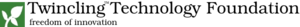Hi Bhaskar, Sorry for this delay in replying.
Does your system boot directly into the OS on your master hard disk drive(Windows I assume)? Then u will need to install GRUB again on the MBR of master HDD Just boot from the Linux CD/DVD you installed from, select boot/rescue option and it should take you to a console where you can type in these commands: #chroot /mnt/sysimage #grub-install /dev/hda Could you give more info on your distro and version? Let me know if this doesn't work -- Satish Vellanki ----- Original Message ---- From: Bhasker Raj <[EMAIL PROTECTED]> To: twincling@yahoogroups.com Sent: Tuesday, April 3, 2007 9:19:39 AM Subject: Re: [twincling] Bootable CD GRUB Loader Satish, Thanks for the reply. I have seen this page. The problem of Dual Booting still persists. I thought this could solve the problem. Should GRUB be loaded in the First Partition of the slave hard disk where Fedora is installed? I loaded GRUB in the MBR and the dual booting choice is not available. How to load in the First Partition? Should I reinstall again? Bhasker Raj Vellanki <satish_vell@ yahoo.co. in> wrote: Hi Bhaskar, I am not sure why you need to copy the MBR to a CD, but I think this page will help you: http://www.gnu. org/software/ grub/manual/ html_node/ Making-a- GRUB-bootable- CD-ROM.html Try the command as superuser since it throws permission denied! -- Satish Vellanki