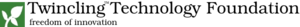Dinesh, Right... that's called "Traversing the DOM"...
I was confused for a while when you thought Satish's suggestion wasn't what you were looking for :) Cheers, Zubin. On 11/21/07, Dinesh Nidamanuru <[EMAIL PROTECTED]> wrote: > > hi frnds. > > i got the way of solving. > it took me 4hrs working on it, and at last i got the solution. > actually i am planning it to embed this in JSP as in my project. > here is the solution > > get the object of the respective ID > > and by using that object we can change the properties. > suppose... > x=document.getElementById(strt); > then it means that we can have complete attributes of that filed by id > name strt. > then we can modify > x.value="Dinesh" > > or some thing which we require. > > i dont know that we can get that total object properties as in x. > i am very thank full to Satish Vellanki who gave me link to see in > w3schools. > > actually i have alredy gone through b4 but not able to find a > solution.butwhen Satish said i made out. > > very much thankful. > > N.Dinesh > > <[EMAIL PROTECTED] <satish_vell%40yahoo.co.in>> wrote: Hi Dinesh, > > Let me try to rephrase what you asked. > > You have 2(or more) text boxes(check box or radio button?) and when the > user selects one of these and clicks a button, the selected element's text > should appear in a different text box? > > You just get the text or checked status of the field in your onclick() > function and set the value of the text box to it. > > See this page on how to access HTML DOM in JavaScript: > http://www.w3schools.com/htmldom/default.asp > > - > Satish Vellanki