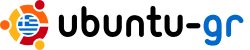Sent From iPhone Και οι υπόλοιποι υπολογιστές στο δίκτυο αν τον καλεί με hostname που θα ξέρουν ποιος είναι;
Think Before You Print This Email 26 Ιουλ 2011, 17:46, ο/η Marios Zindilis <mar...@zindilis.com> έγραψε: > Στο /etc/hosts θα προσθέσεις κάτι σαν: > > 10.11.21.198 mydomain.local myseconddomain.local myvirtualhost.house > > Δηλαδή την IP και μετά μια λίστα με τα ονόματα τομέα που θα εξυπηρετεί ο > συγκεκριμένος εξυπηρετητής. > > On 07/26/2011 04:45 PM, Panagiotis Theodoropoulos wrote: >> *Οχι*. >> Στο intranet χρειάζεται οι ρυθμίσεις και στο host του κάθε client που θα >> βλέπει τα Virual Hosts? >> host file = /etc/hosts ? >> Στα Windows? >> >> 2011/7/26 Alexius Dionysius Diakogiannis<alexius.dionys...@diakogiannis.com >>> >> >>> >>> Στο pc που πας να τα δεις Έχεις κάνει αντίστοιχες ρυθμίσεις στο host file? >>> >>> Sent From iPhone >>> >>> Alexius Dionysius Diakogiannis >>> >>> >>> Think Before You Print This Email >>> >>> 26 Ιουλ 2011, 15:51, ο/η Panagiotis Theodoropoulos<tpanagio...@gmail.com> >>> έγραψε: >>> >>>> Σε Ubuntu Server που τρέχει σε Intranet δίκτυο και έχει την static ip >>>> 10.11.21.198 θέλω στον Apache2 να δημιουργήσω Virual Hosts. >>>> Διάβασα πάρα πολλά σχετικά με το θέμα και το πρόβλημά μου είναι ότι ενώ >>> τα >>>> δημιουργώ σύμφωνα με τις οδηγίες και τα βλέπω (browser) από τον ίδιο τον >>>> server δεν μπορώ να τα δώ από κανένα client του δικτύου. >>>> Μήπως δεν υπάρχει αυτή η δυνατότητα? >>>> Χρειάζεται να κάνω κάποιες επιπλέον ρυθμίσεις? >>>> >>>> ----- Οι βασικές ρυθμίσεις που έκανα---- >>>> >>>> >>>> 1. *cd /etc/apache2/sites-available* >>>> 2. *sudo vim **myvirtualhost.local<http://yourdomain.com/>**.conf* >>> and >>>> enter VirtualHost directive. >>>> <VirtualHost *:80> >>>> ServerName myvirtualhost.local<http://yourdomain.com/> >>>> DocumentRoot /var/www/myvirtualhost >>>> </VirtualHost> >>>> Save& exit. >>>> 3. *sudo vim /etc/hosts* and add new domain so it looks like this: >>>> 4. *127.0.0.1 localhost >>>> 10.11.21.198 myvirtualhost.local<http://yourdomain.com/>* >>>> >>>> Save& exit. >>>> 5. Enable your new virtualhost: >>>> *sudo a2ensite myvirtualhost.local<http://yourdomain.com/>.conf* >>>> 6. Reload the Apache configuration: >>>> sudo /etc/init.d/apache2 reload >>>> >>>> >>>> >>>> -- >>>> Παναγιώτης Θεοδωρόπουλος >>>> Panagiotis Theodoropoulos >>>> <tpanagio...@gmail.com> >>>> -------------- next part -------------- >>>> An HTML attachment was scrubbed... >>>> URL:< >>> https://lists.ubuntu.com/archives/ubuntu-gr/attachments/20110726/4b6698a0/attachment.html >>>> >>>> -- >>>> Ubuntu-gr mailing list >>>> Ubuntu-gr@lists.ubuntu.com >>>> >>>> If you do not want to receive any more messages from the ubuntu-gr >>> mailing list, please follow this link and choose unsubscribe: >>>> https://lists.ubuntu.com/mailman/listinfo/ubuntu-gr >>> >> >> >> > > > -- > Ubuntu-gr mailing list > Ubuntu-gr@lists.ubuntu.com > > If you do not want to receive any more messages from the ubuntu-gr mailing > list, please follow this link and choose unsubscribe: > https://lists.ubuntu.com/mailman/listinfo/ubuntu-gr -- Ubuntu-gr mailing list Ubuntu-gr@lists.ubuntu.com If you do not want to receive any more messages from the ubuntu-gr mailing list, please follow this link and choose unsubscribe: https://lists.ubuntu.com/mailman/listinfo/ubuntu-gr