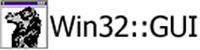<snip - missing rant>
use Win32::GUI; # Binding to Win32 GUI
use Win32::GUI::Grid; # Thin binding to Win32 GUI Grid
use integer;
my $TopWindow = new Win32::GUI::Window( # Create Main Window
-name => 'TopWindow',
-left => 30,
-height => 450,
-title => 'GUI Editor',
-top => 20,
-width => 570,
);
my $Grid = $TopWindow->AddGrid( # Create Grid object
-columns => 2,
-fixedcolumns => 1,
-fixedrows => 1,
-name => "Property Grid",
-pos => [ 390, 0 ],
-rows => 10,
-visible => 1,
);
my $Grid1= $TopWindow->AddGrid( # Create Grid object
-columns => 2,
-fixedcolumns => 1,
-fixedrows => 1,
-name => "Property Grid",
-pos => [ 100, 0 ],
-rows => 10,
-visible => 1,
);
$Grid->SetCellText(0, 0, "Property" );
$Grid->SetCellText(0, 1, "Value" );
$Grid1->SetCellText(0, 0, "Property" );
$Grid1->SetCellText(0, 1, "Value" );
print "\n";
my $TotalHeight = $Grid->GetRowHeight(0);
my $Height;
print "Row = 0 Height = [ $TotalHeight, $TotalHeight ])\n";
for my $row (1..$Grid->GetRows()) {
$Grid->SetCellText($row, 0, "Property $row " );
$Grid1->SetCellText($row,0, "Property $row " );
}
for my $row (1..4) {
my $col = 1;
$Grid->SetCellText($row, $col, "Cell : <$row, $col>");
$Grid1->SetCellText($row,$col, "Cell : <$row, $col>");
}
my $row = 1;
for my $CellType ( GVIT_NUMERIC, GVIT_DATE, GVIT_DATECAL, GVIT_TIME,
GVIT_CHECK
, GVIT_COMBO, GVIT_LIST, GVIT_URL, GVIT_NUMERIC) {
$Height = $Grid->GetRowHeight($row);
$TotalHeight += $Height;
print "Row = $row Height = [ $Height, $TotalHeight ])\n";
$Grid->SetCellType($row, 1, $CellType);
$Grid1->SetCellType($row++,1, $CellType);
}
$Grid->SetCellCheck ( 5, 1, 1 );
$Grid1->SetCellCheck ( 5, 1, 1 );
my $Width = $Grid->GetVirtualWidth(); #+20;
my $Height = $Grid->GetVirtualHeight(); #+10;
$Grid->SetCellOptions( 6, 1, [ "Combo", "Box", "New" ]);
$Grid->SetCellOptions( 7, 1, [ "List", "Box", "New" ]);
$Grid->Resize($Width, $Height);
$Grid1->SetCellOptions( 6, 1, [ "Combo", "Box", "New" ]);
$Grid1->SetCellOptions( 7, 1, [ "List", "Box", "New" ]);
$Grid1->Resize($Width+6, $Height+6);
print "\n Actual Virtual W/O Bars\n";
printf("Height %5d %7d %8d\n", $TotalHeight, $Grid->GetVirtualHeight,
$Grid->GetVirtualHeight+6);
printf("Width %5d %7d %8d\n", $Grid->GetColumnWidth(0) +
$Grid->GetColumnWidth(1)
, $Grid->GetVirtualWidth()
, $Grid->GetVirtualWidth()+6 );
$TopWindow->Show(); # makes TopWindow visible
Win32::GUI::Dialog(); # Windows control loop
Robert May <[EMAIL PROTECTED]> wrote:
Arthur Schwarz wrote:
> Grid (again).
>
> My grid has a cell with a list in it. I don't know if that's significant but:
> 1: The reported grid Width is too small and a horizontal scroll bar is
> presented, and
> 2: The reported grid height is too short and a vertical scroll bar is
> presented.
>
> The dimensions are:
>
> [virtual virtual + ]
>
> With W/o scroll bar
> [ 156 176 ] width
> [ 190 200 ] height
[snip]
Please take the time to post a *short*, but complete, example of the
problem that you are asking for help with. It is very time consuming to
put together example scripts to see if I can see the same behaviour,
especially if I don't have any detailed knowledge of the control that
you are talking about. Please read this if you haven't before:
http://www.catb.org/~esr/faqs/smart-questions.html
That said, if you're trying to autosize the grid, then I doubt that it
takes into account any extra space required for any controls that may be
needed - but we'd have to read the documentation for the underlying Grid
Control, which on my previous forays I have discovered to be rather
sparse, leaving us only the underlying source code to unravel to work
out what is going on.
Regards,
Rob.